Options for binding two-sided printing jobs, Manual duplex printing, Set the stapling options – HP Color LaserJet CM4730 Multifunction Printer series User Manual
Page 147: Select the stapler in the printer driver
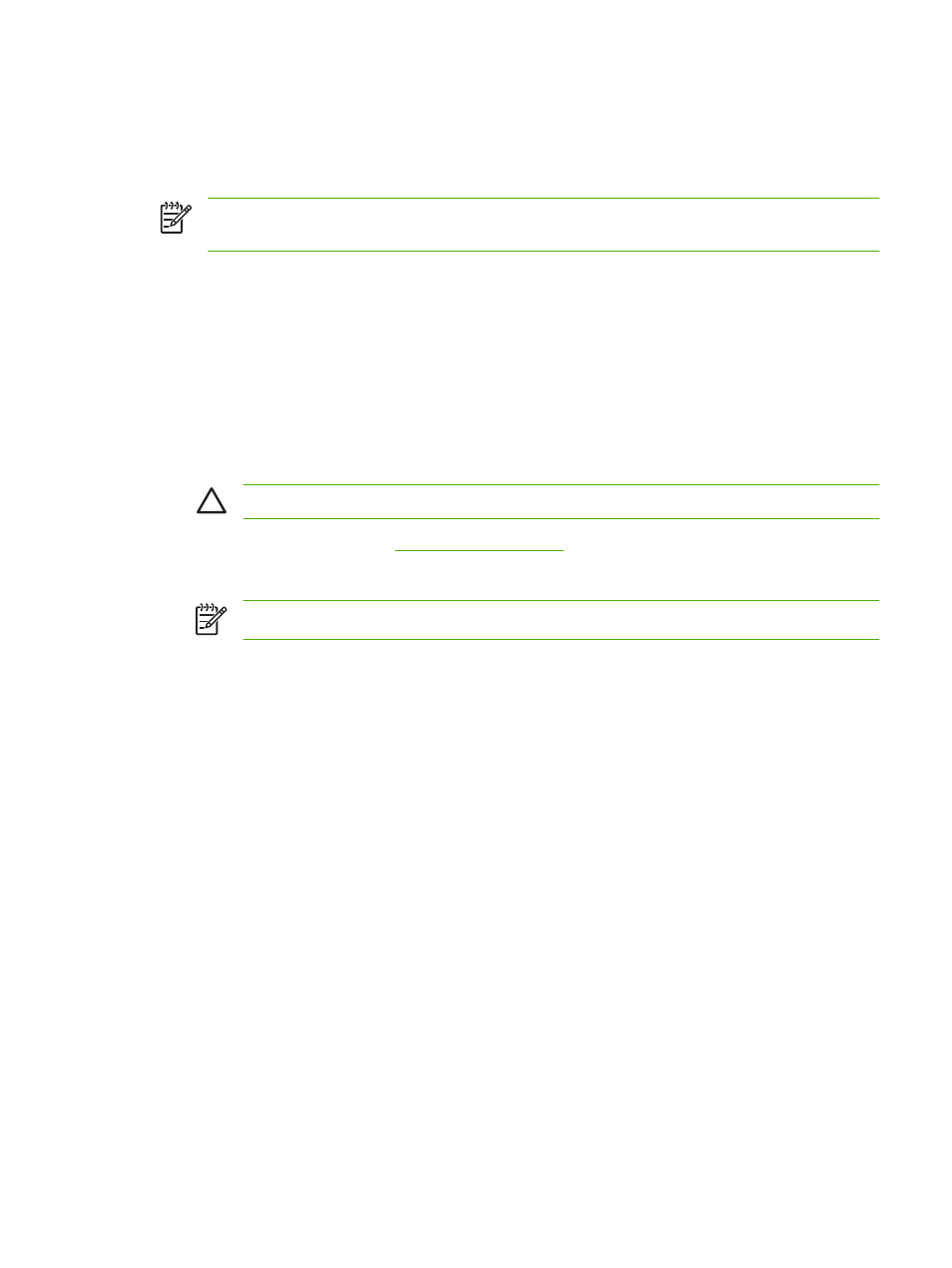
Options for binding two-sided printing jobs
Before printing a two-sided document, use the printer driver to select the binding. Long-edge or book
binding is the conventional layout used in book binding. Short-edge or tablet binding is the typical
calendar binding.
NOTE
The default binding setting is to bind on the long edge when the page is set up for portrait
orientation. To change to long-edge binding, click the Flip Pages Up check box.
Manual duplex printing
Print on both sides manually
1.
Insert enough paper into one of the trays to accommodate the print job. If you are loading special
paper such as letterhead, load it in one of the following ways:
●
For tray 1, load the letterhead paper face-up with the bottom edge feeding into the printer first.
●
For all other trays, load the letterhead paper face-down with the top edge at the back of the
tray.
CAUTION
To avoid jams, do not load paper that is heavier than 105 g/m
2
(28-lb bond).
2.
Open the printer driver (see
).
3.
On the Finishing pop-up menu, select the Manual Duplex option.
NOTE
If the Manual Duplex option is not enabled, select Manually Print on 2nd Side.
4.
Click Print. Follow the instructions in the pop-up window that appears on the computer screen
before replacing the output stack in tray 1 for printing the second half.
5.
Go to the printer, and remove any blank paper that is in tray 1.
6.
Insert the printed stack face-up with the bottom edge feeding into the printer first in tray 1. You
must print the second side from tray 1.
7.
If prompted, press the appropriate control-panel button to continue.
Set the stapling options
Select the stapler in the printer driver
1.
Open a document and then click Print on the File menu.
2.
Select the appropriate stapling option.
3.
In the Presets pop-up menu, click Save As, and then type a name for the preset.
Configure the printer driver to recognize the optional stapler/stacker
1.
Open the Printer Center utility.
2.
Select HP Color LaserJet CM4730.
3.
On the File menu, click Show Info.
ENWW
Macintosh printer-driver features 131
