HP Color LaserJet CM4730 Multifunction Printer series User Manual
Page 245
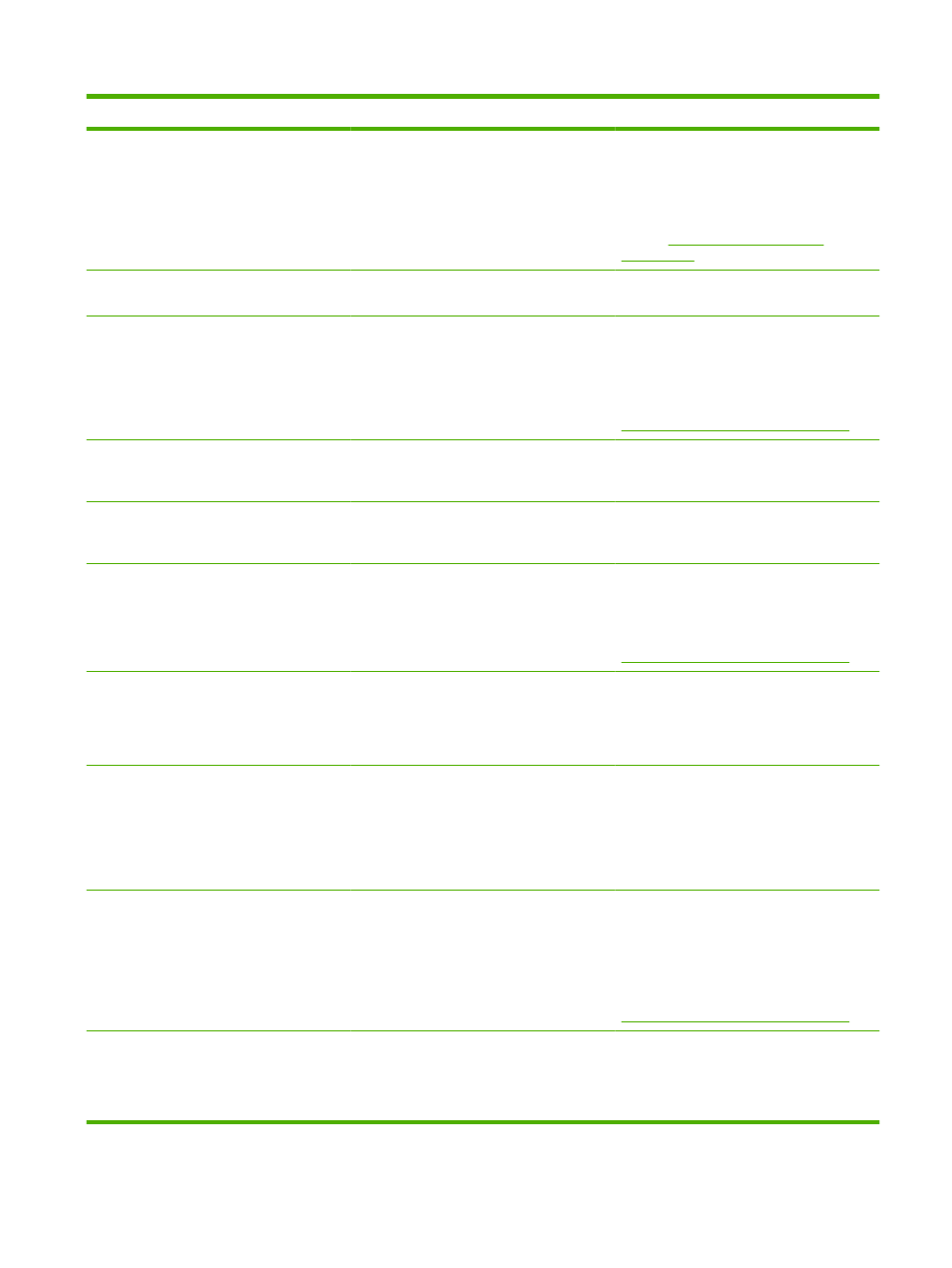
Control panel message
Description
Recommended action
22 EIO X BUFFER OVERFLOW To
continue touch OK
Too much data was sent to the EIO card in
the specified slot (x). An incorrect
communications protocol might be in use.
Touch OK to print the transferred data.
(Some data might be lost.)
Check the host configuration. If this message
persists, contact an HP-authorized service or
support provider. (See the HP support flyer,
or go to
22 EMBEDDED I/O BUFFER OVERFLOW
To continue touch OK
Too much data was sent to the embedded HP
Jetdirect print server.
Touch OK to print the transferred data.
(Some data might be lost.)
30.1.YY SCANNER FAILURE
An error has occurred in the scanner.
Check the scanner lock. Turn the MFP off and
then on.
If this message persists, contact an HP-
authorized service or support provider. (See
the HP support flyer, or go to
.)
40 BAD EIO X TRANSMISSION To
continue touch OK
The connection between the MFP and the
EIO card in the specified slot has been
broken.
Touch OK to clear the error message and
continue printing.
40 BAD SERIAL TRANSMISSION To
continue touch OK
A serial data error (parity, framing, or line
overrun) occurred as data was being sent by
the computer.
Touch OK to clear the error message. (Data
will be lost.)
40 EMBEDDED I/O BAD TRANSMISSION
To continue touch OK
A temporary printing error has occurred.
Turn the MFP off, and then turn the MFP on.
If this message persists, contact an HP-
authorized service or support provider. (See
the HP support flyer, or go to
.)
41.3 LOAD TRAY XX
This is typically caused if two or more sheets
of media stick together in the MFP or if the
tray is not adjusted correctly.
Reload the tray with the correct media size.
Reconfigure the size in a tray so that the MFP
will use a tray that contains the size required
for the print job. Follow the instructions in the
onscreen dialog box.
41.3 LOAD TRAY XX
use another tray touch OK
The specified tray is loaded with media that
is longer or shorter in the feed direction than
the size adjusted for the tray.
Touch OK to use another tray. Reconfigure
the size in a tray so that the MFP will use a
tray that is loaded with the size of media
required for the print job. If the message does
not clear automatically from the control-panel
display, turn the MFP off, and then turn the
MFP on.
41.X ERROR To continue touch OK
A temporary printing error occurred.
Touch OK to clear the error. If the error is not
cleared, turn the MFP off, and then turn the
MFP on.
If this message persists, contact an HP-
authorized service or support provider. (See
the HP support flyer, or go to
.)
49.XXXXX ERROR To continue turn off
then on
A critical firmware error has occurred.
Remove third-party devices. Turn the MFP
off, and then turn the MFP on.
If this message persists, contact an HP-
authorized service or support provider. (See
Table 16-1
Control-panel messages (continued)
ENWW
Control-panel messages 229
