HP Color LaserJet CM4730 Multifunction Printer series User Manual
Page 221
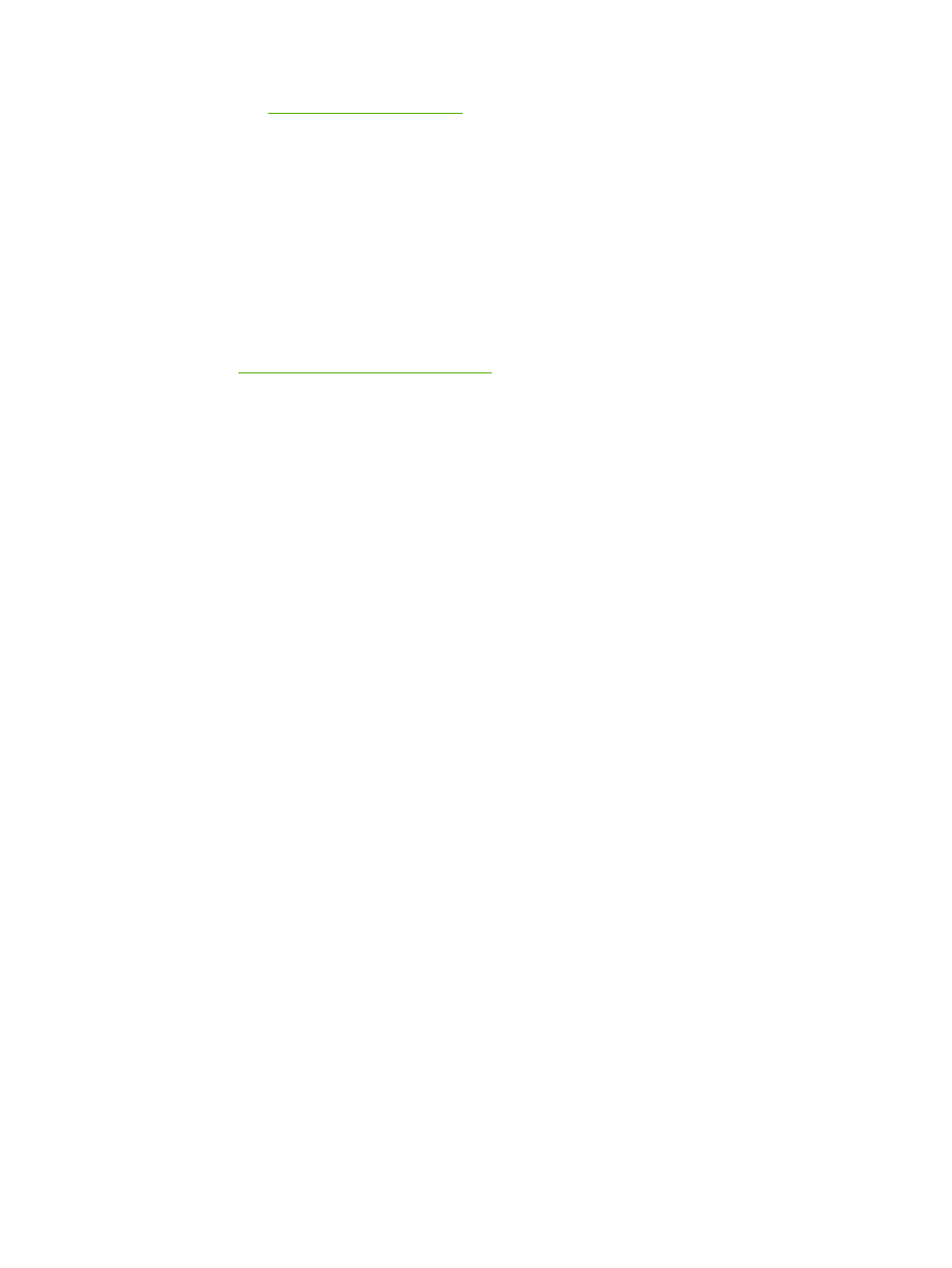
. Complete the following steps to update the HP Jetdirect
firmware by using HP Web Jetadmin.
1.
Open the HP Web Jetadmin program.
2.
Open the Device Management folder in the drop-down list in the Navigation panel. Navigate to
the Device Lists folder.
3.
Select the device that you want to update.
4.
In the Device Tools drop-down list, select Jetdirect Firmware Update.
5.
Under Jetdirect firmware version the HP Jetdirect model number and current firmware version
are listed. Make a note of these.
6.
.
7.
Scroll down to the list of HP Jetdirect model numbers and find the model number you wrote down.
8.
Look at the current firmware version for the model, and see if it is later than the version you wrote
down. If it is, right-click on the firmware link, and follow the instructions on the Web page to
download the new firmware file. The file must be saved into the
\HP WEB JETADMIN\DOC\PLUGINS\HPWJA\FIRMWARE\JETDIRECT folder on the computer
that is running the HP Web Jetadmin software.
9.
In HP Web Jetadmin, return to the main device list and select the digital sender again.
10.
In the Device Tools drop-down list, select Jetdirect Firmware Update again.
11.
On the HP Jetdirect firmware page, the new firmware version is listed under Jetdirect Firmware
Available on HP Web Jetadmin. Click the Update Firmware Now button to update the Jetdirect
firmware.
ENWW
Upgrade the firmware 205
