HP Color LaserJet CM4730 Multifunction Printer series User Manual
Page 276
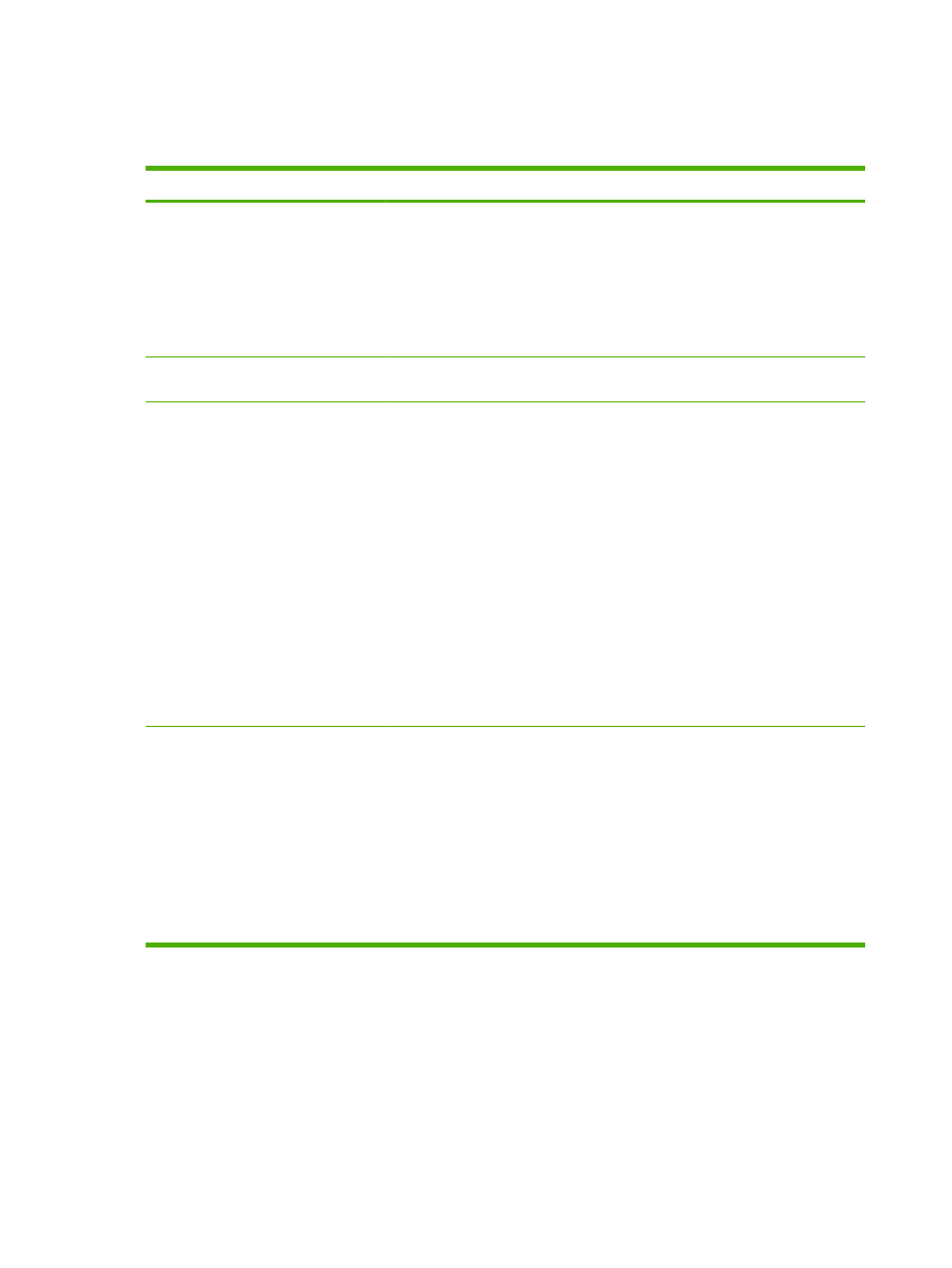
Understand accessory lights for the 3-bin mailbox and
stapler/stacker
Light
Explanation and solution
Solid green
●
The accessory is receiving power and is ready.
●
The stapler is low on staples. Stapler Low On Staples appears on the control-
panel display. Fewer than 20 staples remain in the staple cartridge. Replace
the staple cartridge.
●
The number of pages in the job exceeds the 30-page limit for stapling. TOO
MANY PAGES IN JOB TO STAPLE appears on the MFP control-panel display.
For jobs that have more than 30 pages, staple the pages manually.
Solid amber
●
The accessory is experiencing a hardware malfunction. 66.X.X OUTPUT
DEVICE FAILURE appears on the control-panel display.
Blinking amber
●
The accessory has a staple jam. Stapler Jam appears on the control-panel
display.
●
The accessory has a paper jam, or a sheet needs to be removed from the unit,
even if the sheet is not jammed. 13.XX.YY JAM IN TOP OUTPUT BIN appears
on the control-panel display.
●
The bin is full. Stacker Bin Full appears on the control-panel display.
●
The stapler is out of staples. Replace Stapler Cartridge appears on the
control-panel display.
●
The jam-access cover is open. Output paper path open appears on the
control-panel display.
●
The stapler unit is open. Output paper path open appears on the control-panel
display. Make sure the staple-cartridge cover is completely closed.
●
The firmware is corrupt. Corrupt Firmware In External Accessory appears
on the control-panel display.
Off
●
The MFP might be in sleep mode. Press any button on the control panel.
●
The accessory is not receiving power. Turn the MFP power off. Check that the
accessory is properly seated on and connected to the MFP, without any gaps
between the MFP and the accessory. Turn the MFP power on.
●
The accessory might have been disconnected and reconnected while the MFP
power was on. Reinstall Output Device appears on the control-panel display.
Reconnect the cable on the accessory.
●
The job might have stalled between the MFP and the accessory.
Processing... appears on the control-panel display. Turn the MFP power off
and then on.
260 Chapter 16 Problem solving
ENWW
