Print quality troubleshooting tool, Image defect examples, Horizontal lines or streaks – HP Color LaserJet CM4730 Multifunction Printer series User Manual
Page 282: Print quality troubleshooting pages
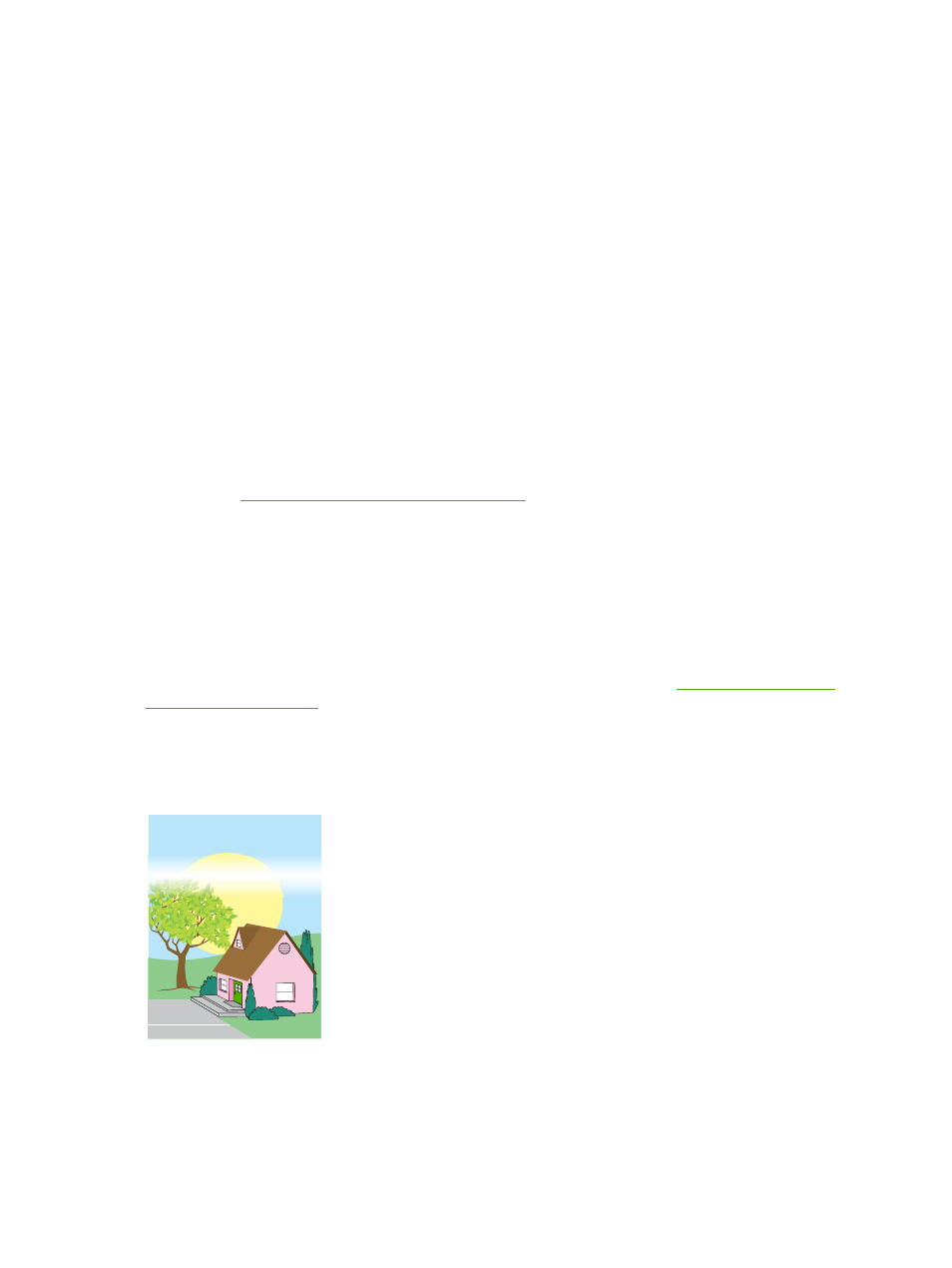
Print quality troubleshooting pages
The print quality troubleshooting pages provide information on aspects of the MFP that affect print
quality.
1.
Scroll to and touch
Administration
.
2.
Scroll to and touch
Troubleshooting
.
3.
Touch
PQ Troubleshooting
.
4.
Touch
.
The message Printing... PQ troubleshooting appears on the display until the MFP finishes printing
the print quality troubleshooting information. The MFP returns to the Ready state after printing the print
quality troubleshooting information.
The print quality troubleshooting information includes one page for each color (black, magenta, cyan,
and yellow), MFP statistics related to print quality, instructions on interpreting the information, and
procedures to solve print quality problems.
If following the procedures recommended by the print quality troubleshooting pages do not improve print
quality, go to
.
Print quality troubleshooting tool
The print quality troubleshooting tool helps you identify and troubleshoot print quality issues for the
HP Color LaserJet CM4730 MFP. The tool includes solutions for many print quality issues, using
standard images to provide a common diagnostic environment. It is designed to provide intuitive, step-
by-step directions for printing troubleshooting pages that are used to isolate print quality problems and
provide possible solutions.
To find the print quality troubleshooting tool, go to the following quick URL:
Image defect examples
Horizontal lines or streaks
Defect description
Horizontal lines or streaks appear on the page.
Possible causes
266 Chapter 16 Problem solving
ENWW
