Selecting prior operations, Fcv2 slower copy1 option – HP StorageWorks XP Remote Web Console Software User Manual
Page 70
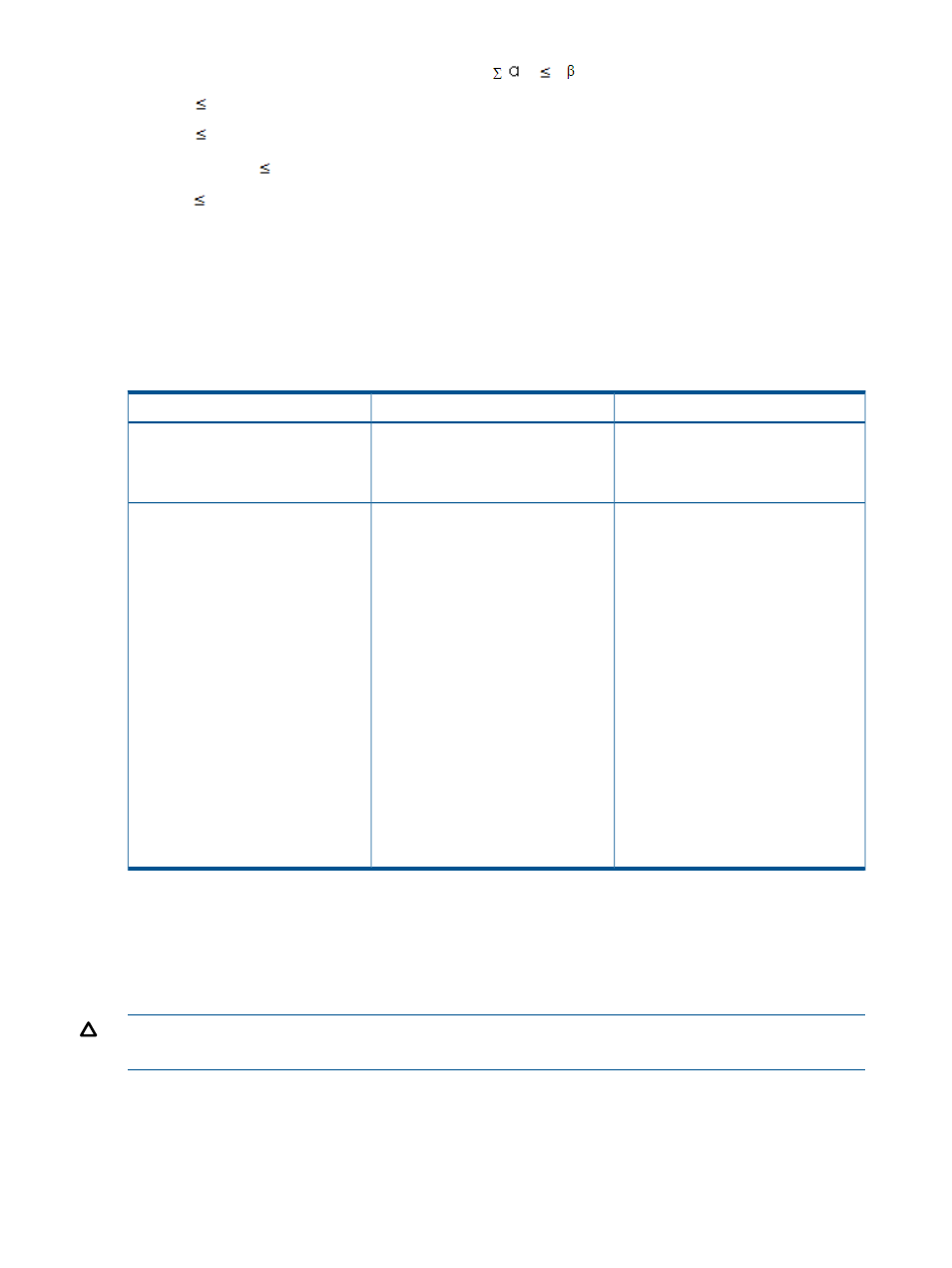
In the case of the example shown in
, ( )
( ) is:
•
54
26,176 or 57,600, or 104,768. (XP24000 disk array or XP20000 disk array)
•
54
146,688, or 209,600. (XP24000 disk array)
In addition, Σ(γ)
1,048,575 is:
•
10
1,048,575.
Because the example shown in
meets the conditions, you can establish all the relationships
in
Selecting Prior Operations
You can use the options in
for Version 2 operations. The available the option types
depend on the storage system settings.
Table 41 Types of Version 2 Options
Requirement
Features
Option Type
Set the FCv2 Slower Copy2 option to
invalid.
Suppresses the background copy
operations by Version 2, and
FCv2 Slower Copy1
prioritizes the host I/O operations. For
details, see
—
Suppresses the background copy
operations by Version 2, and
FCv2 Slower Copy2
prioritizes the host I/O operations.
You can suppress more background
copy operations of Version 2 using
this option than when you use the
FCv2 Slower Copy1 option. For
details, see
. When
background copying processing of
Version 2 is suppressed by the FCv2
Slower Copy1 option, the time taken
for background copying increases.
However, since the background
copying processing time of
relationships is not always same, the
processing time will not be necessarily
doubled. If ShadowImage for
Mainframe pairs or Version 1
relationships exist in the same parity
group, host I/O responses might not
be improved.
FCv2 Slower Copy1 Option
The FCv2 Slower Copy1 option is used to improve host I/O responses over the background copying
processing time of Version 2 relationships. When the FCv2 Slower Copy1 option is in effect, the
number of Version 2 relationships that can be copied simultaneously in the background will be
suppressed to half, and consequently host I/O responses improve.
CAUTION:
If the FCv2 Slower Copy2 option is in effect, the FCv2 Slower Copy1 option becomes
invalid.
When background copying of Version 2 is suppressed by the FCv2 Slower Copy1 option, the time
taken for processing background copying increases. However, because the background copying
processing time of relationships is not always the same, the processing time is not necessarily
doubled.
70
Preparing for Version 2 Operations
