HP StorageWorks XP Remote Web Console Software User Manual
Page 123
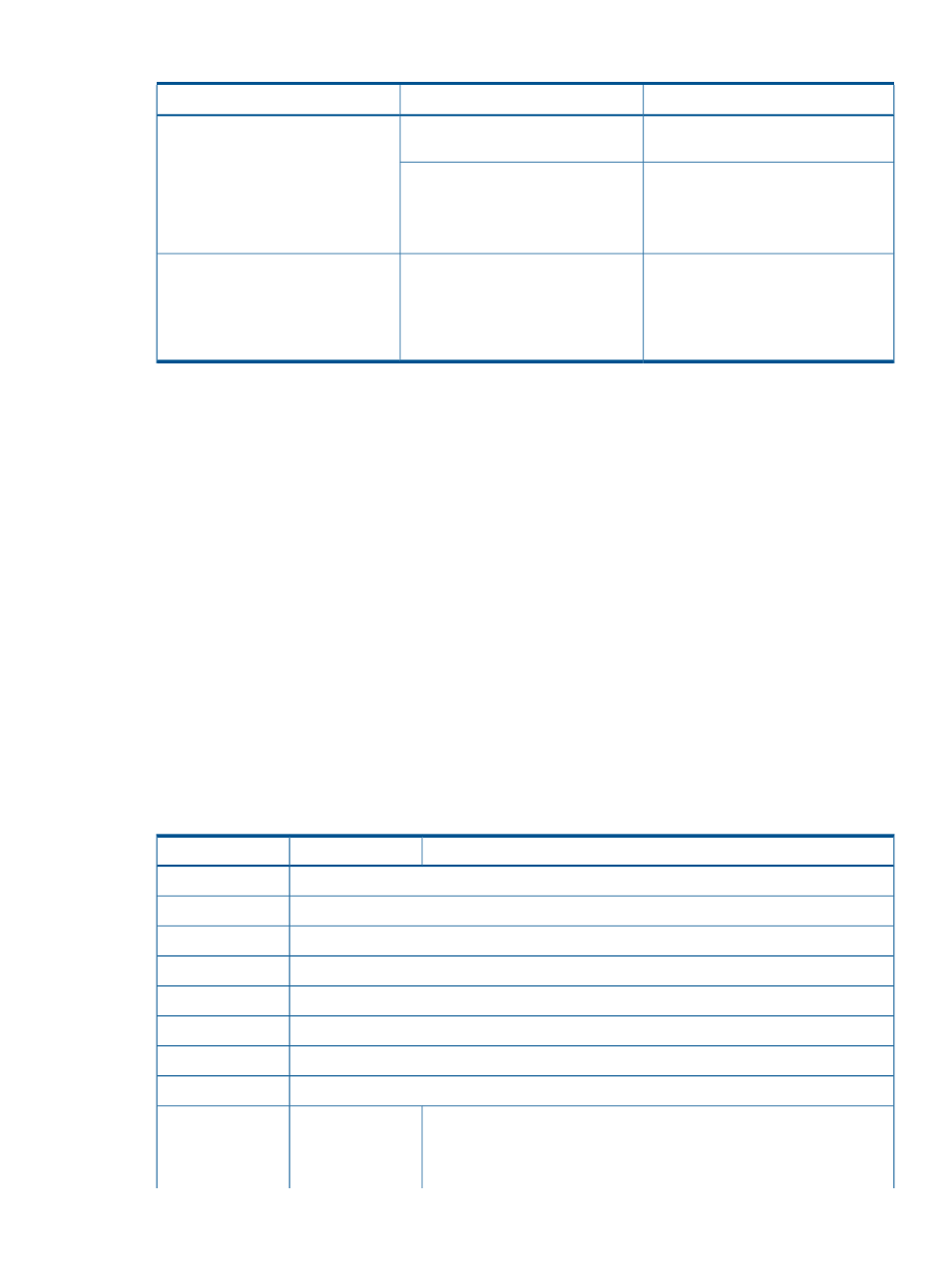
Table 63 Parameters for the FCQUERY Command (Version 2) (continued)
Description
Value
Parameter
Displays all of the detailed relationship
information.
ALL
Specifies the number of relationships to
display.
The number of relationships
Displays the specified number of
detailed relationship information.
Specifies the CCHH number of the
starting address.
CCHH number
STARTADDR
Use this parameter when the number of
relationships is specified in the
SHOWRELS parameter.
The FCQUERY command can be used to display information, including the attributes set to the
devices specified by DEVN and the number of Version 2 relationships established with the specified
devices.
shows an example of the FCQUERY command. This example requests the information
on the device numbered 4202 to be displayed.
Figure 82 FCQUERY Command Description
FCQUERY DVEN(X'4202')
shows the information displayed as a result of executing the FCQUERY command
described in
. Definition of each displayed item is explained in
.
Figure 83 FCQUERY Command Execution Result
ANTF0090IF CQUERY Formatted
DEVN SSID LSS CCA CU SERIAL ACT MAX XC PC CC RV SE SEQNUM
4202 0102 02 02 2105 000000045029 1 1000 N N N N NN 00000000
shows the information displayed by the FCQUERY Command (Version 2).
Table 64 Information Displayed by the FCQUERY Command (Version 2)
Definition
Displayed content
Displayed item
Device number recognized by the host
DEVN
Storage system number
SSID
CU number
LSS
Device number
CCA
DKC emulation type
CU
Serial number
SERIAL
Number of active Version 2 relationships. See
ACT
Maximum number of pairs that can be created with the device specified by DEVN.
MAX
Volume specified by DEVN is in one of the following statuses:
S
XC
•
S-VOL of the Compatible XRC pair
•
At-Time Split volume for ShadowImage for Mainframe (online)
1
Viewing Information for a Version 2 Relationship
123
