HP StorageWorks XP Remote Web Console Software User Manual
Page 29
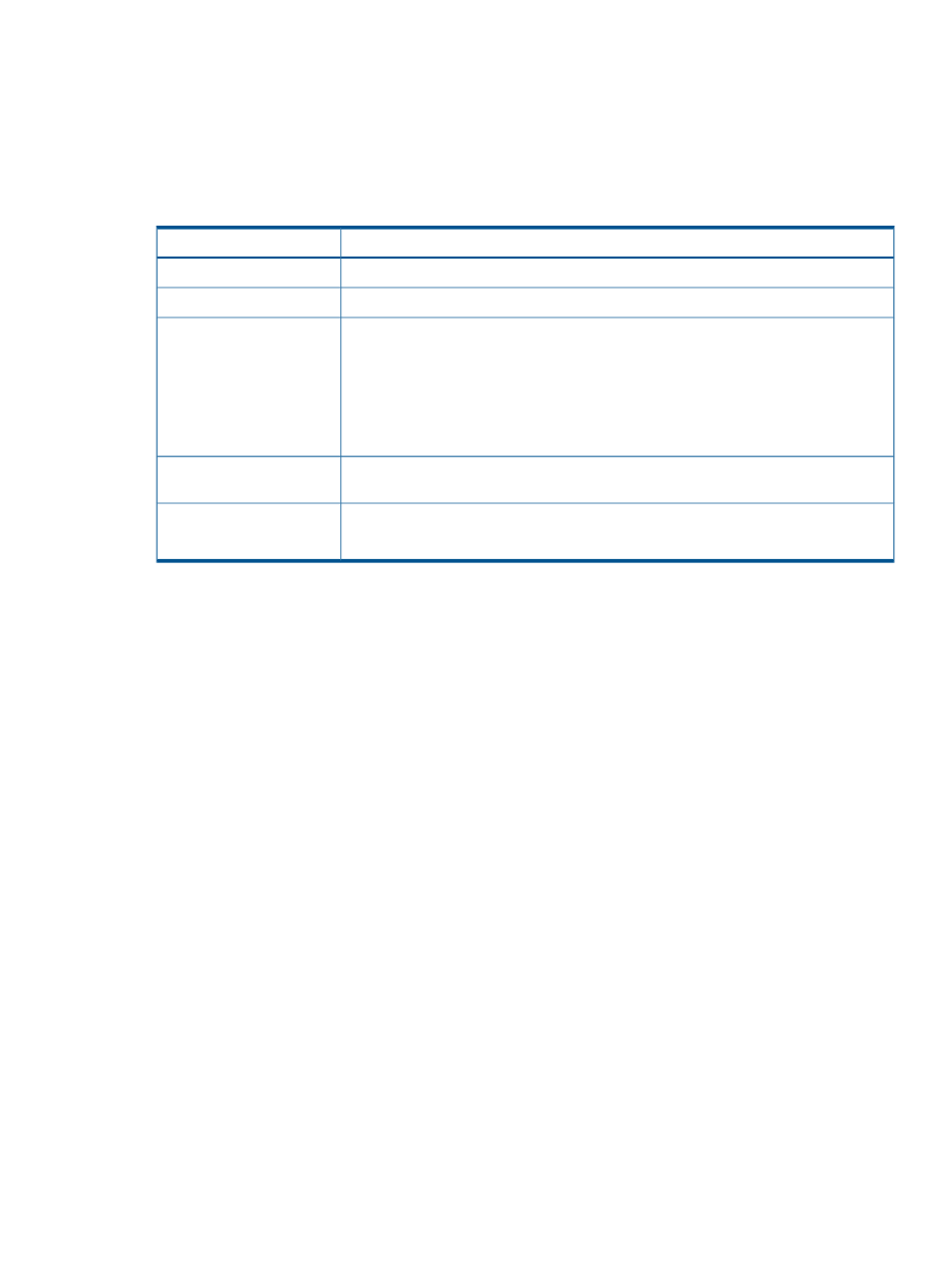
Figure 12 FCQUERY Command
ANTF0090IF CQUERY Formatted
DEVN SSID LSS CCA CU SERIAL STATUS
0A4D 2830 03 0D 2105 0000325476 FC . . . . . 88%
____ 2830 03 07 2105 0000325476 FC . . . . . . . .
Table 20 Status Displayed by FCQUERY Command
Status of a Relationship or a Volume
Displayed Status
The volume is in the simplex status (a status other than CC, XRC, PPRC, or FC).
SIMPLEX
The volume is used as a P-VOL of the Concurrent Copy pair.
CC
The volume corresponds to any of the following:
XRC
•
S-VOL of the ShadowImage for Mainframe using the At-Time Split function (online)
1
•
M-VOL of the TrueCopy Asynchronous for Mainframe pair (Timer Type is SYSTEM or
NONE, and the pair status is Duplex or Pending Duplex)
•
P-VOL of the Universal Replicator for Mainframe pair (Timer Type is SYSTEM or NONE,
and the pair status is Duplex or Pending Duplex)
The volume is used as a P-VOL or S-VOL, which is either ShadowImage for Mainframe
pair or a TrueCopy for Mainframe pair.
PPRC
Volume of a Version 1 relationship.
FC xxx%
If data is being copied in the background, the copy progress (%) is also displayed.
1
In case the volume is set online in more than one LPAR defined by the mainframe system host.
For the ESCON environment, 0Y is displayed in the LSS column when the FCQUERY command is
issued to the XY volume from CU. For the FICON environment, XY is displayed in the LSS column
when the FCQUERY command is issued to the XY volume from CU.
Viewing the Relationship Status of Version 1 Using FCQUERY
29
