HP StorageWorks XP Remote Web Console Software User Manual
Page 25
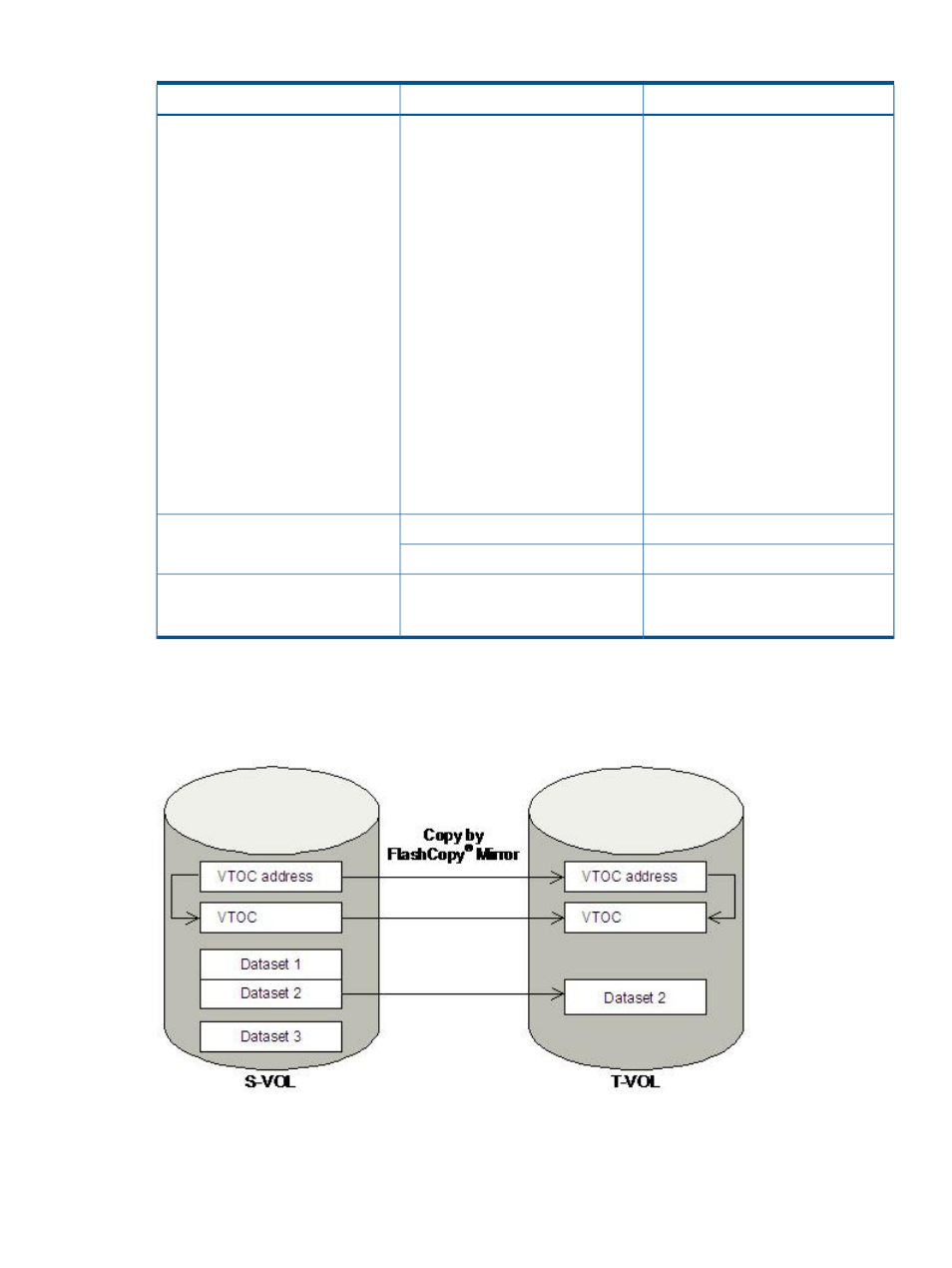
Table 16 Parameters for the FCESTABL Command (Version 1) (continued)
Description
Value
Parameter
Data is not copied in the background.
It is necessary to issue the FCWITHDR
NOCOPY
command to delete the relationship
specified with the NOCOPY option.
Before Version 1 read/write processing
actually starts, all of the data in an
accessed track of the S-VOL is copied
to the T-VOL by on-demand copying
when one of the following data
accesses occurs:
•
Write data access to the extents of
the S-VOL
•
Write data access to the extents of
the T-VOL
•
Read data access to the extents of
the T-VOL
NOTE:
The timing of Version 1 data
copying is different from IBM
FlashCopy. IBM FlashCopy copies data
when data in either the source or the
T-VOL is updated.
The path group is not checked.
YES
ONLINTGT
The path group is checked.
NO
Extents specify the range of copy by
CCHH. Up to 32 extents can be
specified.
Extents (copy range)
EXTENTS
When the FCESTABL command is executed, only the extents specified by the EXTENTS parameter
are copied from the S-VOL to the T-VOL.
shows an example of copying Dataset 2 only.
If the EXTENTS parameter is not specified, the entire S-VOL is copied to the T-VOL.
Figure 7 Copying a Dataset by Specifying the EXTENTS Parameter (Version 1)
To copy one or more dataset using the FCESTABL command:
1.
Check the VTOC list to confirm the VTOC (including INDEX VTOC) and the address (cylinder
number and header number) of the datasets that you want to copy.
2.
Vary the T-VOL offline.
Establishing a Version 1 Relationship
25
