HP StorageWorks XP Remote Web Console Software User Manual
Page 23
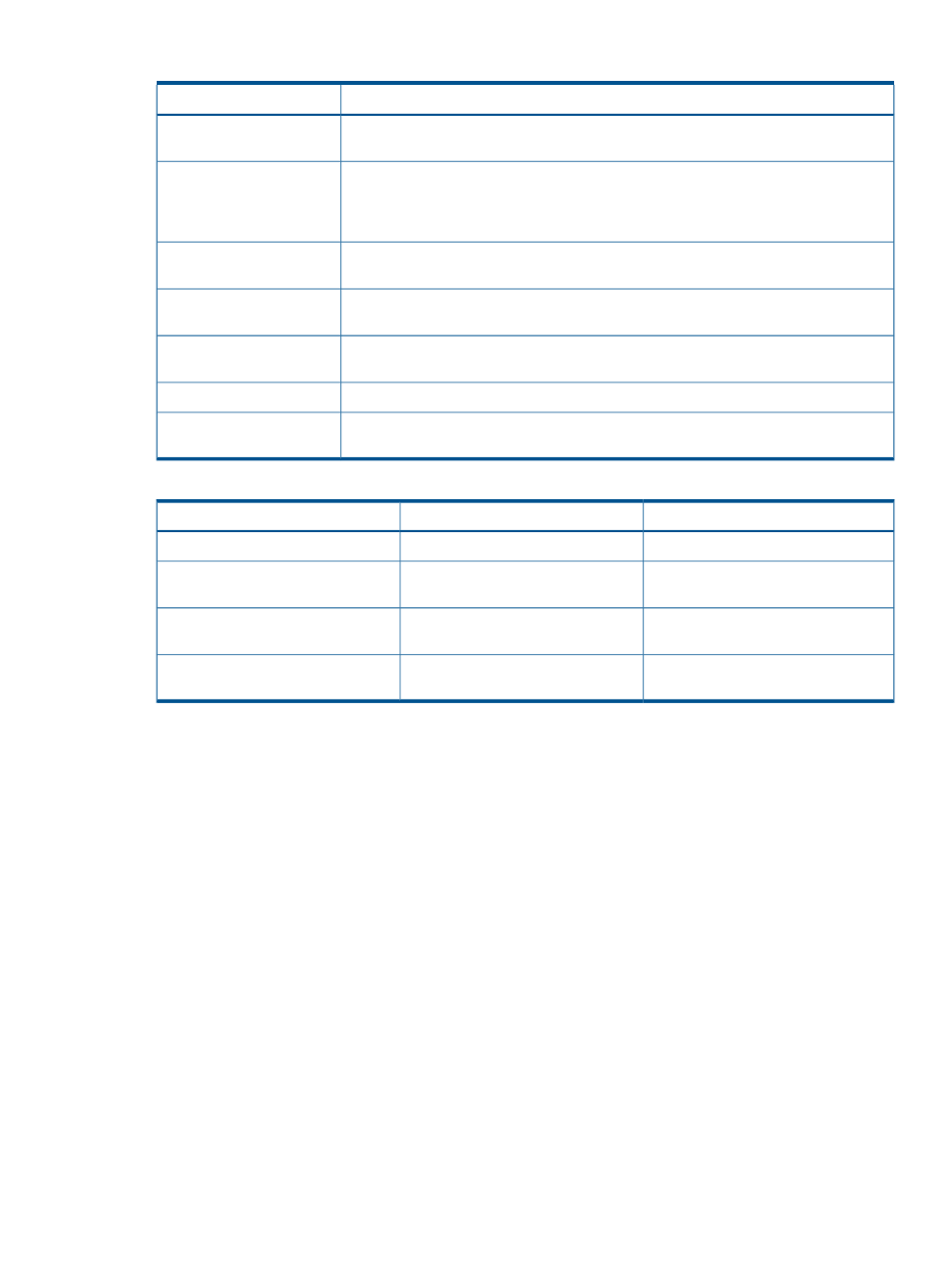
Table 14 History Window Details (continued)
Description
Item
number of histories that can be displayed on one page. The button is grayed out if the
total number of operation histories in the storage system is less than 16,384.
To turn to the next page of the list. This button is selectable only when the number of
operation histories in the storage system exceeds 16,384 volumes, which is the maximum
Next
number of histories that can be displayed on one page. The button is grayed out if the
total number of operation histories in the storage system is less than 16,384.
Displays the date and time (YYYY/MM/DD hour/min/sec) when a Version 1 relationship
or volume operation has been performed.
Date
Displays the LDKC:CU:LDEV of the S-VOLs used for Version 1 relationship operations in
the past.
S-VOL
Displays the LDKC:CU:LDEV of the T-VOLs used for Version 1 relationship operations in
the past.
T-VOL
Displays the reference codes of the Version 1 relationship.
Code
Displays the messages that indicate the conditions of past Version 1 relationships. For
details about the messages, see
.
Message
Table 15 Version 1 Status and History Reference Codes and Messages
Description
Message
Code
The Version 1 operation started.
F-COPY START
4774
The Version 1 operation ended
normally.
F-COPY END
4775
The Version 1 relationship delete
operation was performed.
F-COPY DELETE
4776
The Version 1 operation ended
abnormally.
F-COPY ABNORMAL END
4B00
History Window
23
