Calling hp technical support – HP StorageWorks XP Remote Web Console Software User Manual
Page 150
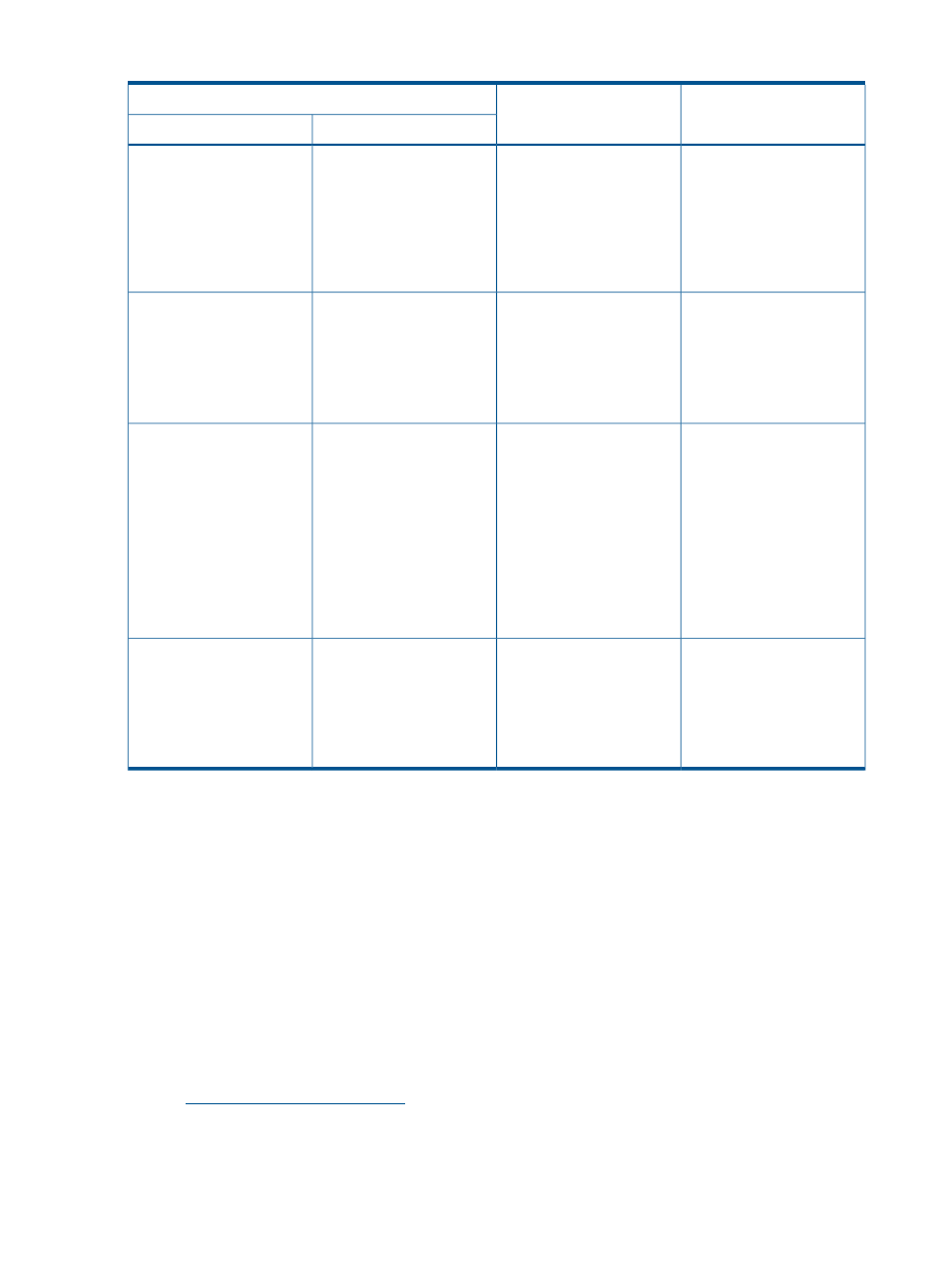
Table 77 SIMs for Version 1 and Version 2 (continued)
Descriptions
Importance Level
Reference Code
SSB23
SSB22
the T-VOL becomes
inaccessible.
•
x indicates the last digit
of the T-VOL's CU number
(0x0 to 0xF).
•
SSB13 indicates the
T-VOL's LDEV number.
The Version 1 relationship is
automatically withdrawn and
Moderate
E6
47
the T-VOL becomes
inaccessible because the
power supply was turned on
while the shared memory
volatilized.
The copying process for
Version 2 ends abnormally.
Moderate
2x
4B
Internally, the relationship
becomes suspended by a
failure and the T-VOL
becomes inaccessible.
•
x indicates the last digit
of the T-VOL's CU number
(0x0 to 0xF).
•
SSB13 indicates the
T-VOL's LDEV number.
The Version 2 relationship is
automatically withdrawn and
Moderate
E5
47
the T-VOL becomes
inaccessible because the
power supply was turned on
while the shared memory
volatilized.
Calling HP Technical Support
If you need to call HP technical support, make sure to provide as much information about the
problem as possible including:
•
The circumstances surrounding the error or failure.
•
The exact content of any error messages displayed on the host systems.
•
The exact content of any error messages displayed by Remote Web Console.
•
The Remote Web Console configuration information saved in the floppy diskettes by the FD
Dump Tool
•
The service information messages (SIMs), including reference codes and severity levels displayed
by Remote Web Console.
For worldwide technical support information, see the HP support website:
150
Troubleshooting
