HP Color LaserJet CP3520 Printer Series User Manual
Page 83
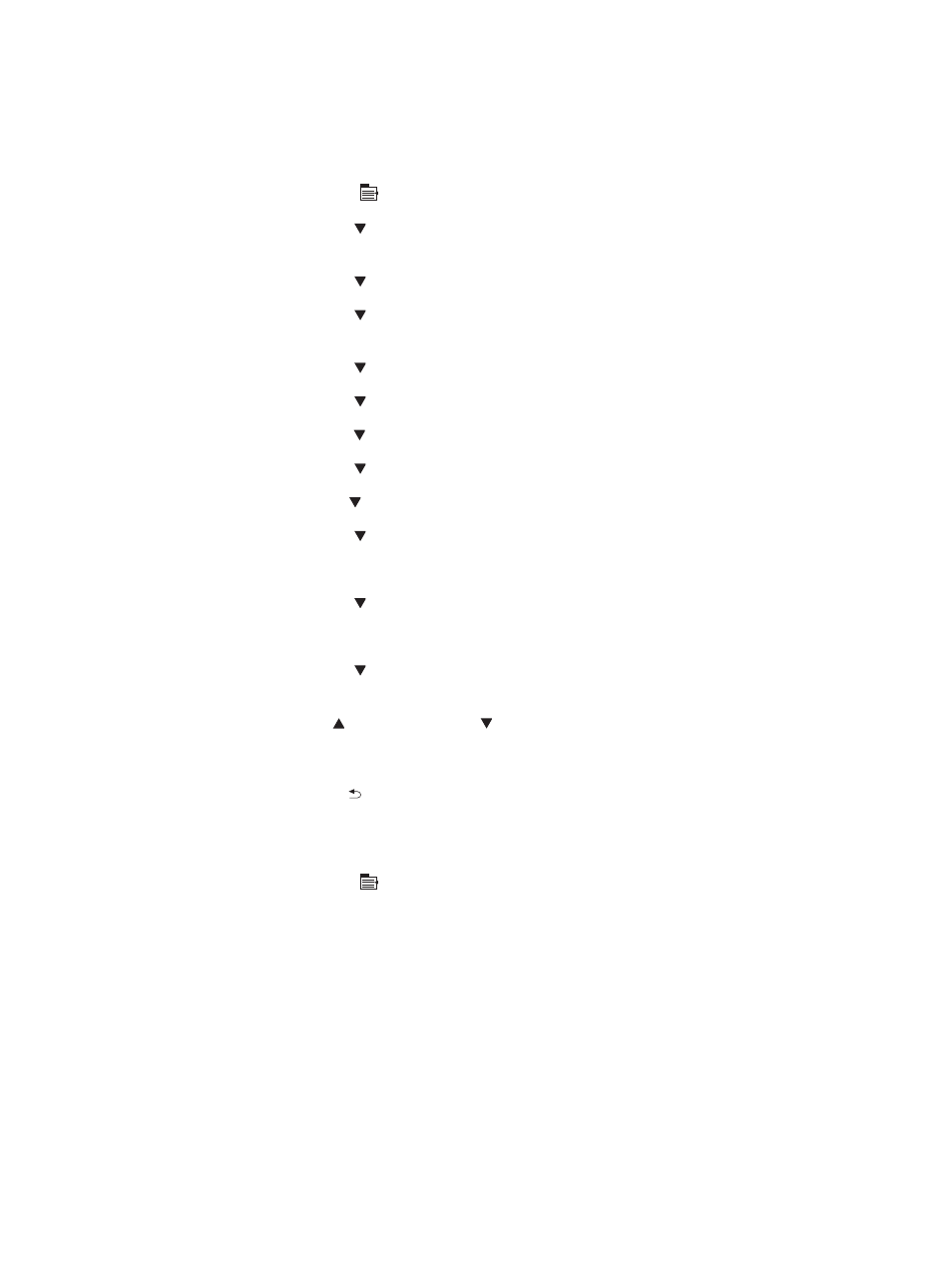
Manually configure IPv4 TCP/IP parameters from the control panel
In addition to using the embedded Web server, you can also use the control-panel menus to set an IPv4
address, subnet mask, and default gateway.
1.
Press the
Menu
button .
2.
Press the down arrow to highlight the CONFIGURE DEVICE menu, and then press the
OK
button.
3.
Press the down arrow to highlight the I/O menu, and then press the
OK
button.
4.
Press the down arrow to highlight the EMBEDDED JETDIRECT MENU option, and then press
the
OK
button.
5.
Press the down arrow to highlight the TCP/IP menu, and then press the
OK
button.
6.
Press the down arrow to highlight the IPV4 SETTINGS menu, and then press the
OK
button.
7.
Press the down arrow to highlight the CONFIG METHOD menu, and then press the
OK
button.
8.
Press the down arrow to highlight the MANUAL setting, and then press the
OK
button.
9.
Press the down arrow to highlight the MANUAL SETTINGS menu, and then press the
OK
button.
10.
Press the down arrow to highlight the IP ADDRESS menu, and then press the
OK
button.
-or-
Press the down arrow to highlight the SUBNET MASK menu, and then press the
OK
button.
-or-
Press the down arrow to highlight the DEFAULT GATEWAY menu, and then press the
OK
button.
11.
Press the up arrow or the down arrow to increase or decrease the number for the first byte of
the IP address, subnet mask, or default gateway.
12.
Press the
OK
button to move to the next set of numbers. To move to the previous set of numbers,
press the back arrow .
13.
Repeat steps 11 and 12 until the IP address, subnet mask, or default gateway is complete, and
then press the
OK
button to save the setting.
14.
Press the
Menu
button to return to the Ready state.
ENWW
Network configuration
71
