28 chapter 2 control panel enww – HP Color LaserJet CP3520 Printer Series User Manual
Page 40
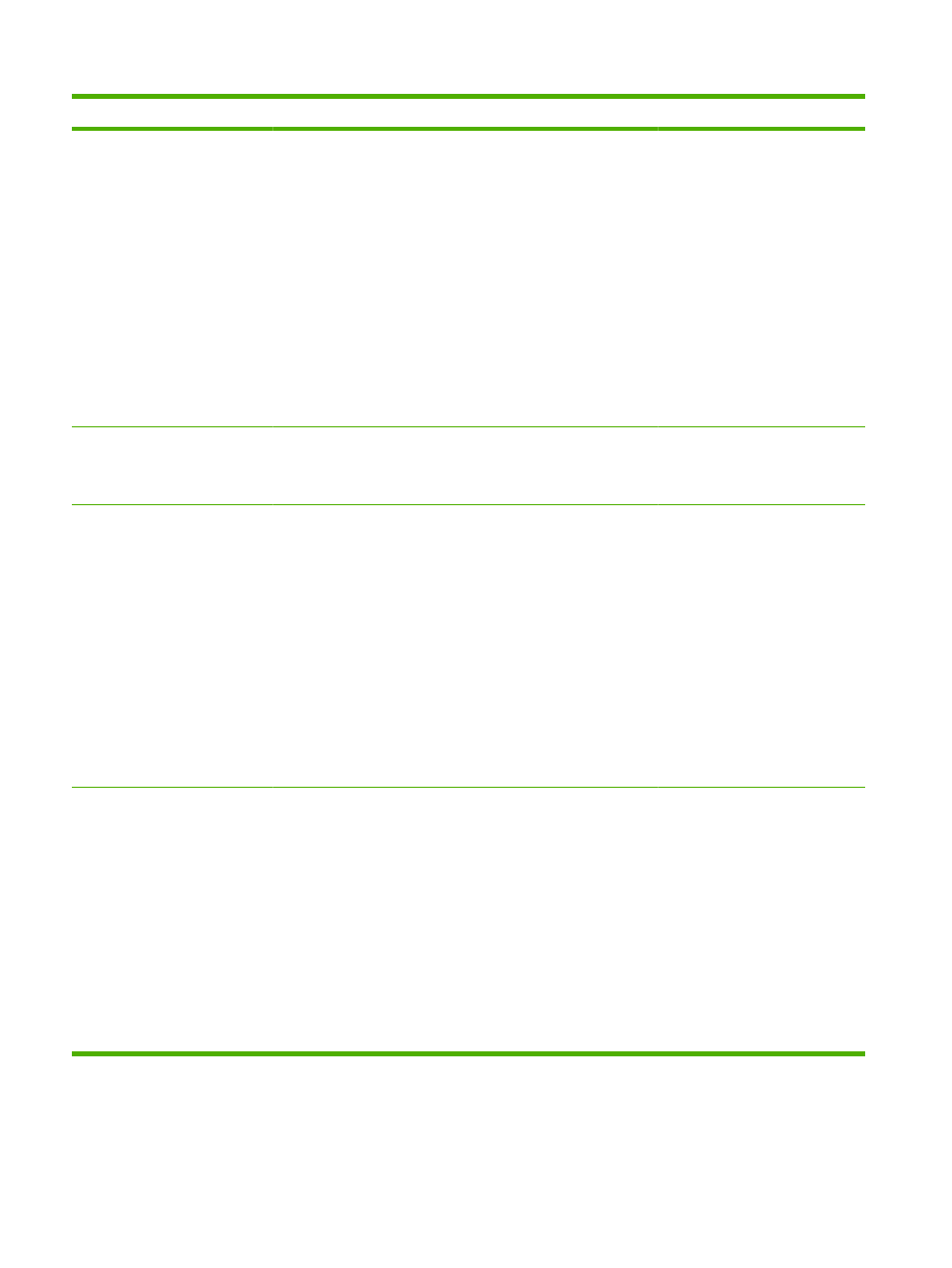
Item
Sub-item
Values
Description
COLOR/BLACK MIX
AUTO*
MOSTLY COLOR PAGES
MOSTLY BLACK PAGES
This menu item establishes how
the product switches from color to
monochrome (black and white)
mode for maximum performance
and for extending print cartridge
life.
AUTO resets the product to the
factory default setting.
Select MOSTLY COLOR PAGES
if nearly all of your print jobs are
color with high page coverage.
Select MOSTLY BLACK PAGES if
you print mostly monochrome print
jobs, or a combination of color and
monochrome print jobs.
TRAY BEHAVIOR
Use this menu to control how the
product handles paper trays and
related prompts at the control
panel.
USE REQUESTED TRAY
EXCLUSIVELY*
FIRST
USE REQUESTED TRAY handles
jobs that have specified a specific
input tray. Two options are
available:
●
EXCLUSIVELY: The product
never selects a different tray
when the user has indicated
that a specific tray should be
used, even if that tray is
empty.
●
FIRST: The product can pull
from another tray if the
specified tray is empty, even
though the user specifically
indicated a tray for the job.
MANUALLY FEED PROMPT ALWAYS*
UNLESS LOADED
This option controls whether a
manual feed message should
appear when the type or size for a
job does not match the size or type
configured for Tray 1. Two options
are available:
●
ALWAYS: A prompt always
appears before printing a
manual-feed job.
●
UNLESS LOADED: A
message appears only if the
multipurpose tray is empty or
does not match the size or
type of the job.
28
Chapter 2 Control panel
ENWW
