32 chapter 2 control panel enww – HP Color LaserJet CP3520 Printer Series User Manual
Page 44
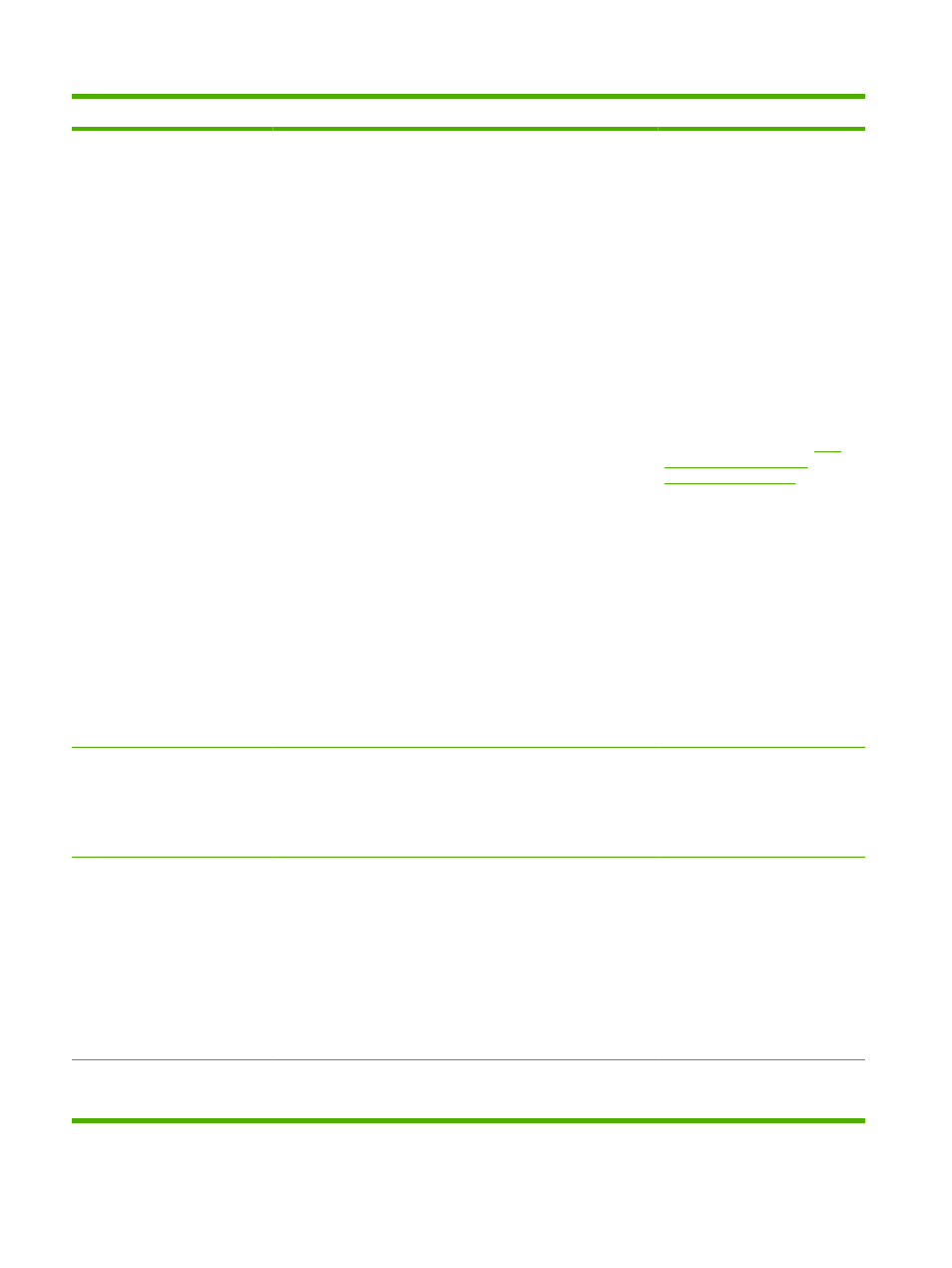
Item
Sub-item
Values
Description
Choose OVERRIDE AT OUT 2 to
allow the product to continue
printing when any color supply is
past the end of its estimated
capacity, including the toner
collection unit. This option is not
recommended because of the risk
of overfilling the toner collection
unit, which could result in the need
to service your printer.
Information about the remaining
toner is not available when printing
in Override mode.
Once an HP supply has reached
the end of its estimated life, HP's
Premium Protection Warranty on
that supply has ended. For
Warranty information, see
cartridge limited warranty
statement on page 225
.
The Override options can be
enabled or disabled at any time,
and do not have to be re-enabled
for each supply item. The product
automatically continues printing
when a supply item reaches the
end of its estimated life. The
message “Replace supply
Override in use” displays on the
control panel while a supply is used
in Override mode. When the
supply item is replaced with a new
supply, Override is de-activated
until another supply item reaches
the end of its estimated life.
PAGE LIMIT
Range of 0 to 100000
This menu displays if you select
YES, USE OVERRIDE for either
Override option. Select the number
of pages the product continues to
print while in override mode. The
default is 1500.
SUPPLY INFORMATION
PAGES REMAINING
ORDER MESSAGES
LEVEL GAUGE
ON*
OFF
When PAGES REMAINING is set
to OFF, the pages remaining
portion of the supplies message is
suppressed.
When ORDER MESSAGES is set
to OFF, the supplies order
message is not displayed.
When LEVEL GAUGE is set to
OFF, the supplies gauge is not
displayed.
ORDER AT
RANGE=0-100%
The user can set the supply
percentage remaining at which the
“Order” message appears.
32
Chapter 2 Control panel
ENWW
