HP Insight Management-Software User Manual
Page 75
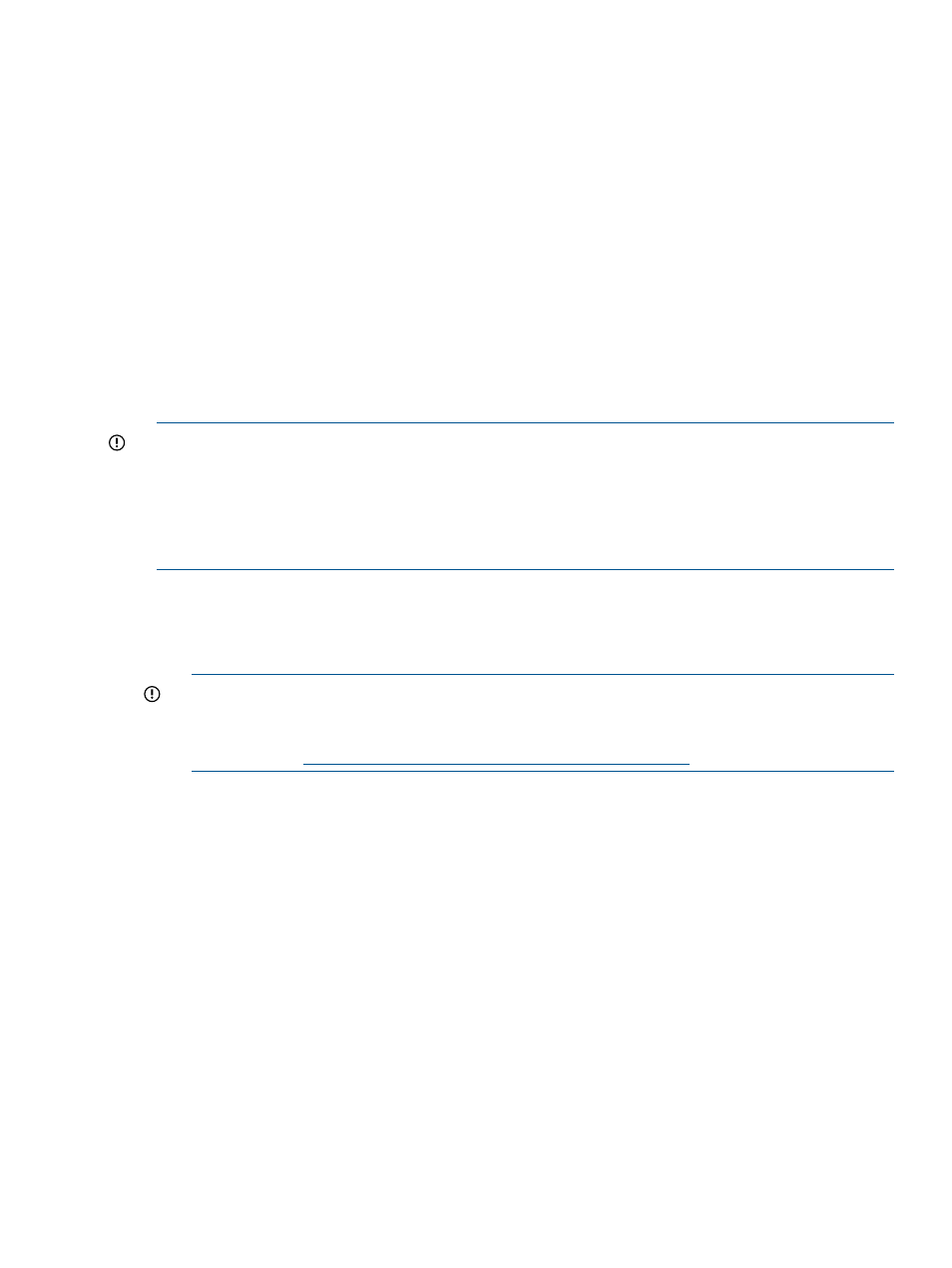
6.
Select the same VC Domain and click Add to VC Domain Group if there is an existing VC
Domain Group that meets the minimum requirements. Otherwise, click New VC Domain Group.
Wait for the job to complete successfully.
7.
Reassign the server profiles and then add the FC Connections to the profiles (if necessary).
Verify that the VC Domain meets the requirements for adding a VC Domain to a VC Domain Group.
For more information, see
“Requirements for adding a VC Domain to a VC Domain Group”
.
Upgrading or removing an HP Virtual Connect Flex-10 module or an HP Virtual
Connect FlexFabric module
Upgrading an enclosure to Flex-10 or FlexFabric support or removing Flex-10 support in a VCEM
managed VC Domain requires several steps in both VC Manager and VCEM, depending upon
the starting configuration.
To replace a VC Ethernet module with a different type of module in a VCEM managed VC Domain
and for configurations upgrading horizontally adjacent bay pairs hosting VC Manager (the
horizontal bays housing primary or backup modules), perform the following steps:
IMPORTANT:
These steps guarantee that current VC/VCEM managed identifiers such as MACs,
WWNs, and serial numbers, assigned to existing server profiles from the original VC Domain,
are preserved after the creation of the new VC Domain during the process of replacing the primary
or backup VC modules.
These steps require that you have a VC Domain Group that will temporarily hold the server profiles
while replacing the VC modules
1.
Click the Server Profiles tab from the VCEM home page.
2.
Select VC Domain in the first filter and select the VC Domain name (with the primary or backup
VC modules to be replaced) in the second filter.
3.
For the server profiles in the selected VC domain:
IMPORTANT:
Use the VCEMCLI, to export the server profiles to a CSV file as a record of
the server profile names, bay assignments and profile connections. For more information on
the export command, see the HP Virtual Connect Enterprise Manager Command Line Interface
User Guide at
a.
Ensure that the server is powered off.
b.
Click Edit and unassign all existing connections. Wait for the job to complete successfully.
c.
Click Unassign. Wait for the job to complete successfully.
d.
Click Move if the current VC Domain Group that contains the VC Domain with the primary
or backup VC modules that need to be replaced has no other members, select another
VC Domain Group that with a compatible minimum configuration and leave the server
profile unassigned. Wait for the job to complete successfully. For more details about
moving a server profile to a different VC Domain Group, see
to another bay in a different VC Domain Group” (page 118)
These server profiles remain unassigned in the selected VC Domain Group in VCEM while upgrading
the VC Domain modules. The server profiles can be assigned back to the original VC Domain after
the VC module replacement is complete. To complete the VC module replacement:
1.
Click the VC Domains tab from the home page.
2.
Select the VC Domain with the VC Ethernet modules to be replaced.
3.
Click Remove from VC Domain Group. Wait for the job to complete successfully.
Using FlexFabric modules
75
