Installation prerequisites, Vc firmware browser support, Backward compatibility for vc firmware – HP Insight Management-Software User Manual
Page 20
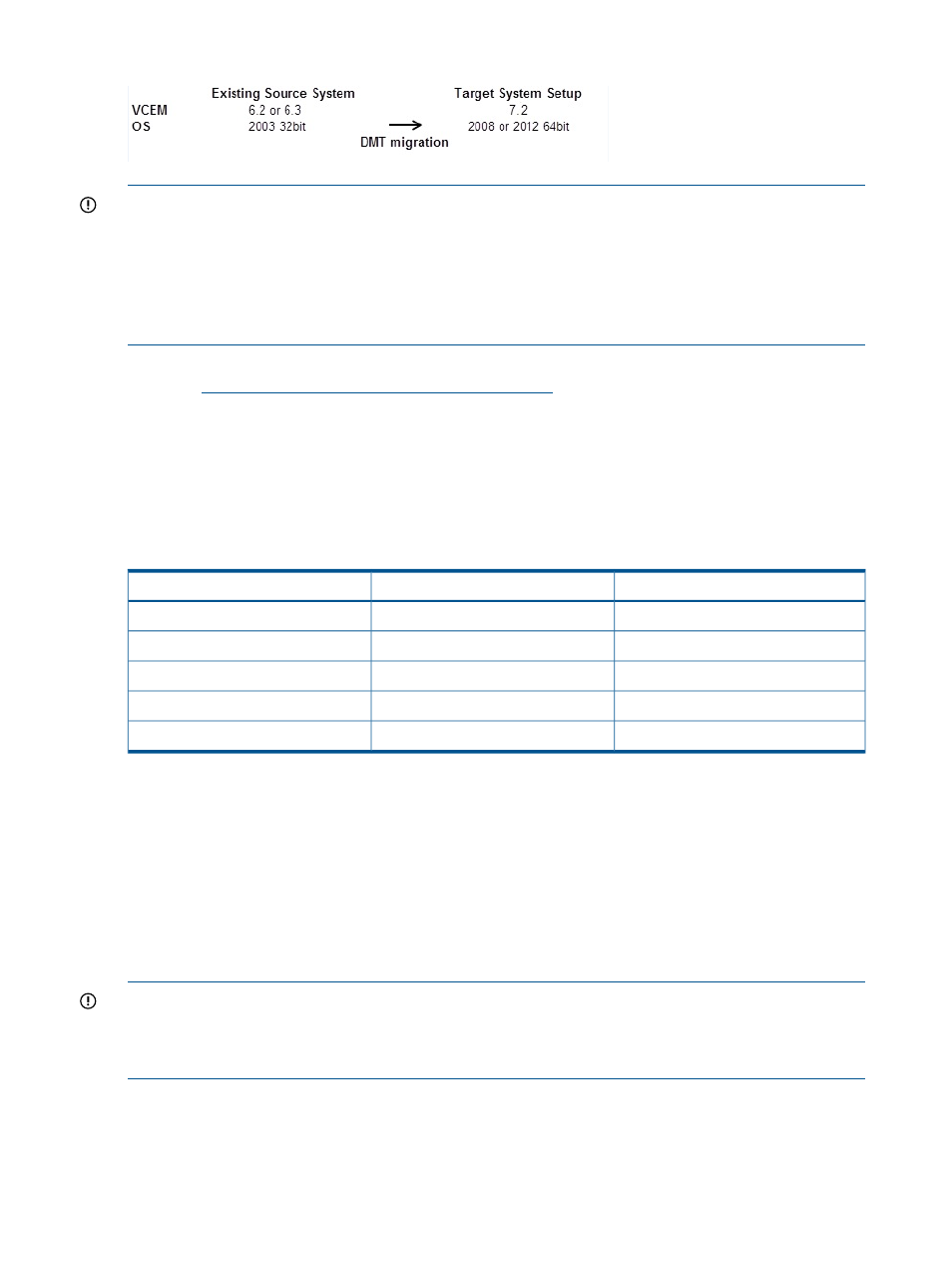
Figure 6 Update path
IMPORTANT:
VCEM 7.2 does not support VC firmware versions prior to VC 3.30. If you have
versions of VC firmware before 3.30 installed, an incompatible firmware icon is displayed, and
VCEM prevents most VC Domain, VC Domain Group, and server profile operations. You must
upgrade to VC firmware 3.3x. See
“Upgrading incompatible firmware modes and versions” (page
for more information. While VCEM does not support older firmware versions, both VCEM and
the Insight Managed System Setup Wizard will not prevent you from licensing these older firmware
versions.
For a list of VCEM and Insight Management requirements see the HP Insight Management Support
Matrix at
.
Installation prerequisites
VC firmware browser support
Ensure that you have the right browser prior to installing VCEM.
lists browser support by
VC firmware version.
Table 6 VC firmware browser support
Firefox Version
Internet Explorer version
VC firmware version
3.x
7.x and 8.x
3.30
6.x and 7.x
8.x and 9.x
3.5x
9 and 10ESR
8.x and 9.x
3.60
9, 10ESR and 11
8.x and 9.x
3.7x
9, 10ESR and 17ESR
8.x, 9.x and 10
1
4.0x
1
The iSCSI boot configuration web GUI is not supported in IE10 compatibility mode. Use IE10 without compatibility mode
to make changes to the iSCSI boot configuration.
Mixed VC firmware versions and compatibility in a VC Domain Group
VCEM enables firmware compatibility using current and future versions of VC firmware. This feature
provides both backward and forward VC firmware compatibility.
Backward compatibility for VC firmware
You can install VCEM 7.2 and run the latest VC firmware in a VC Domain Group that has an
earlier but supported firmware mode.
IMPORTANT:
The minimum supported firmware version in VCEM 7.2 is VC firmware 3.3x. If
you are upgrading from an earlier VCEM version managing VC Domains that have a VC firmware
version older than 3.3x, VCEM will mark those VC Domains and VC Domain Groups with an
incompatible firmware status.
You must upgrade the VC Domain firmware and the VC Domain Group firmware mode to 3.3x
or later before you can manage those VC Domains and VC Domain Groups with VCEM 7.2.
displays VC Domain Group firmware compatibility.
20
Installing and configuring VCEM
