Preconditions for vc server profile failover, Using spare bays – HP Insight Management-Software User Manual
Page 124
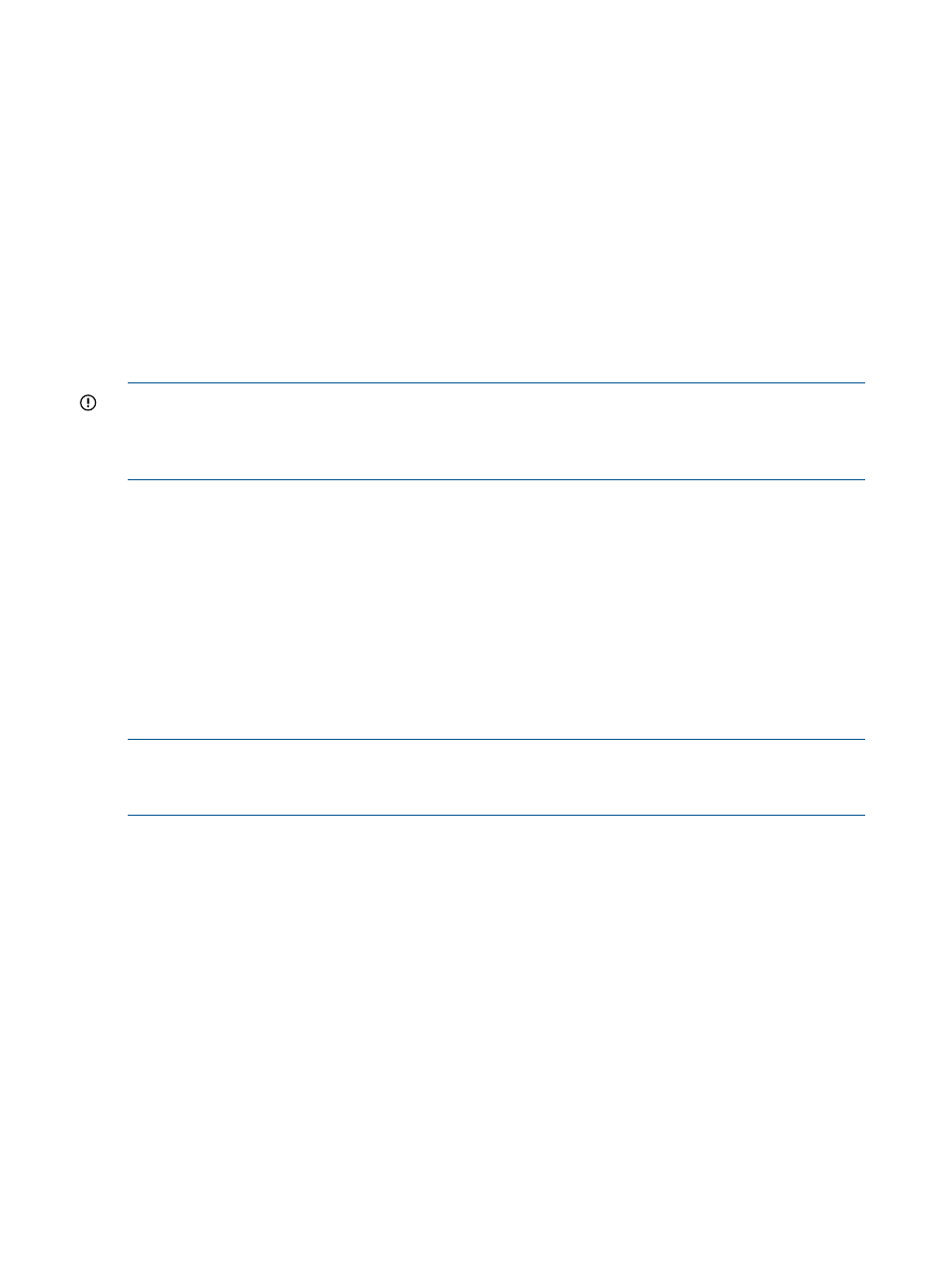
1.
Power down the original or source server.
2.
Select a new target server from the VC Domain Group spare pool.
3.
Move the VC server profile to the target server.
4.
Power up the new server.
VC Server Profile Failover operations require the source and target servers to be configured to
boot-from-SAN, and can be initiated from the VCEM graphical user interface (GUI) as a one-button
operation or from a command line interface (CLI). When used with the automatic event handling
functionality in Systems Insight Manager, VC Server Profile Failover operations can be automatically
triggered based user-defined events.
When selecting a target server from a pool of defined spare systems, VC Server Profile Failover
automatically chooses the same server model as the source server.
System administrators can use VC Server Profile Failover to perform the rapid and cost effective
recovery of physical servers within the same VC Domain Group with minimal administrator
intervention.
IMPORTANT:
When you perform a VC Server Profile Failover, no reference is provided to the
VC Domain from Systems Insight Manager. To access this reference, you must correlate the Systems
Insight Manager and VC logs. For more information, see
“Correlating VCEM operations in Systems
Insight Manager and VC logs” (page 94)
VCEM detects the presence of logical server managers or upper level managers. When performing
this task, a prompt dialog message appears and explains the impact of performing that task from
outside the logical server manager or upper level manager. The following message appears:
IMPORTANT: VCEM has detected you may be using other products, such as
such as HP Matrix Operating Environment. Performing a failover of a
Server Profile to a designated spare blade may make it inconsistent
with the upper level manager. It is recommended to use the upper level
manager to edit this Server Profile. Type YES to proceed with this
operation.
To proceed, you must enter YES, and then click OK. VCEM does not proceed if you cut and paste
YES into the field.
NOTE:
When failing over profiles that SAN-boot from a Direct Attached fabric to a different
c-Class enclosure, you must edit the boot parameters to reflect the appropriate address that the
3PAR array presents to the new enclosure.
Preconditions for VC Server Profile Failover
•
Source and designated spare servers must be part of the same VC Domain Group.
•
Designated spare servers are powered off.
•
A spare server must be the same model as the source server.
Using spare bays
For information about designating spare bays, see
“Designating spare bays” (page 130)
Initiating VC Server Profile Failover through the VCEM CLI
You can initiate VC Server Profile Failover through the VCEM CLI or GUI.
To perform VC Server Profile Failover tasks using the CLI, you must have Systems Insight Manager
administrative privileges.
124
Managing server profiles
