8 working with logical serial numbers, 9 tracking vcem job status, 13 troubleshooting vcem – HP Insight Management-Software User Manual
Page 6
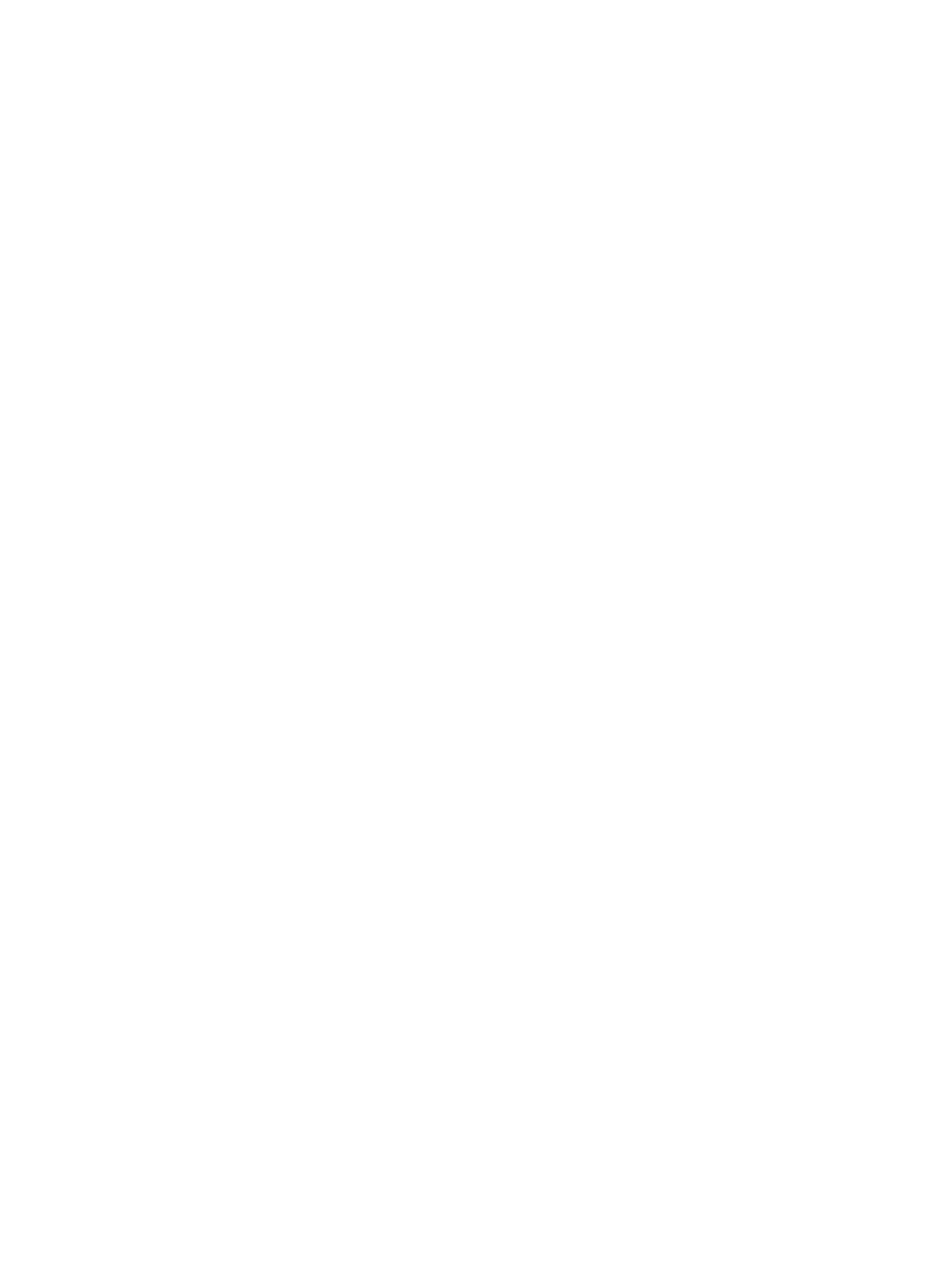
Adding a custom WWN address range..................................................................................142
Editing a custom WWN address range...................................................................................142
Deleting a custom WWN address range.................................................................................143
8 Working with Logical Serial Numbers.......................................................144
Jobs....................................................................................................................................145
Job status message window...................................................................................................145
Reviewing job details............................................................................................................146
Deleting jobs.......................................................................................................................146
10 Upgrading VC firmware after VCEM is managing VC Domains..................147
Preparation checklist.............................................................................................................147
Performing the firmware update using the VC Domain Maintenance capability.............................148
Performing firmware update without the VC Domain Maintenance capability................................148
11 Removing an external manager account...................................................149
12 Failover Command Line Interface Usage in VCEM.....................................151
Perform VC Server Profile failover on specified VC Domain bay server.........................................151
List details for specified VCEM job..........................................................................................152
Show CLI usage online help...................................................................................................153
CLI exit and error codes........................................................................................................153
13 Troubleshooting VCEM..........................................................................154
Using iSCSI boot configuration with IE10 in compatibility view...................................................154
Cannot resynchronize VC Domain that has a configuration mismatch state due to an enabled VC
feature................................................................................................................................154
Updating VC firmware versions in a VC Domain to be compatible with VC 3.7x or later................155
General..............................................................................................................................156
VCEM performance..............................................................................................................156
VC Domain Groups and VC Domain Management...................................................................156
Jobs....................................................................................................................................157
Server power management....................................................................................................157
Server profile operations........................................................................................................157
VC Profile Failover................................................................................................................157
Profile operations fail, and the error message "An invalid boot LUN was entered. Check the storage
arrays for the proper LUN number" appears.............................................................................158
Error popup appears when you select HP predefined ranges during remove VC Domain from group
or delete VC Domain Group operations...................................................................................158
VCM shows an incorrect address for VCEM.............................................................................158
Communicating with the enclosure OA....................................................................................159
MAC, WWN, and Serial Number management.......................................................................159
Duplicate MAC and WWN address assignments.....................................................................159
Unauthorized error when trying to access the VCEM home page................................................159
A job appears with Failed status.............................................................................................160
Enclosure has two Onboard Administrators, and one fails..........................................................160
VCEM is prompting for Onboard Administrator credentials on a configured VC Domain................160
VCM does not accept Onboard Administrator credentials..........................................................160
Unable to add VC Domain to a VC Domain Group...................................................................161
Unable to add an unconfigured VC Domain to a VC Domain Group...........................................161
Cannot manage a VC Domain when VC module failover is taking place.....................................161
VC Domain displays Missing External Manager lock status........................................................162
VC Domain displays Configuration Mismatch status..................................................................162
VC Domain displays Connectivity failure status.........................................................................162
Cannot resynchronize VC Domain that is in Configuration Mismatch state....................................163
6
Contents
