Errors occur while loading vcem pages, Action – HP Insight Management-Software User Manual
Page 166
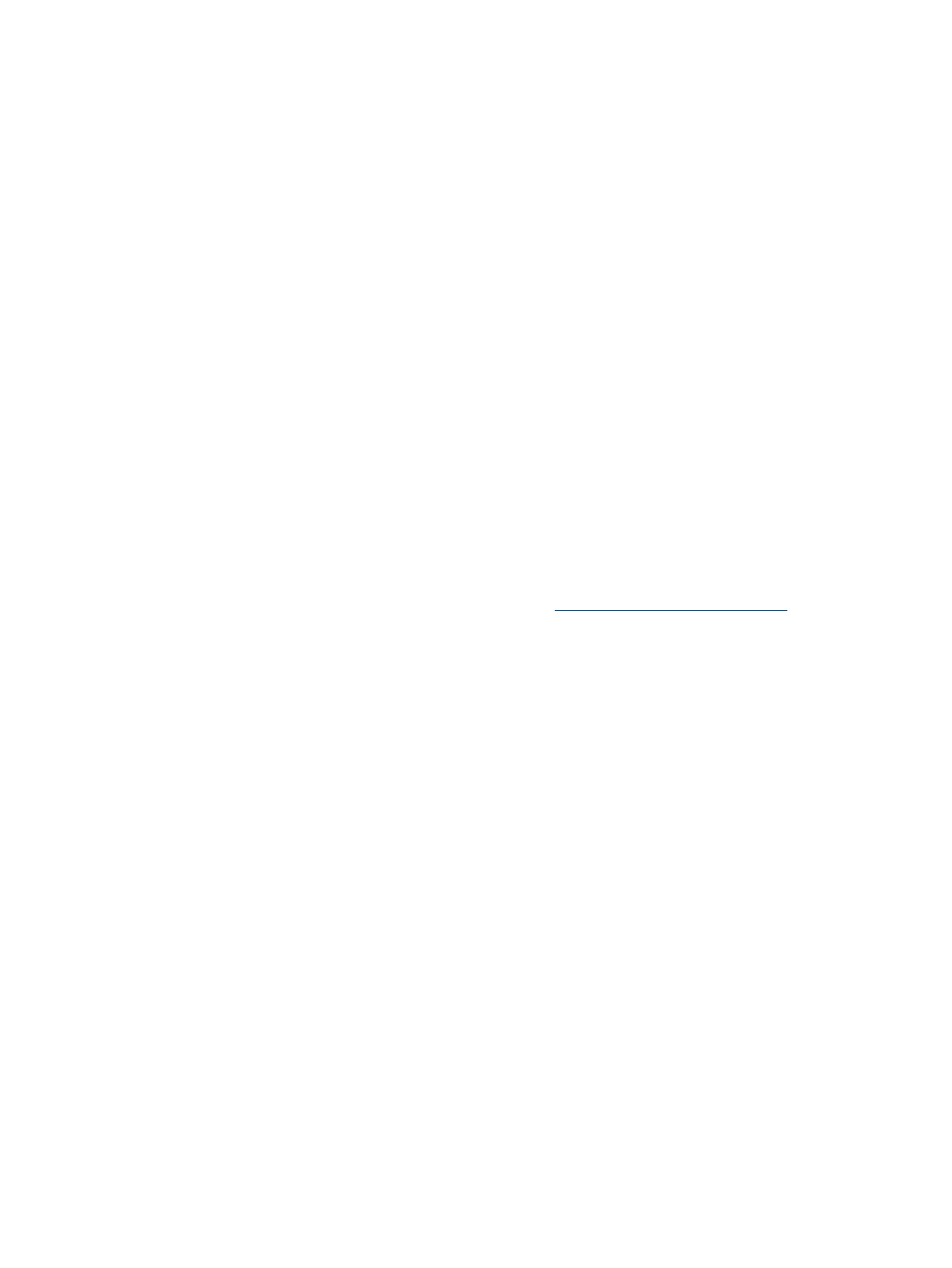
3.
Check the Systems Insight Manager database server status:
a.
If the database server is remote, then log in to the database server.
b.
In the Windows taskbar, check if the Microsoft SQL Server, Express or MSDE service is
running. A red status means they are not running.
c.
Right-click the status, and then select Start.
4.
If this issue still occurs, then uninstall and reinstall VCEM. .
Errors occur while loading VCEM pages
Errors or hangs can be caused by problems with the Systems Insight Manager service or with the
web browser on the client system.
Action
To verify that Systems Insight Manager service is running:
1.
Select Start
→Control Panel→Administrative Tools→Services.
2.
Check the Systems Insight Manager service status.
3.
Right-click and select Start If the service is not running.
Choose one or try both of the following options to resolve issues with the web browser:
•
Restart the browser
•
Retry the operation with another browser supported by VCEM and Systems Insight Manager.
Failed to execute VCEM operation because VC firmware not supported
If the VC firmware version you have is not supported, then VCEM operations might fail to execute.
For more information about supported VC firmware, see
To correct this issue if the VC firmware version is not supported, perform the following steps and
execute the VCEM operation again:
•
Update VC firmware according VC firmware versions supported by VCEM using the VCSU.
To correct this issue if the VC Domain is under VCEM management, you can either:
•
Remove the VC Domain from the VC Domain group. For more information, see
VC Domain from a VC Domain Group” (page 50)
.
•
If the VC Domain is not under maintenance , then enable VC Domain Maintenance and update
the VC firmware version to a VC firmware version supported by VCEM.
1.
Use the VCSU to update VC firmware installed on the VC Domain.
2.
Using the VC Domain account with full credentials, log in to the VC Domain.
3.
From the left panel, click Managing Firmware, click Upload, and then enter the firmware
file.
4.
Click Activate.
5.
In VCEM, add the VC Domain to the VC Domain Group. If the VC Domain is already
under VCEM management then return to VC Domain Maintenance page and complete
VC Domain Maintenance.
166 Troubleshooting VCEM
