HP Insight Management-Software User Manual
Page 34
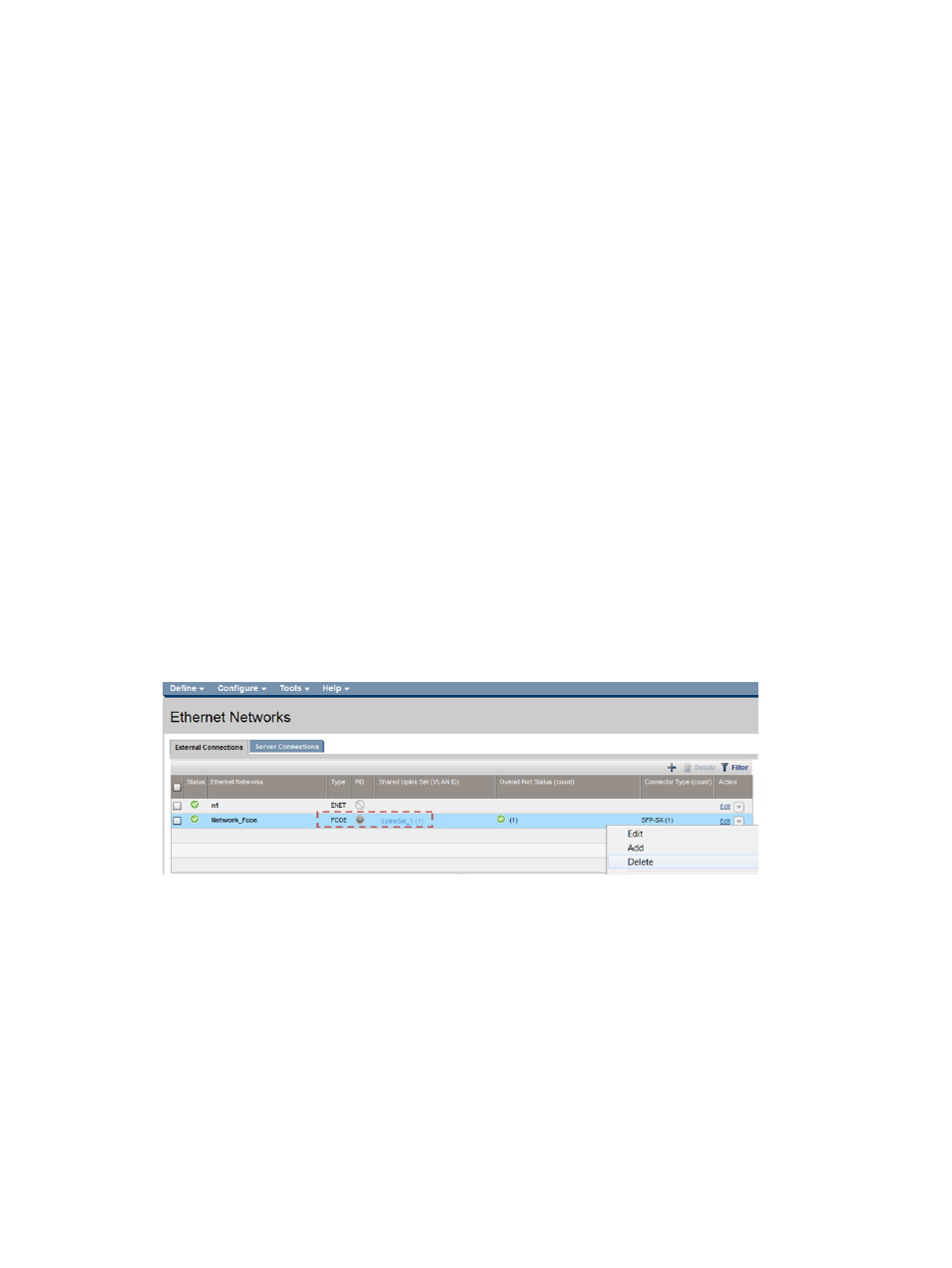
◦
Maximum Link Connection Speed
◦
Network Access Groups (associated with this network)
•
For each Fibre Channel SAN Fabric:
Fabric name
◦
◦
Fabric port location
◦
Configuration speed
•
Number of Fibre Channel SAN Fabrics configured in the VC Domain
To add an unconfigured VC Module to a VC Domain Group, the following items must be identical:
•
Interconnect bays location and model
•
Enclosure model
•
Uplinks of the network and Fibre Channel SAN Fabric
•
Power state of the VC Modules
VC 4.0x features that must be disabled in a VC Domain to be part of a VC Domain
Group with VC firmware 3.7
The following features are not supported:
•
Dual-Hop FCoE
Do not configure VC Domains with FCoE networks or server profiles with FCoE connections
linked to Flex-10/10D modules. Each FCoE network is associated to one FCoE Uplink Set.
“Removing FCoE networks” (page 34)
displays FCoE networks with associated Uplink Set.
Figure 12 Removing FCoE networks
To disable Dual Hop FCoE, delete all existing FCoE networks. However, do not delete the
FCoE Uplink Set. After removing a FCoE network, the Uplink Set is automatically switched
from FCoE to Ethernet. Also update the server profiles by removing the FCoE connections that
are linked to Flex-10/10D modules.
•
LACP timers
Do not configure LACP timers in VC Domains, Uplink Sets, or networks with a Long (30 sec)
value. For VC Domain configurations (see
Figure 13
) there are two possible values:
◦
Short (1 second)
◦
Long (30 second)
34
Managing VC Domains
