HP StorageWorks XP Remote Web Console Software User Manual
Page 160
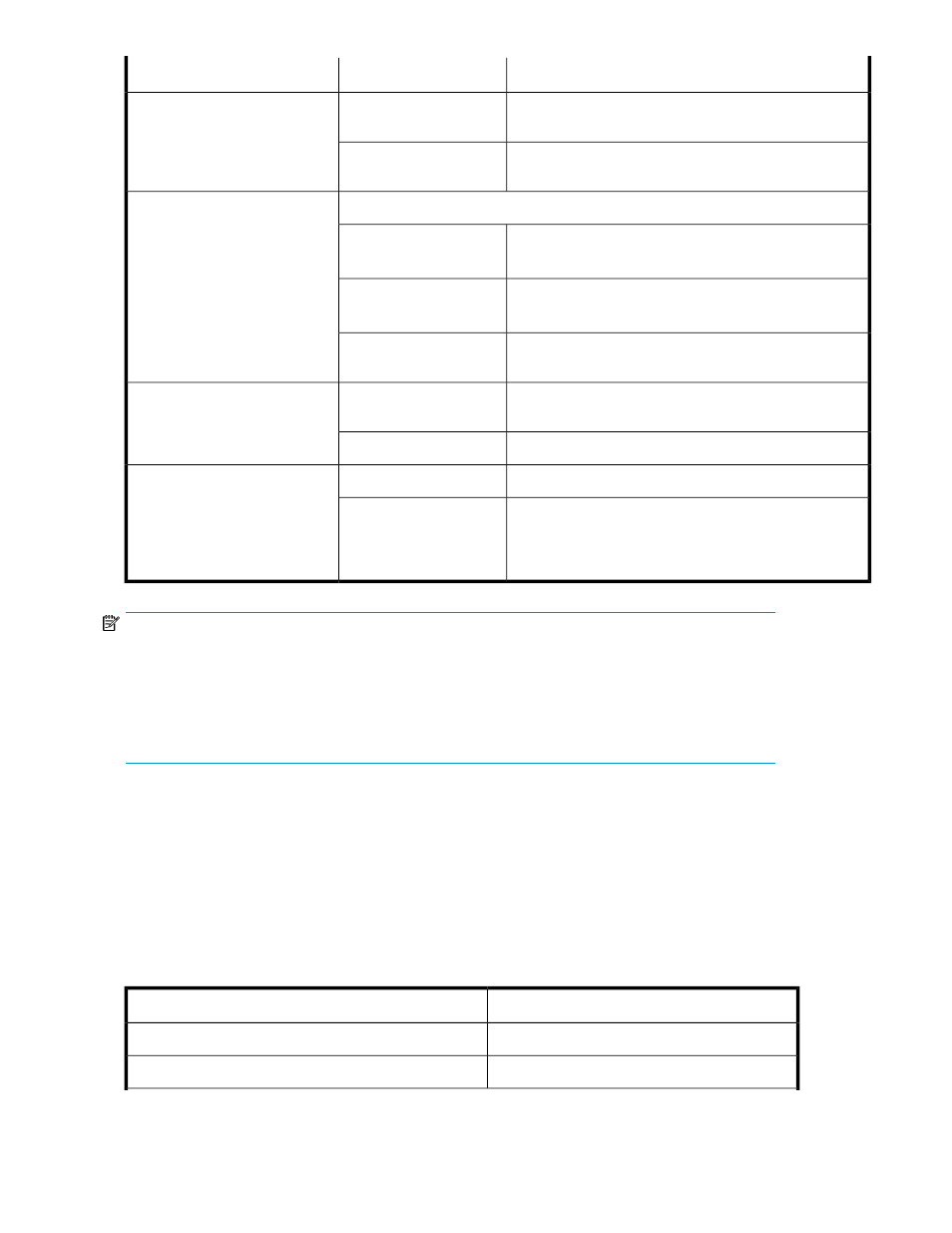
Parameter setting
Parameter
Pane name
You can either specify this parameter or omit specifying
this parameter.
RAM Microprogram Ver-
sion
You can either specify this parameter or omit specifying
this parameter.
WEB Title
Reset/LIP Mode
Port Type
You can either specify this parameter or omit specifying
this parameter.
•
Reset/LIP Mode (Sig-
nal)
You can either specify this parameter or omit specifying
this parameter.
•
Reset/LIP Mode (Pro-
cess)
You can either specify this parameter or omit specifying
this parameter.
•
LIP Reset Mode
You can either specify this parameter or omit specifying
this parameter.
RS232C Error Information
Outflow Mode
Controller Option
Set this parameter to ON.
Write and verify mode
Set this parameter to Standard Mode.
Host Connection Mode 1
Host Connection Mode
Specify HISUP Mode.
NOTE:
Do not specify any other parameters.
Host Connection Mode 2
NOTE:
When using the Thunder 9500V subsystem as an external array, the following versions are
recommended. If you use a 9500V subsystem whose version is earlier than the following versions,
the SATA drive's information might not be displayed correctly.
•
For Thunder 9530V, Thunder 9520V, Thunder 9570V: version 0658 or later
•
For Thunder 9580V, Thunder 9585V: version 1658 or later
Relationship between serial number and array model of Hitachi Thunder 9500V
subsystem
When the external array is a Thunder 9500V subsystem, you can identify the subsystem model from
the serial number displayed in the Serial column in the Device list on the LU Operation pane.
shows the relationship between serial numbers displayed in the Serial column and subsystem
models.
Table 13 Relationship between serial numbers and subsystem models (Thunder 9500V subsystems)
Model
Displayed serial number
9570V, 9520V
D600XXXX
9530V
D60JXXXX
Notes on connecting external arrays
160
