HP StorageWorks XP Remote Web Console Software User Manual
Page 145
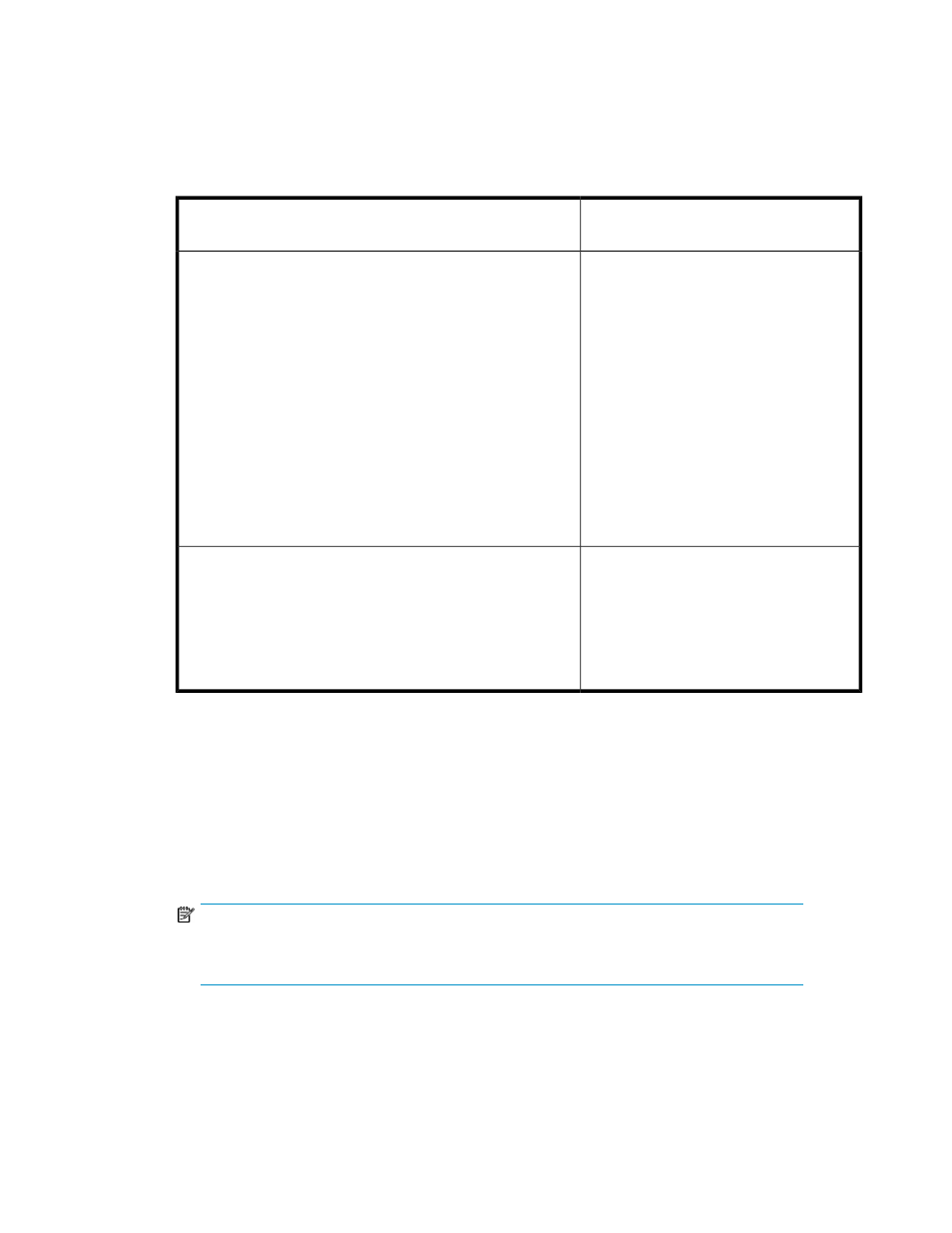
•
You do not need a license for XP External Storage or XP Flex Copy to map command devices as
remote command devices.
•
Remote command devices are displayed on XP External Storage's panes.
As you select an external LU group number in the Device tree on the LU Operation pane, the in-
formation shown in
appears.
Table 9 Information displayed in the Device column for remote command devices
Information displayed in Device column
of Device list
Storage array
Format: “Emulation Type” + “-CM”
Example: OPEN-V-CM, OPEN-3-CM
XP12000 Disk Array
XP10000 Disk Array
HP 200 Storage Virtualization System
XP1024/XP128 Disk Array
TagmaStore™ Universal Storage Platform subsystem
TagmaStore™ Network Storage Controller subsystem
Lightning 9900V series subsystem
SANRISE Universal Storage Platform subsystem
SANRISE Network Storage Controller subsystem
SANRISE9900V series subsystem
SANRISE H12000 subsystem
SANRISE H10000 subsystem
SANRISE H1024/H128 subsystem
DF600F-CM
TagmaStore™ Adaptable Modular Storage subsystem
TagmaStore™ Workgroup Modular Storage subsystem
Thunder 9500V series subsystem
SANRISE Adaptable Modular Storage subsystem
SANRISE Workgroup Modular Storage subsystem
SANRISE9500V series subsystem
•
If you access a remote command device from an OPEN host, the remote command device reports
device information about the command device, which is mapped as a remote command device
of the external array.
Device information about the command device that the remote command device reports to the
host includes:
• Serial number
• Vendor
• Device name
NOTE:
The device name reported to the host is the same as the one displayed in the Device column
of the Device list. For the device names reported to the host, see
•
Even if the status of the remote command device is normal, an error may occur when the operations
or commands are performed on the remote command device.
If an error occurs even though the status of the remote command device is normal, check the status
of the command device of the external array, not the remote command device.
XP External Storage Software User Guide
145
