HP StorageWorks XP Remote Web Console Software User Manual
Page 127
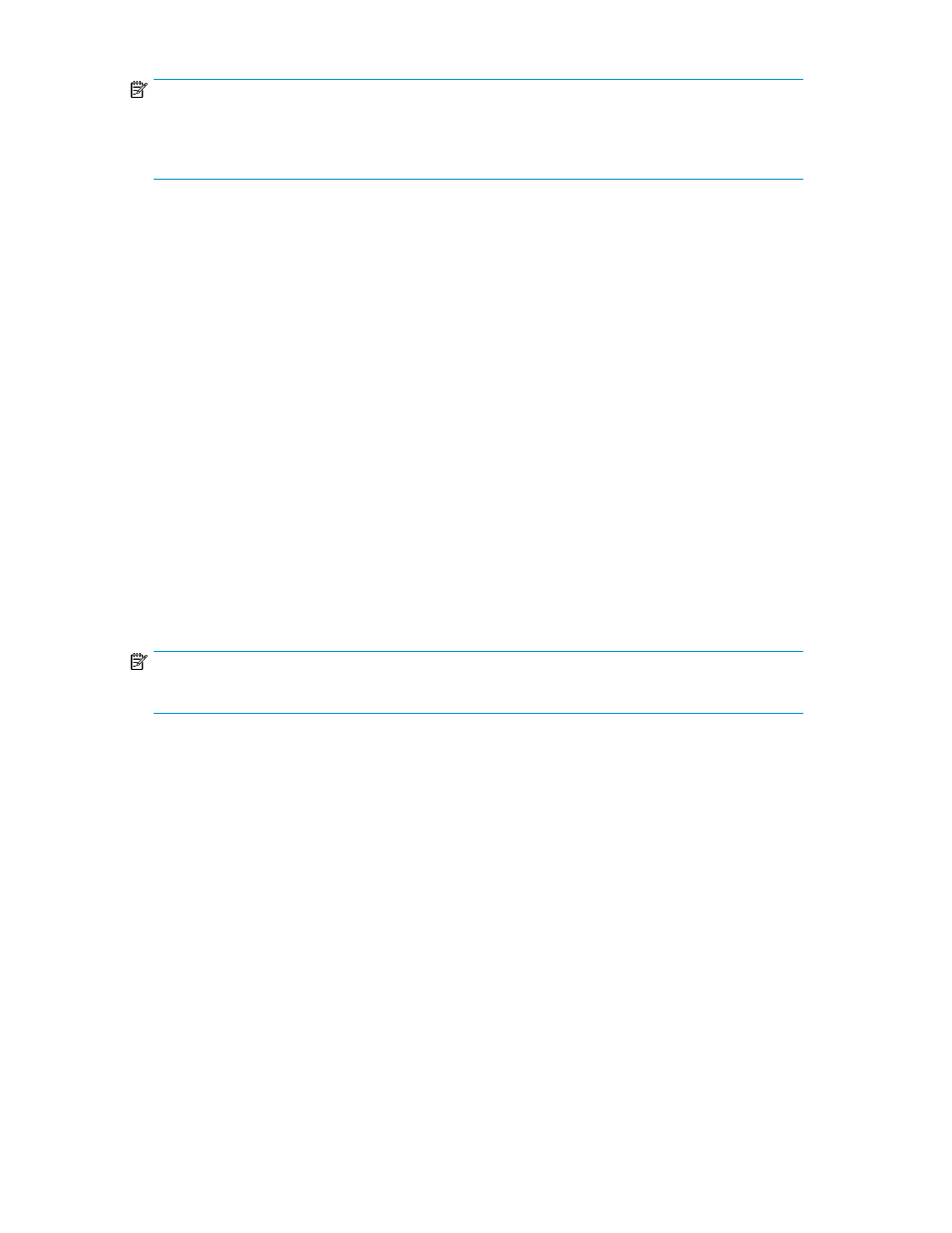
NOTE:
The Disconnect Paths command is not for the actual disconnection of the path to the external LU. You
must confirm that some normal paths to the external LU are set, other than the path for which you
plan to execute the Disconnect Paths command.
1.
In the LU Operation pane, select the WWN tab. The WWN tree and WWN list appear.
2.
In the WWN tree, select the product name of the connected external array. The WWN of all
ports that are connected to the local array and are used appear in the WWN list.
3.
In the WWN list, select WWN you want to stop using. When you select the WWN identifying
the external array's port in the list, you can stop the use of all ports of the local array connected
to the port at one time.
4.
Right-click, and select Disconnect Paths. Selected items appear in blue italics in the WWN tree
and WWN list. The contents of the setting appears in the Preset list.
To check the setting details, right-click the setting in the Preset list, and select Detail. To cancel
the setting, right-click the setting in the Preset list, and select Delete.
5.
Click Apply. A confirmation message appears.
6.
Click OK.
Restoring paths to an external LU by specifying an external
array's WWN (Check Paths)
To restore the path between the local array and external array by specifying the WWN that identifies
the external array's port, select the WWN tree to display the WWN list.
NOTE:
The path must be in a status that can be restored.
1.
In the LU Operation pane, select the WWN tab. The WWN tree and WWN list appear.
2.
In the WWN tree, select the product name of the connected external array or the WWN identifying
the external array's port.
• If you select the product name of the connected external array, all WWNs that are connected
to the local array and are used appear in the WWN list.
• If you select the external array's WWN, connection information about the paths between the
selected WWN and local array ports appear in the WWN list.
3.
In the WWN list, select the WWN for which you want to restore the path.
• If you selected the product name of the connected external array in the WWN tree, select the
WWN identifying the external array's port in the WWN list. In this case, you can restore the
path of all ports of the local array connected to the WWN at one time.
• If you selected the external array's WWN in the WWN tree, select the path between the se-
lected WWN and the port of the local array. In this case, you can restore the selected path
to the port of the local array individually.
XP External Storage Software User Guide
127
