Snmp managers tab – HP Modular Cooling System User Manual
Page 35
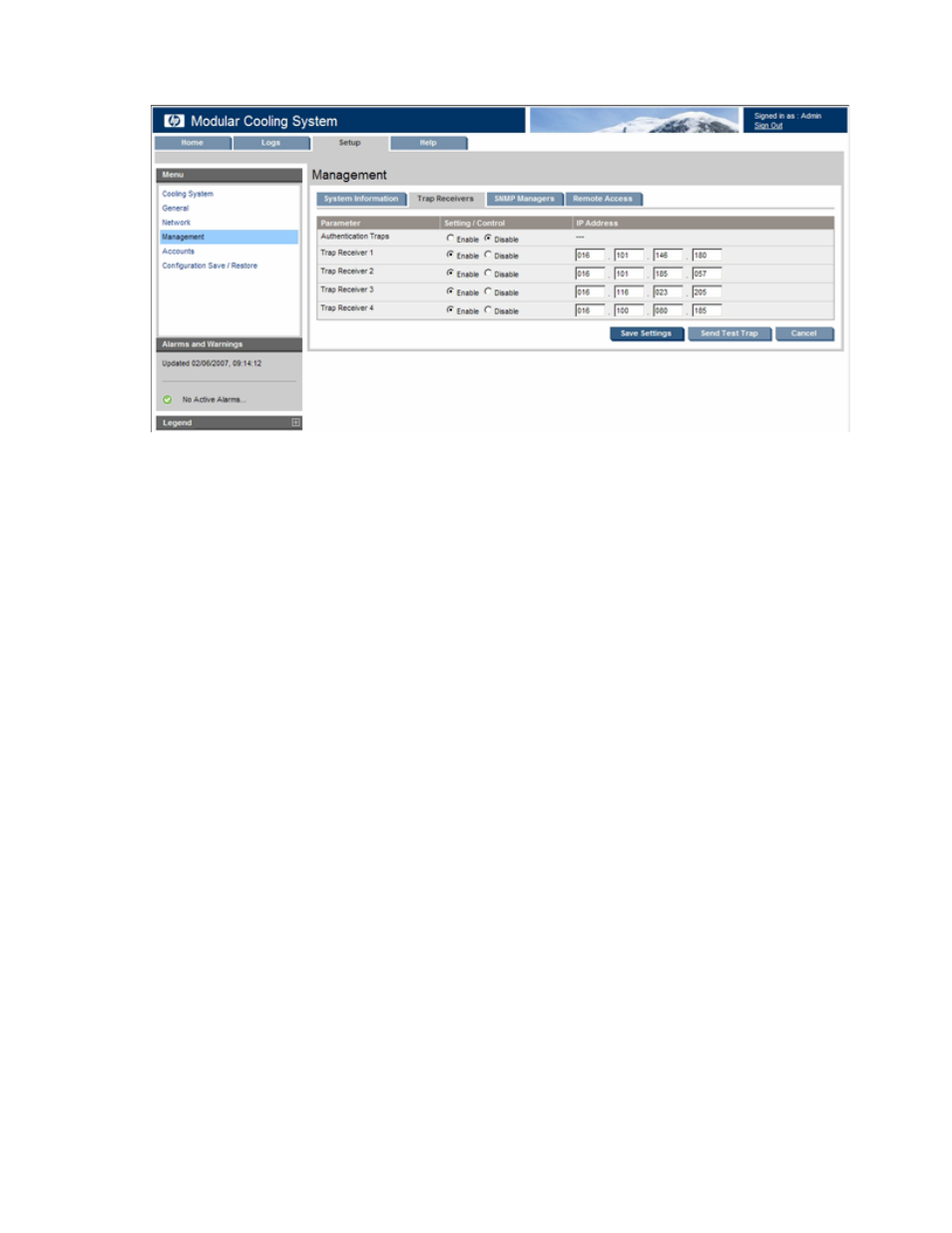
Web interface 35
To receive traps in HP SIM, see "Systems Insight Manager integration (on page
To configure which servers should receive traps:
1.
Select to enable or disable SNMP authentication traps from the Authentication Traps radio buttons.
2.
Select to enable up to four SNMP traps from the Trap Receivers 1 through 4 radio buttons.
3.
Enter the IP address for up to four trap recipients in the IP Address fields.
4.
To save the settings, choose one of the following options:
o
Click Save Settings to save the information.
o
Click Cancel to undo the changes.
5.
Click Send Test Trap to send a test SNMP trap to all enabled trap receivers.
SNMP Managers tab
This screen enables the Admin to enter information for SNMP managers. SNMP managers are computers
that use the MIB to request information and understand traps from the management module.
If all IP addresses are 0.0.0.0, all SNMP managers are allowed to request information from the module.
If one or more of the SNMP managers have an IP address, only those SNMP managers are allowed to
request SNMP information.
