HP Modular Cooling System User Manual
Page 16
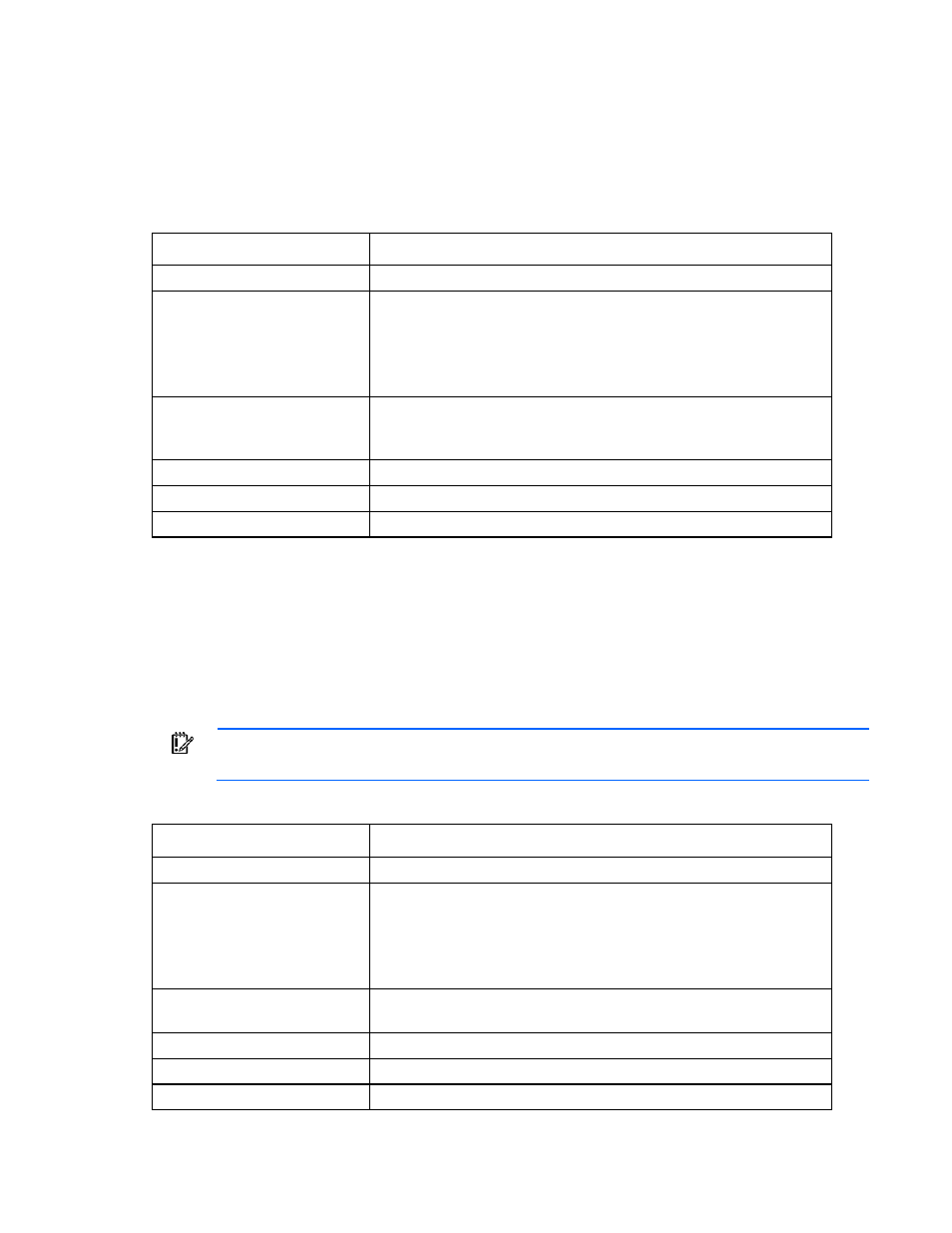
Web interface 16
1.
Verify water flow matches specifications required for heat load.
2.
Verify whether the water temperature is above the expected range.
3.
Adjust the temperature assigned in the web interface Intake Temp tab (on page
) Warning
Temperature Threshold field.
4.
Contact your building supervisor.
Emergency Door Opening due to Water Flow Loss (0 l/min; 36/34/35°C) (0 gal/min; 97/93/95°F)
Indicators Meaning
Operator display alarm message Emergency Door, Flow
Web interface alarm message
Emergency Door Opening due to Water Flow Loss (0 l/min;
36/34/35°C) (0 gal/min; 97/93/95°F)
The interface alarm message displays the temperatures of the fans so that
you can see which temperature has been exceeded and caused the
alarm.
Condition
The Water Flow Loss Emergency Door Opening Temperature Threshold
has been exceeded or the water flow is less than 2 l/min (.5283
gal/min).
Modules or sensors
Server Intake Temperature, Water Flow Meter
SNMP notification
Critical
Type of message
Alarm
Solution:
1.
Verify water supply and that the MCS unit is receiving water.
2.
Verify adequate water pressure delta.
3.
Verify that the Water Flow Loss Emergency Door Opening Temperature Threshold is not less than
5°C (41°F) above or more than 20°C (68°F) above the Server Intake Temperature Set Point.
4.
Adjust the temperature in the Server Intake Temperature Set Point or the Water Flow Loss Emergency
Door Opening Temperature Threshold fields to prevent false alarms.
IMPORTANT:
Use caution when entering temperatures in the Emergency Door Opening fields.
Setting the temperature thresholds too low might cause the MCS unit to shut down.
Emergency Door Opening due to High Temperature (35/36/38°C) (95/97/100°F)
Indicators Meaning
Operator display alarm message Emergency Door, Heat
Web interface alarm message
Emergency Door Opening due to High Temperature (35/36/38°C)
(95/97/100°F)
The interface alarm message displays the temperatures of the fans so that
you can see which temperature has been exceeded and had caused the
alarm.
Condition
The High Temperature Emergency Door Opening Threshold has been
exceeded.
Modules or sensors
Server Intake Temperature
SNMP notification
Critical
Type of message
Alarm
