Intake temp tab, Low temperature, Warning – HP Modular Cooling System User Manual
Page 22
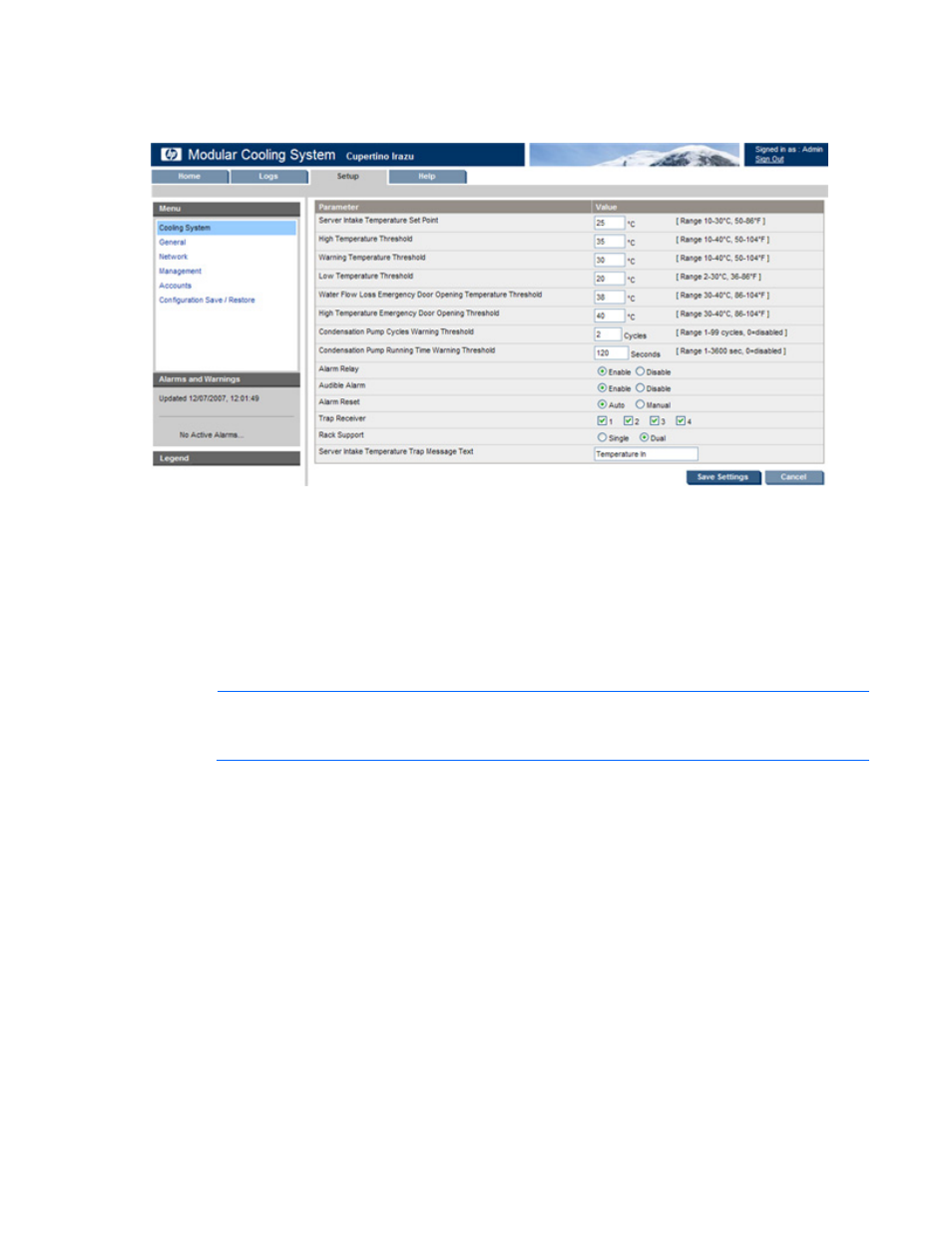
Web interface 22
Intake Temp tab
This screen enables the Admin to change server intake temperature settings for the management module.
To change the server intake temperature settings:
1.
Enter a server intake temperature set point in the Server Intake Temperature Set Point field.
2.
Enter a maximum air temperature at which a critical alarm is issued and a trap is sent if the server
intake temperature exceeds the value listed in the High Temperature Threshold field.
3.
Enter an air temperature at which a warning is issued and a trap is sent if the server intake
temperature exceeds the value listed in the Warning Temperature Threshold field.
4.
Enter an air temperature at which an alarm is issued and a trap is sent if the server intake
temperature drops below the value listed in the Low Temperature Threshold field.
NOTE:
The temperature fields specific to the Emergency Door Opening are only visible if the
Emergency Door Opening function is enabled. For more information, see Automatic Door
Release ("
5.
Enter an air temperature at which an alarm is issued, a trap is sent, and the rack doors are opened
automatically if the server intake temperature exceeds the value listed in the Water Flow Loss
Emergency Door Opening Temperature Threshold field.
6.
Enter an air temperature at which an alarm is issued, a trap is sent, and the rack doors are opened
automatically if the server intake temperature exceeds the value listed in the High Temperature
Emergency Door Opening Threshold field.
7.
Enter the number of cycles at which an alarm is issued and a trap is sent if the condensation pump
cycles exceed this number during a 24-hour time period.
8.
Enter a length of time (in seconds) at which an alarm is issued and a trap is sent if the condensation
pump running time exceeds the value listed in the Excessive Moisture: Condensation Pump Running
Time Warning Threshold field.
