Management menu – HP Modular Cooling System User Manual
Page 33
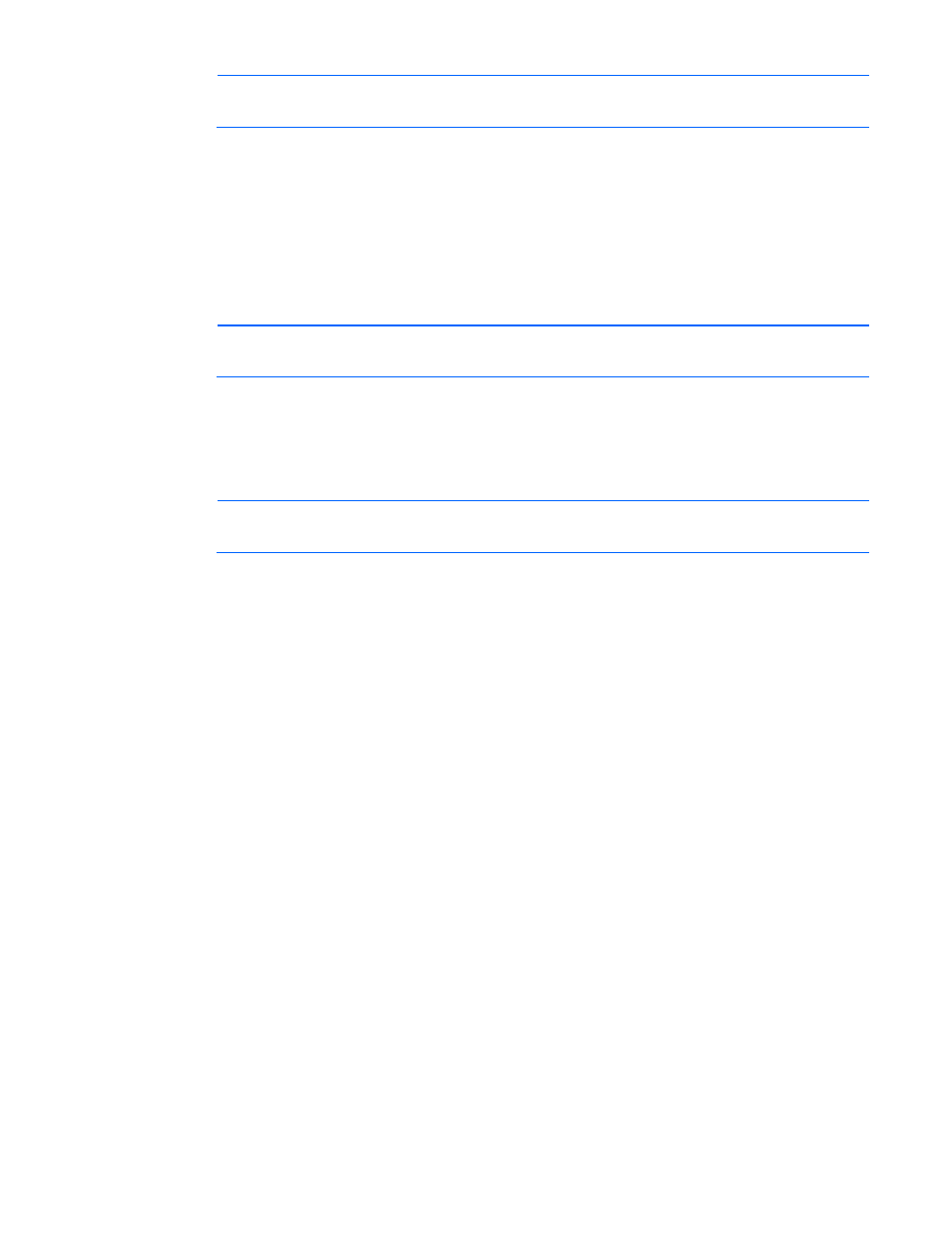
Web interface 33
NOTE:
Once the system restarts, log back in to the system using the most recent DHCP issued IP
address.
4.
Change the IP address in the IP Address field of the management module.
5.
Change the network mask of the management module.
6.
Change the default gateway of the management module.
7.
Click Save Settings. A new screen appears, indicating that the server must be restarted for the
changes to take effect. The web server restarts automatically.
8.
Log in to the web interface using the new IP address or hostname.
To configure the network settings:
NOTE:
When DHCP is enabled, the IP Address, Network Mask, and Default Gateway fields
are not available.
1.
Select to enable or disable NTP from the Network Time Protocol (NTP) radio buttons.
•
If you enable NTP:
o
Enter the IP address of the primary NTP server in the Primary NTP Server field.
o
Enter the IP address of the secondary NTP server in the Secondary NTP Server field.
NOTE:
If NTP is not enabled, selecting a time zone from the NTP GMT Offset dropdown box
changes the system clock by the hours offset.
o
Select the time zone from the NTP GMT Offset dropdown box.
o
Enter the number of hours that should pass between each date and time update in the NTP
Update Frequency field.
o
Proceed to step 4.
•
If you do not enable NTP:
o
Enter the date in the Date field on the General menu (on page
o
Enter the time in the Time field on the General menu (on page
o
Enter the date for DST to begin in the DST Begin field.
o
Enter the date for DST to end in the DST End field.
o
Proceed to step 4.
2.
Do one of the following:
o
Click Save Settings to save the information.
o
Click Cancel to undo the changes.
Click Ping to test the network connectivity to another device IP address.
Management menu
Click Management in the left navigation frame to access the Management screen. This screen enables the
Admin to configure network management settings for the management module.
The Management screen contains the following:
•
System Information tab (on page
