Setup tab, Cooling system – HP Modular Cooling System User Manual
Page 21
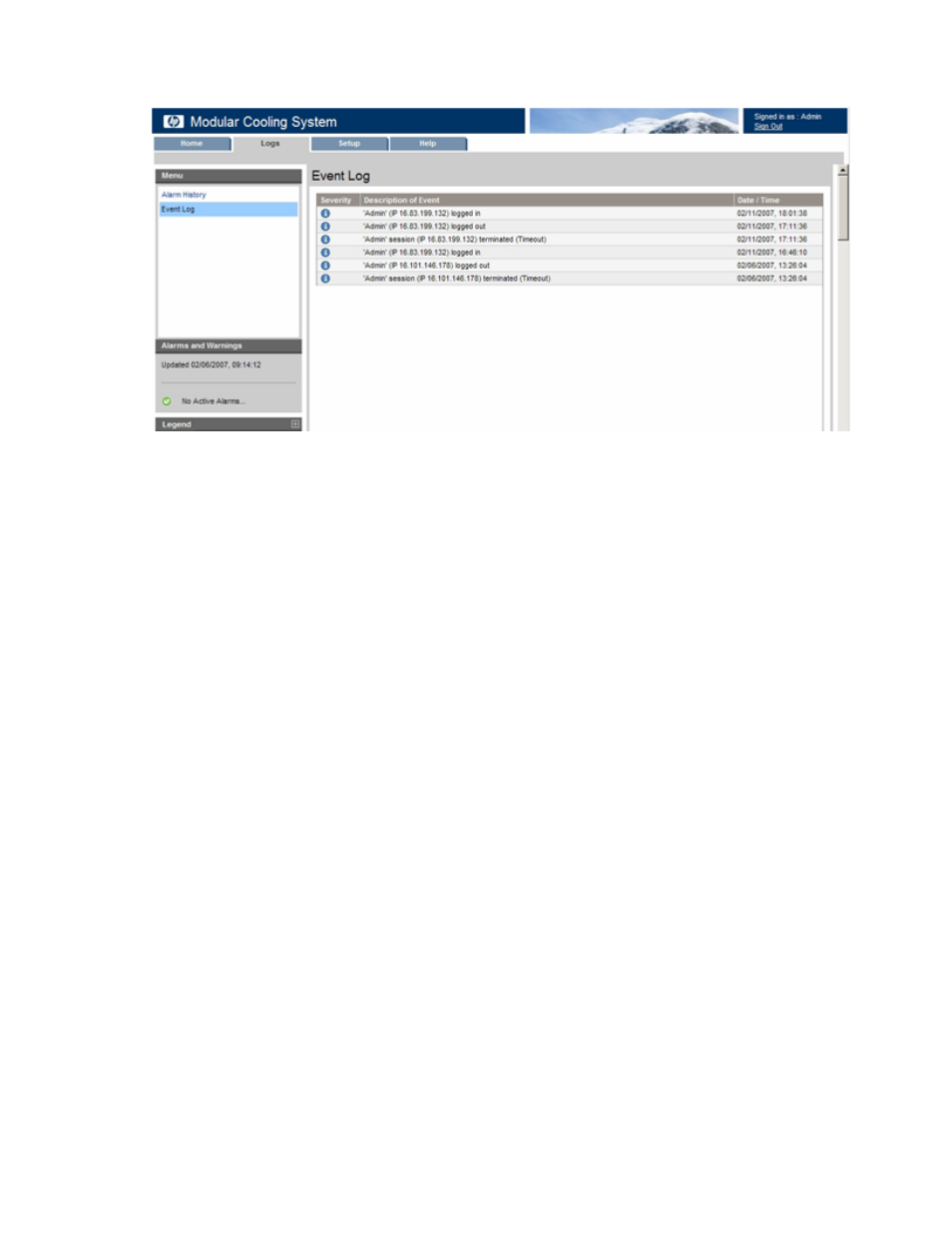
Web interface 21
•
Date/Time—The date and time at which the event occurred
On the Event Log screen:
•
(Admin only) Click Clear Event Log to clear the log files. This function clears all of the log files, and
there is no way to recover the data after it is cleared.
•
Click Refresh to update the screen with current log information.
Setup tab
Menu options listed under the Setup tab include:
•
Cooling System menu ("
•
General menu (on page
•
Network menu (on page
•
Management menu (on page
•
Accounts menu (on page
•
Configuration Save/Restore menu (on page
These menu options enable the Admin to configure the settings for the management module. The Setup
tab and all menu options are not available to User accounts.
Cooling System
Click Cooling System in the left navigation frame to access the Cooling System screen. This screen enables
the Admin to configure cooling system settings for the management module.
The Cooling System screen contains the following:
•
Intake Temp tab (on page
•
Alarms/Warnings tab (on page
•
Advanced tab (on page
•
Timers tab (on page
