Naming or renaming an array, Advanced array management, Lun management – HP Surestore NAS User Manual
Page 46
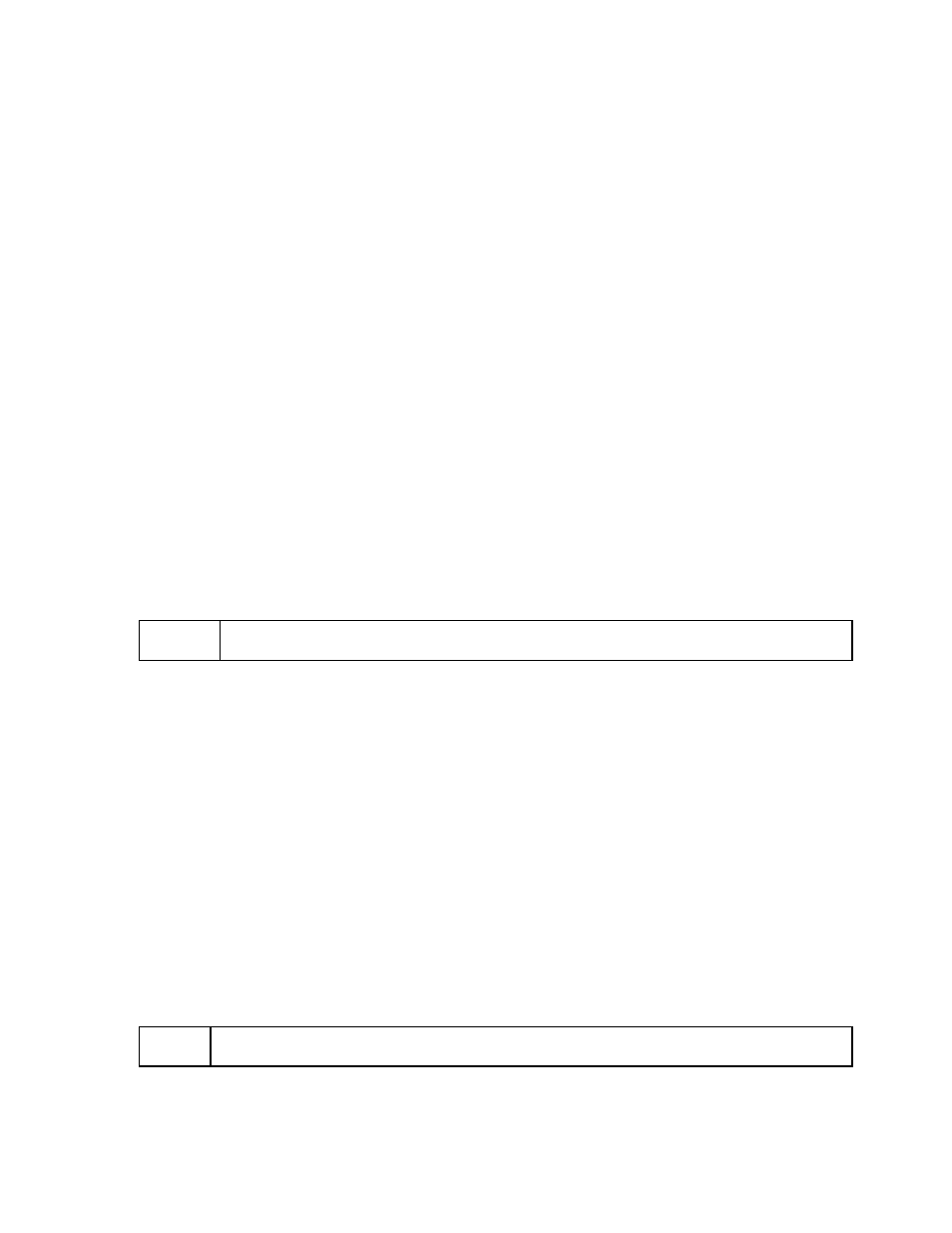
46
1. Using the NAS web interface, click the Storage tab.
2. Navigate down the System Storage tree to Quick Setup > RAID Device Setup.
3. Select the Action button.
4. Pick the Action menu selection Force Hardware Rescan (slow).
This will cause the server to scan it’s hardware interface for disk and storage devices. This may
take several minutes on large configurations.
You may wish to review the following: Advanced Setup of Physical Devices
Naming or Renaming an Array
To name or rename an array:
1. Using the NAS web interface, click the Storage tab.
2. Navigate down the System Storage tree to the Advanced Setup > Command View
SDM section and select Command View SDM.. This will open the Command View SDM
web interface. Local help is available within the Command View SDM GUI to complete
the task.
3. Within the Command View SDM, select the Configuration tab.
4. Select Array Settings.
5. Select the array that you want to name.
6. Enter the array name in the Alias Name field.
Advanced Array Management
Advanced array management is available through the Command View SDM web interface and
should only be used by administrators with in-depth knowledge of UNIX Administration
and the Logical Volume Manager.
Caution
After initial configuration and setup of your HP NAS VA, modification or deletion of LUNs
through Command View SDM can result in loss of data.
To manage arrays:
1. Using the NAS web interface, click the Storage tab.
2. Navigate down the System Storage tree to the Advanced Setup > Command View
SDM and select Command View SDM.
3. If you select this option, another browser is launched. Make sure you have installed the
Sun Microsystems Java Plug-in 1.3.1 Standard Edition and the HP Command View
Virtual Array Certificate before proceeding.
4. Select the Storage tab of the Command View SDM. Local help is available at this
location to proceed further.
LUN Management
Manually managing LUNs after initial setup is not the preferred method of storage management
for the NAS VA. The Advanced Setup section of the Storage tab allows you to manage your
storage by logical volumes and volume groups. Manage LUNs via Command View SDM. More
information is available under the Advanced Setup topic Managing Logical Volumes and Volume
Groups.
Normally, all configuration for your array is performed prior to management of the device by the
GUI.
Caution
After initial configuration and setup of your HP NAS VA, modification or deletion of LUNs
through Command View SDM can result in loss of data.
