Command view sdm (storage device manager), Connecting to command view sdm – HP Surestore NAS User Manual
Page 42
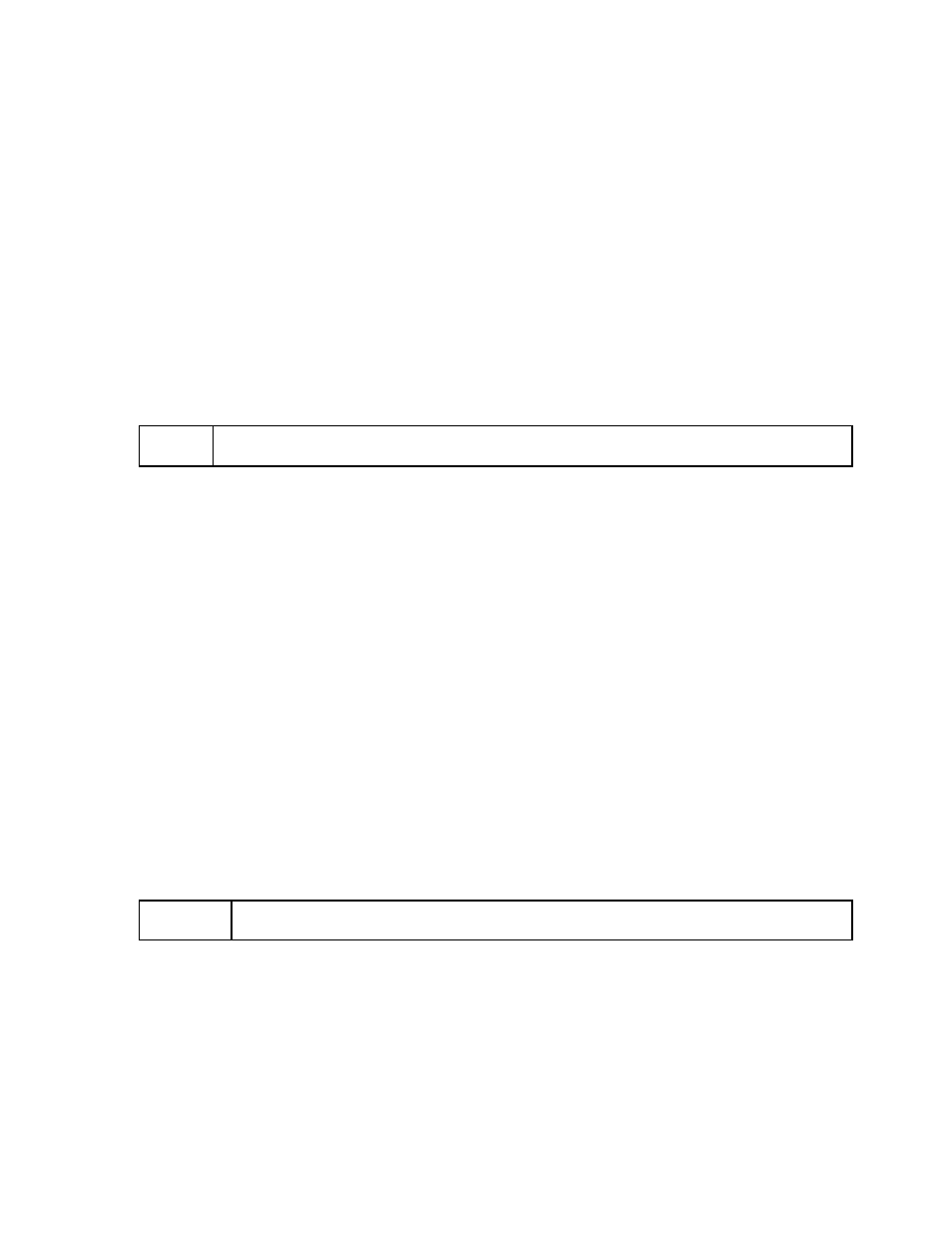
42
Command View SDM (Storage Device Manager)
Connecting to Command View SDM
When selected, this page will contain the Command View SDM configuration page for the
attached array RAID storage device. This web interface allows detailed configuration of the
attached storage device. Note that in order to access this page, you will need to have
installed appropriate certificates in your browser, as detailed in the Using the Command View
SDM page of this manual.
From the NAS web interface Storage tab, navigate to Advanced Setup > Command View SDM
and select Command View SDM .
Normally, all configuration for your array is performed prior to management of the device by the
GUI.
Caution:
After initial configuration and setup of your HP NAS VA, modification or deletion of LUNs
through Command View SDM can result in loss of data.
The Command View SDM Configuration tab allows you to:
o
Set the RAID level of the storage device
o
Perform Business Copies for backup purposes
o
Define hot spares
o
And, in general, access all features of the device. Use should be restricted to expert
users.
Also available is a wide range of statistics and status information for assessing the performance
and health of the system.
If you have problems launching the Command View SDM web interface, please refer to the the
Command View SDM documentation available on the HP NAS Web Support page at
www.hp.com/support/nasva.
Using the Command View Storage Device Manager (SDM)
You can access the Command View SDM from the Storage tab. Navigate the logic tree to the
Advanced Setup > Command View SDM section and select Command View SDM. This opens
the Command View SDM, allowing you to:
o
Manage the storage on the arrays
o
Monitor the status of the arrays
o
Perform array diagnostics
o
Download new firmware
Caution:
After initial configuration and setup of your HP NAS VA, modification or deletion of LUNs
through Command View SDM can result in loss of data.
To launch the Command View SDM, you must install the Sun Microsystems
TM
Java Plug-in
version 1.3.1, Standard Edition (if your browser does not automatically connect to it) and the
Command View SDM Certificate.
Sun Microsystems Java Plug-in Version 1.3.1
To use the Command View SDM web interface, you need to have Java Plug-in version 1.3.1
installed in your browser (Internet Explorer 5.0 or later or Netscape 4.74 for HP-UX 10.20 users).
