Managing local file systems – HP Surestore NAS User Manual
Page 41
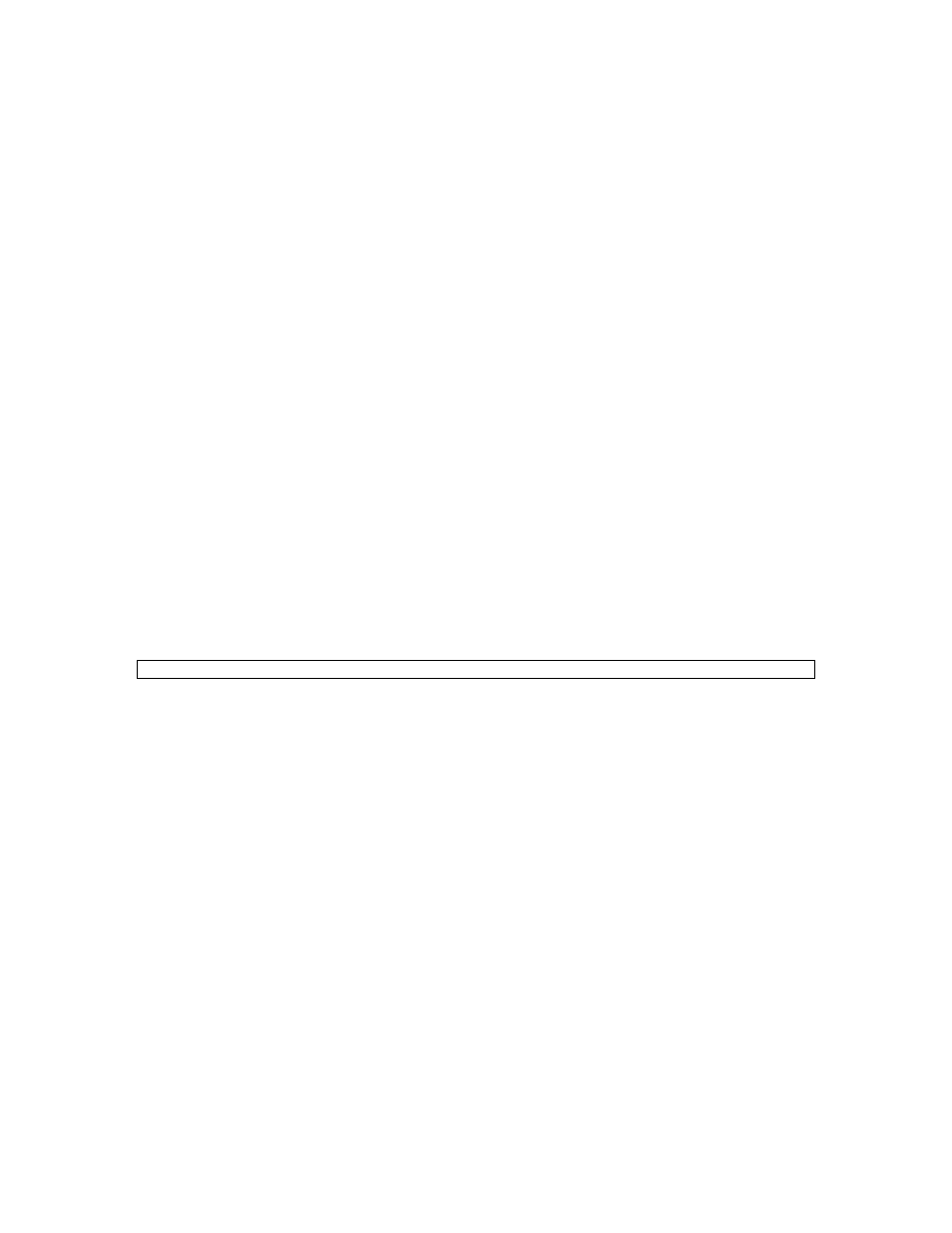
41
Volume Groups
The bottom grid displays the Volume Groups (VGs) configured in LVM. The VG name, size and
mount point are displayed. Menu picks allow you to manage these Logical Volumes.
Action menu picks
Force Hardware Rescan
o
Will cause the server to scan it’s hardware interface for attached disk and storage
devices. This may take several minutes on large system configurations.
Details
o
Will display detailed information on a selected Volume Group, such as Volume Group
device name, number of Logical Volumes, status, and sizes.
Create a new Logical Volume
o
Creates a new Logical Volume on the selected Volume Group. Size and striping policy
will be prompted for during creation.
Managing Local File Systems
This page displays the local mounted file systems on the server. The grid displays the file system
mount point, associated Logical Volume and Volume Groups, and utilization statistics. File
systems may be unmounted using the Action menu picks.
From the NAS web interface Storage tab, navigate to Advanced Setup > Local Storage and
select Mounted File Systems.
This page is intended for users knowledgeable in HP-UX system administration.
Caution: Incorrect use of these tools will result in data loss.
Action menu picks
Refresh
o
Refreshes the Browser page
Unmount
o
Unmounts the selected file system on the server
