Enabling options automatically, Enabling or disabling a license, Enabling options – HP XP20000XP24000 Disk Array User Manual
Page 99: Enabling or disabling a
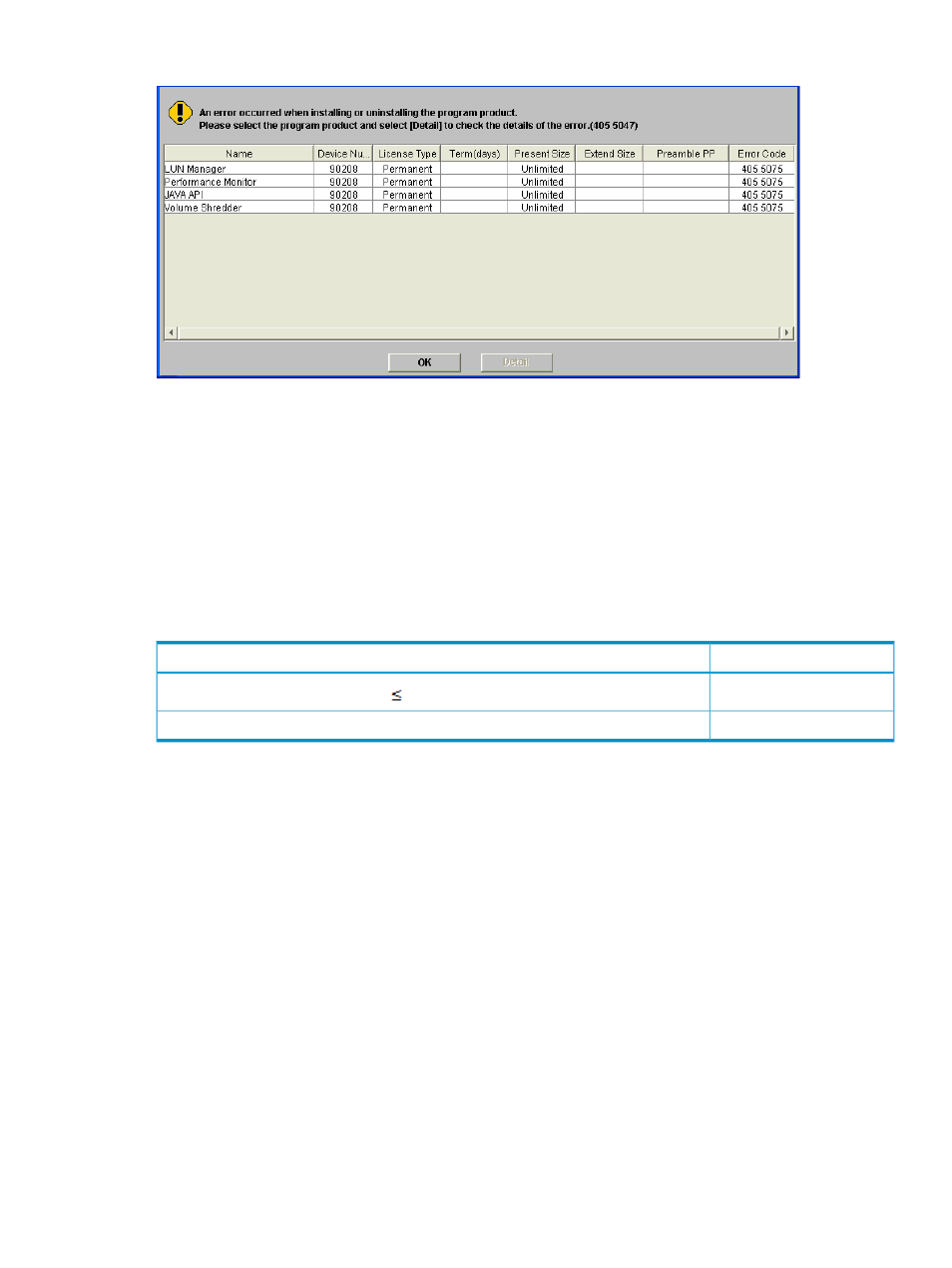
Figure 50 Install/Uninstall Error Dialog Box
Enabling Options Automatically
When the licensed capacity exceeds the mounted capacity after you reduce the number of disk
drives, or when the licensed capacity exceeds the used capacity after you delete pairs or pools,
you can automatically enable the available Remote Web Console options using the Available
button.
Whether the options can be enabled using the Available button depends on the relationship
between the licensed capacity and the mounted capacity of the disk drives (or the used capacity
of the pairs or pools).
shows the condition to enable the Available button.
Table 29 Condition to Enable Available Button
Available Button
Relationship between Licensed Capacity and Mounted Capacity (or Used Capacity)
Available
Mounted capacity or used capacity
Licensed capacity
Not available
Mounted capacity or used capacity > Licensed capacity
To install Remote Web Console options automatically on Remote Web Console using the Available
button:
1.
Log in to Remote Web Console and open the License Key window (see
).
2.
Change to Modify mode.
3.
From Mode, click Available.
4.
Click Install.
In the License Key list, the row of the options that can be enabled changes to blue bold italics,
and the Status column changes to Install.
5.
Click Apply (or Cancel). The status of the enabled options changes to Installed.
Enabling or Disabling a License
When you want to enable or disable the term key, you select Enable or Disable for the License
Status. You can also enable licenses when you install more than one program product option at
once; however, some program product options are not available because their requirements are
not satisfied. In this case, you need to satisfy the requirements first, and then enable the license.
To enable or disable a license:
1.
Log in to Remote Web Console and open the License Key window (see
).
Enabling and Disabling Remote Web Console Options
99
