Icons – HP XP20000XP24000 Disk Array User Manual
Page 55
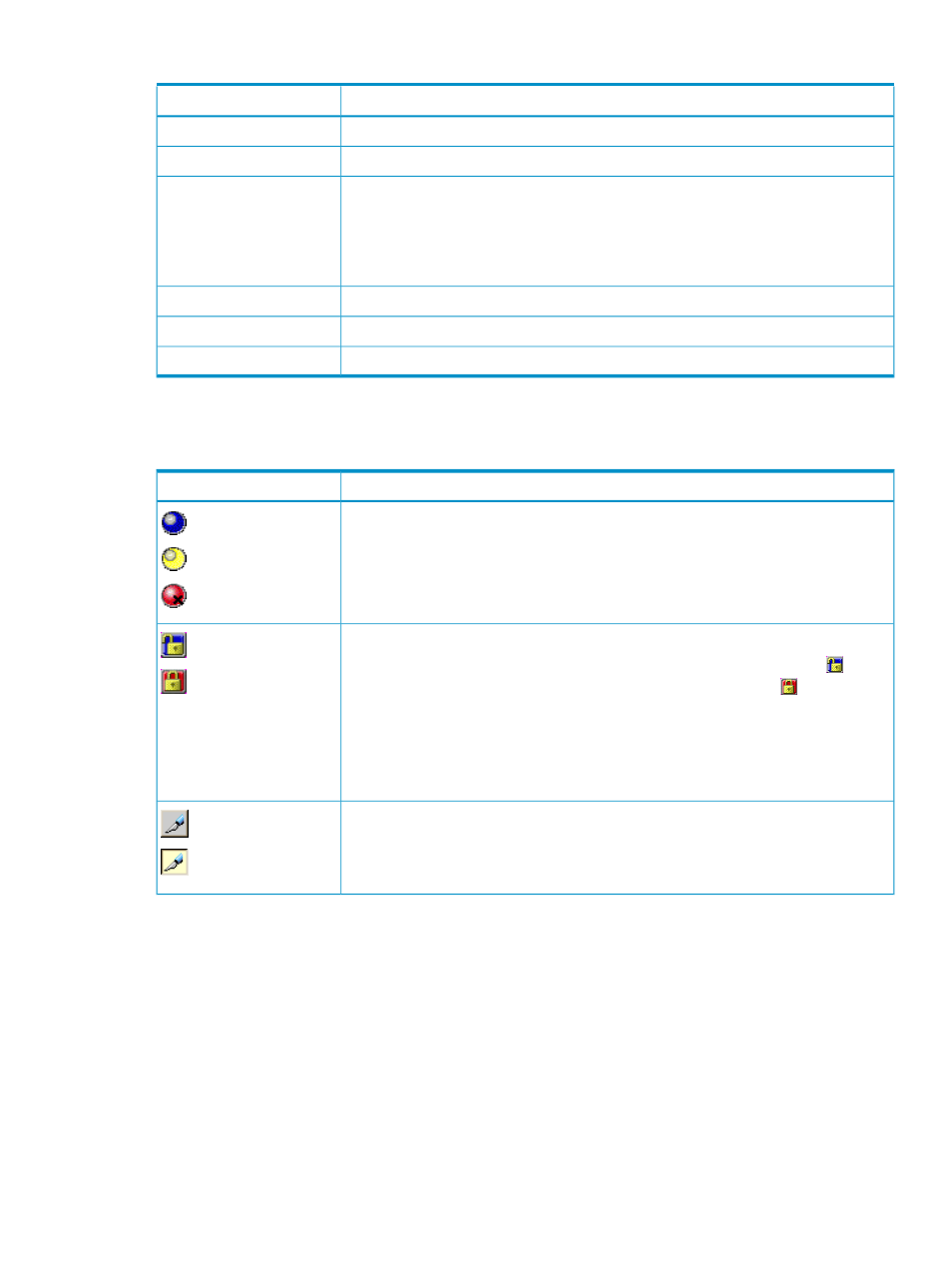
Table 22 About Dialog Box Details (continued)
Description
Item
Location of the connected storage system that you set in the Identity window.
Device Location
Version of the microcode installed in the connected storage system.
Main Version
Version of the Remote Web Console Java application program installed in the SVP of
the connected storage system.
The Java application program is downloaded each time the Remote Web Console
computer connects to the SVP, so that the version is always consistent between the Remote
Web Console computer and SVP.
SVP Version
Version of the RMI server installed in the SVP of the connected storage system.
Server Version
Opens the Hewlett-Packard website.
Home Page
Opens of the website for the Remote Web Console manuals.
Documentation Home Page
Icons
The following icons appear on the Remote Web Console main window.
Description
Item
Indicates the storage system error status by color (blue: normal, yellow: warning, red:
abnormal) according to the host SIM status. For details, check the Alerts window (see
).
Normal
Warning
Abnormal
Indicates the operation mode of all currently logged-in users.
If all users are viewing the information in View mode, the blue unlocked icon (
) is
displayed. If a user is operating in Modify mode, the red locked icon (
) is displayed.
The status might not be displayed correctly while an SLPR is locked and being modified
by a storage partition administrator or SVP maintenance is in progress.
One storage partition administrator for each SLPR can change to Modify mode. While
a storage administrator is in Modify mode, any other storage partition administrator
cannot change to Modify mode.
Unlocked
Locked
Allows users to switch the operation mode between Modify and View. The button always
shows the current user operation mode. To change the mode, click the button.
You cannot switch to Modify mode while any other user is operating in Modify mode.
Make sure to confirm the exclusive lock icon before switching to Modify mode.
View
Modify
Common Elements of the Remote Web Console Main Windows
55
