Account window – HP XP20000XP24000 Disk Array User Manual
Page 70
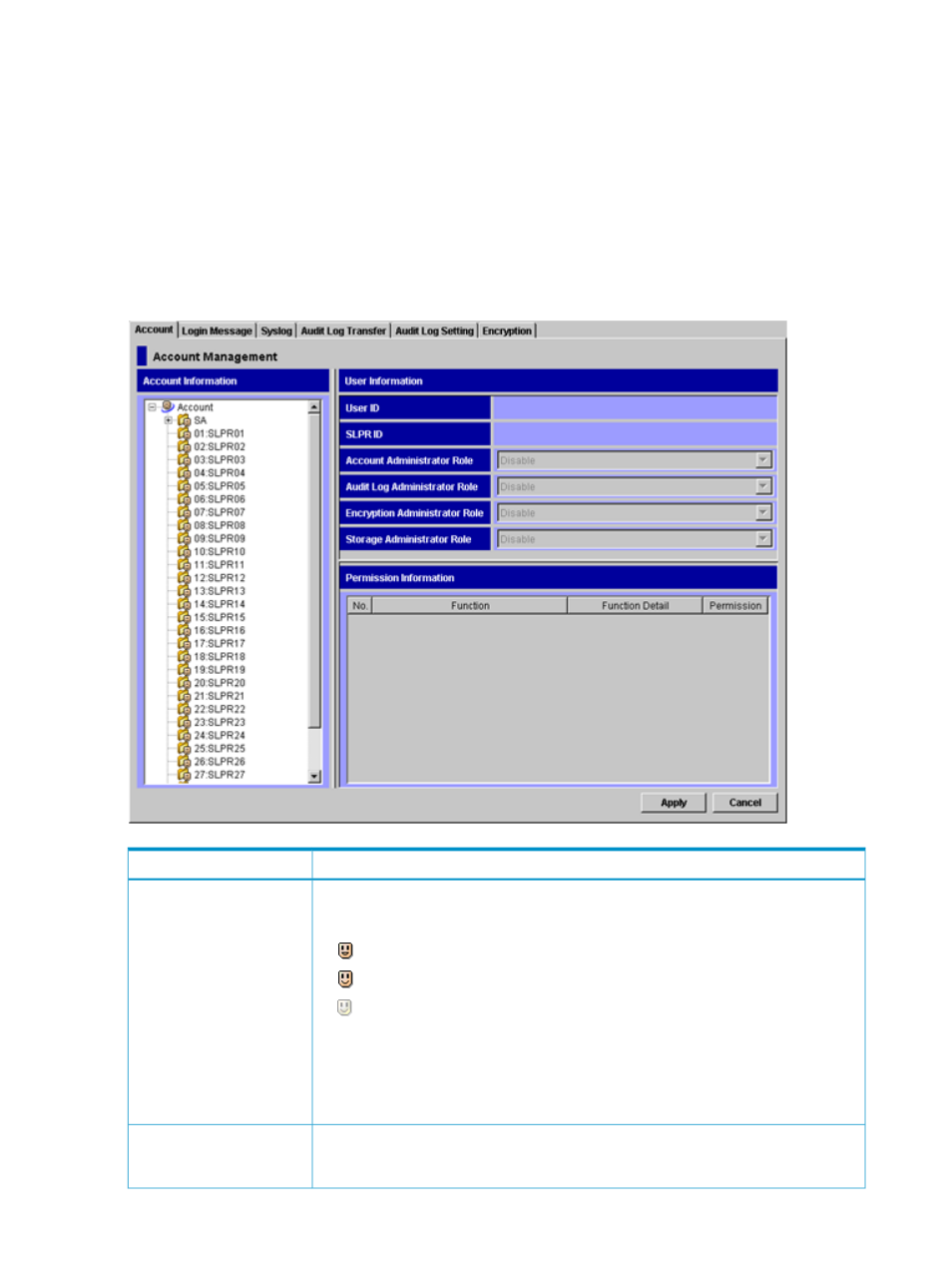
Account Window
The Account window allows you to register new user accounts or view and change the settings of
the registered user accounts. The operations that can be performed in the Account window differ
depending on the operation privileges set for the Account Administrator role.
To open the Account window, log in to the Remote Web Console, and then select Go, Security
and Account from the menu bar of the Remote Web Console main window.
This section describes the components of the Account window. For information on operations that
can be performed from the Account window, see
“Managing the User Accounts” (page 101)
. For
information on user accounts of Remote Web Console, see
.
Figure 33 Account Window
Description
Item
Lists the registered user IDs. The SA folder lists all user IDs of storage administrators. The
SLPR folders that are numbered from 01 to 31 list all user IDs of storage partition
administrators registered in each SLPR.
•
indicates your user ID
•
indicates other user IDs
•
indicates disabled user IDs
To register new user accounts, start the operation from the Account Information tree. You
register the user accounts of storage administrator into the SA folder, and you register
the user accounts of storage partition administrator into a folder with the appropriate
SLPR number and name. For the procedure to register new user accounts, see
Account Information tree
Shows the setting of the user account you select in the Account Information tree. With
the proper privileges, you can edit and view the privileges of registered user accounts
on User Information.
User Information
70
Using the Remote Web Console GUI
