Audit log setting window – HP XP20000XP24000 Disk Array User Manual
Page 76
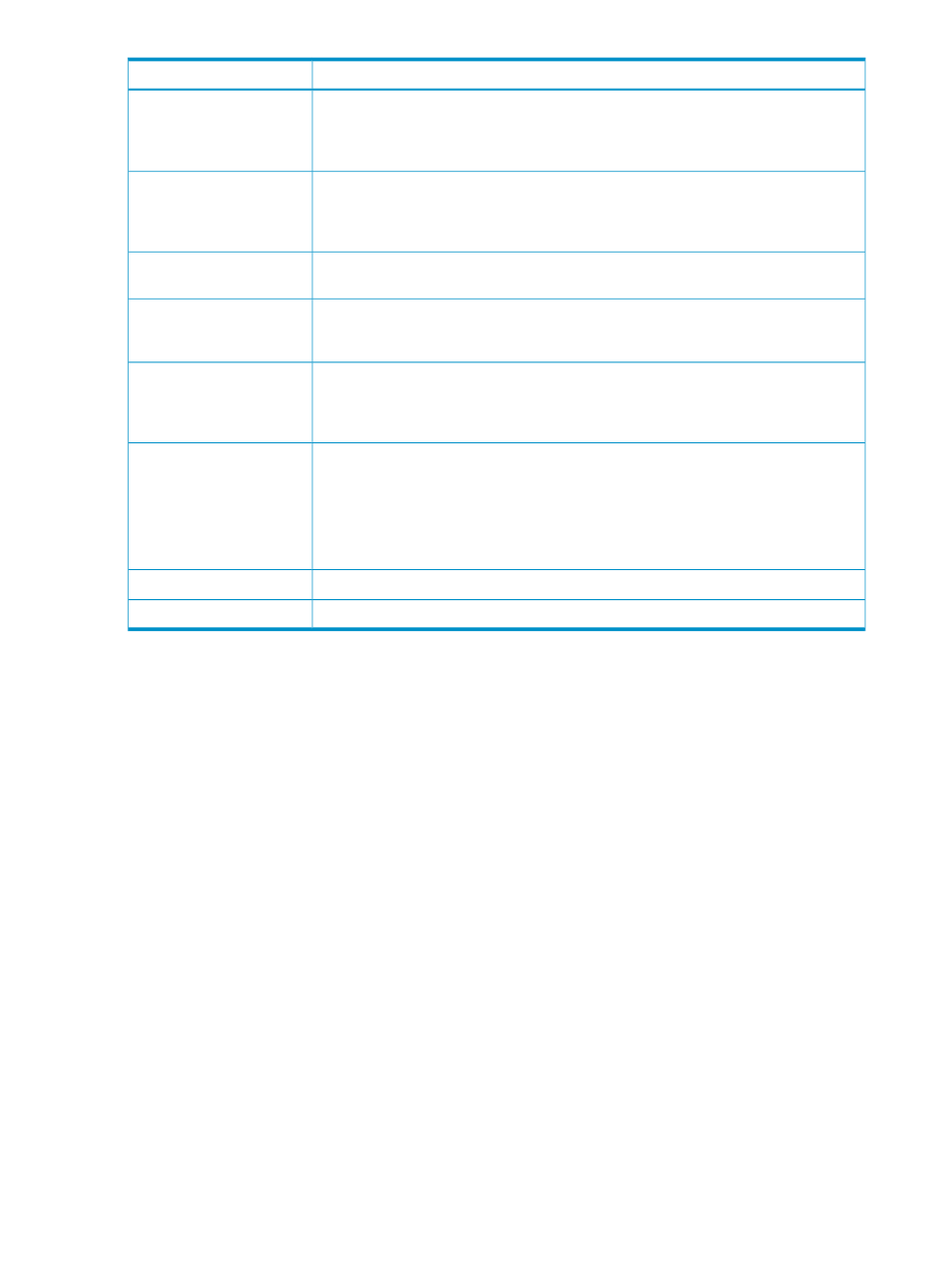
Description
Item
Specify whether to transfer the audit log file to the secondary FTP server.
•
Enable: Transfers the file.
•
Disable: Does not transfer the file.
Output to Secondary Server
Set an IP address for the secondary FTP server. Once you set Output to Secondary Server
to Enable, IP becomes available. The default IP address has been entered, so change it
as needed. The restriction for the available values is the same as that of Primary Server
Setting.
Secondary Server Setting
Set the UserID and Password to log in to the secondary FTP server. The restriction for the
available values is the same as that of Primary Server Login User.
Secondary Server Login User
Set the folder location to save the audit log file. The folder location should be relative to
the home directory of an FTP server user. The default setting and the restriction for the
available values are the same as those of Primary Server Output Folder.
Secondary Server Output
Folder
When you click Transfer, the audit log file is transferred to the secondary FTP server
according to the settings selected on the Audit Log Transfer window. You can transfer
the current audit log file without waiting for the audit log file to reach the threshold size
for automatic transfer.
Transfer to Secondary Server
The Request button allows you to complete (resolve) the SIM that occurs when a transfer
of audit logs to any FTP server fails. Resolve the error condition, manually transfer the
audit log file by clicking Transfer, and then complete the SIM. The SIM status will change
to Complete.
IMPORTANT:
If you do not complete the SIM, the SIM will not occur the next time an
FTP transfer fails.
SIM Complete
Implements all the settings. This button is available only in Modify mode.
Apply button
Cancels all the settings. This button is available only in Modify mode.
Cancel button
Audit Log Setting Window
A storage administrator uses this window to configure the audit log setting. The Audit Log
Administrator role needs to be set to Modify for that storage administrator's user account. If Audit
Log Administrator Role is set to View, the storage administrator can view but not change the audit
log setting.
To open the Audit Log Setting window, log in to Remote Web Console, and then select Go, Security
and Audit Log Setting on the menu bar of the Remote Web Console main window. A storage
partition administrator cannot display the Audit Log Setting window.
76
Using the Remote Web Console GUI
