Number of ldevs – HP XP20000XP24000 Disk Array User Manual
Page 65
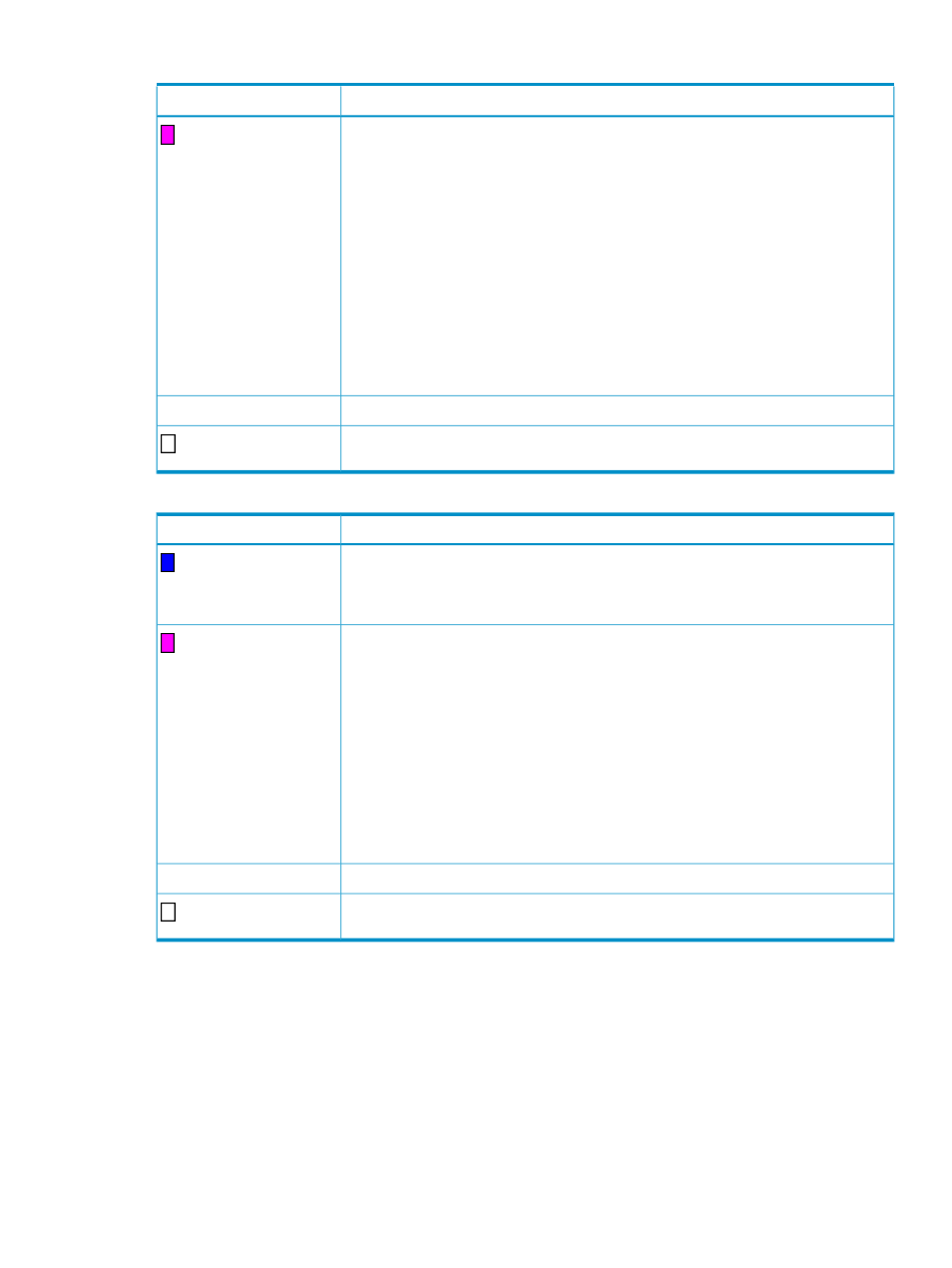
Table 25 Open Volume Capacity Pie Chart (continued)
Description
Item
The capacity of the following volumes among open volumes (LDEVs). This capacity does
not include reserved volumes of XP Business Copy.
•
Reserved volumes of XP Auto LUN (for information on XP Auto LUN, see the HP
StorageWorks XP24000/XP20000 Auto LUN Software User Guide)
•
Journal volumes (see the Hitachi Universal Replicator™ for Mainframe User Guide:
HP XP24000 Disk Array, HP XP20000 Disk Array)
•
Pool volumes (see the HP StorageWorks XP24000/XP20000 Snapshot User Guide
or HP StorageWorks XP24000/XP20000 Thin Provisioning Software User Guide)
•
System disks (see the HP StorageWorks XP24000/XP20000 Virtual LVI/LUN (VLL)
and Volume Shredder User Guide)
•
Quorum disks (see the HP StorageWorks XP24000/XP20000 External Storage
Software User Guide)
This capacity is indicated in the pie chart by the pink area.
Reserved Capacity
The sum of allocated, unallocated, and reserved volume capacities.
Total Volume Capacity
Free space available for configuring open-system volumes (LDEVs). This is indicated in
the pie chart by the white area.
Free Space
Table 26 Mainframe Volume Capacity Pie Chart
Description
Item
The capacity of zSeries, S/390, and multiplatform volumes (LDEVs) that have assigned
paths and are available to the user. This capacity does not include reserved volumes of
XP Auto LUN, journal volumes, system disks, or quorum disks. This capacity is displayed
in the pie chart by the blue area.
Allocated LDEV Capacity
The capacity of the following volumes among zSeries, S/390, and multiplatform volumes
(LDEVs). This capacity does not include reserved volumes of ShadowImage for Mainframe.
•
Reserved volumes of XP Auto LUN (for information on XP Auto LUN, see the HP
StorageWorks XP24000/XP20000 Auto LUN Software User Guide)
•
Journal volumes (see the Hitachi Universal Replicator™ for Mainframe User Guide:
HP XP24000 Disk Array, HP XP20000 Disk Array)
•
System disks (see the HP StorageWorks XP24000/XP20000 Virtual LVI/LUN (VLL)
and Volume Shredder User Guide)
•
Quorum disks (see the HP StorageWorks XP24000/XP20000 External Storage
Software User Guide)
This capacity is indicated in the pie chart by the pink area.
Reserved Capacity
The sum of allocated and reserved volume capacities.
Total Volume Capacity
Free space that users can use for configuring zSeries, S/390, and multiplatform volumes
(LDEVs). This is displayed in the pie chart by the white area.
Free Space
Number of LDEVs
Number of LDEVs, on the lower right of the Remote Web Console main window, has the following
features.
Identity Window
65
