Deleting a quickcopy job – HP LaserJet 9000 Printer series User Manual
Page 76
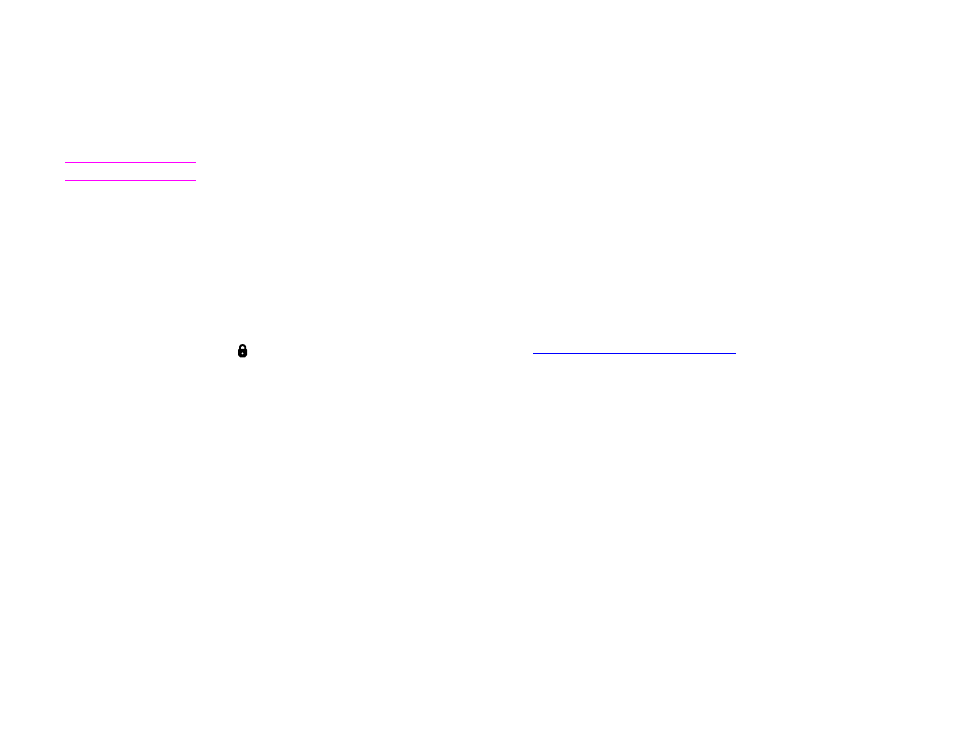
5 Printing
76
Creating a QuickCopying job
Deleting a QuickCopy job
Delete a QuickCopy job at the product when you no longer need it. If the product needs additional space to store new
QuickCopy jobs, the product will automatically delete other stored QuickCopy jobs, starting with the oldest job.
Note
Stored QuickCopy jobs can be deleted from the control panel or from HP Web JetAdmin.
To delete a QuickCopy job
1
Touch Menu.
2
Touch
Retrieve Job
.
3
Touch
USER NAME
to see a list of jobs.
4
Scroll to your job.
5
Scroll to
Delete,
and then touch OK.
If
Delete
has
next to it, the job requires a PIN to delete. See
This manual is related to the following products:
