Resolving control panel messages – HP LaserJet 9000 Printer series User Manual
Page 118
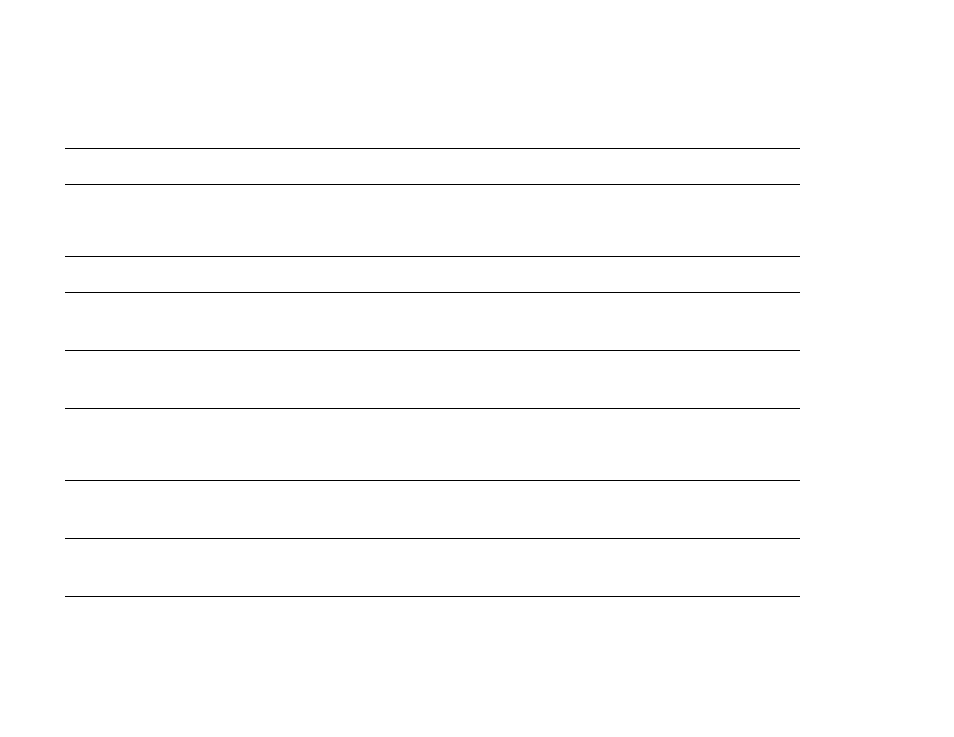
7 Problem solving
118
Understanding product messages
Resolving control panel messages
Message
Explanation or recommended action
ACCESS DENIED
MENUS LOCKED
The control panel function you are trying to access has been locked to prevent unauthorized
access.
See your system administrator.
ADF COVER OPEN
Close the ADF cover. Follow the instructions on the pop-up dialog box.
ADF PAPER JAM
A jam has occurred in the ADF.
Follow the instructions on the pop-up dialog box.
ADF PICK ERROR
Make sure there are no more than 30 pages in your original.
Follow the instructions on the pop-up dialog box.
ADF SKEW ERROR
Make sure that the paper guides are aligned on the sides of the originals, and that all originals
are the same size.
Follow the instructions on the pop-up dialog box.
BAD DUPLEXER
CONNECTION
The duplex printing accessory is not connected properly to the product.
Follow the instructions on the pop-up dialog box.
BAD TRAY CONNECTION
A tray is not connected properly to the product.
Follow the instructions on the pop-up dialog box.
The specified output bin is full.
Empty the bin to continue printing.
