Diagnostics menu – HP LaserJet 9000 Printer series User Manual
Page 254
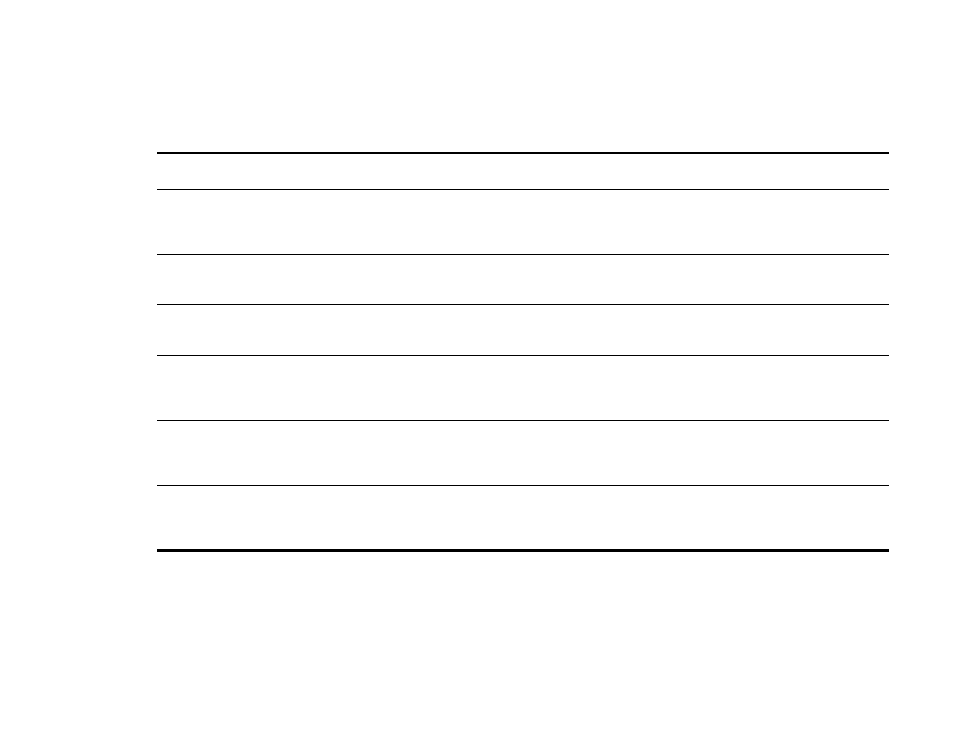
F Administration tasks
254
Diagnostics menu
Diagnostics menu
System administrators can use this menu to isolate par ts, and to troubleshoot jam and quality issues.
Item
Values
Explanation
PRINT EVENT LOG
Generates a localized LIFO (last in, first out) list of the 50 most recent entries in
the error log. The printed event log shows error number, page count, error code,
and description or personality.
SHOW EVENT LOG
Allows the system administrator to scroll through the contents of the event log
from the control panel, and shows the 50 most recent events.
SET PAPER PATH
TEST
Generates a test page that is useful for testing the paper-handling features of
the product.
SERVICE TEST
Engine tests access por tions of the product internal diagnostics that occur
when the product is turned on. These diagnostics are available as tools to help
isolate problems that are not repor ted by the firmware.
SCANNER TESTS
Allows the system administrator to perform a variety of tests on the scanner if a
problem occurs. The system administrator works in conjunction with a service
technician to perform the scanner tests.
CONTROL PANEL
Allows the system administrator to perform tests on the control panel display if
a problem occurs. The system administrator works in conjunction with a service
technician to perform the control panel display tests.
