HP LaserJet 9000 Printer series User Manual
Page 199
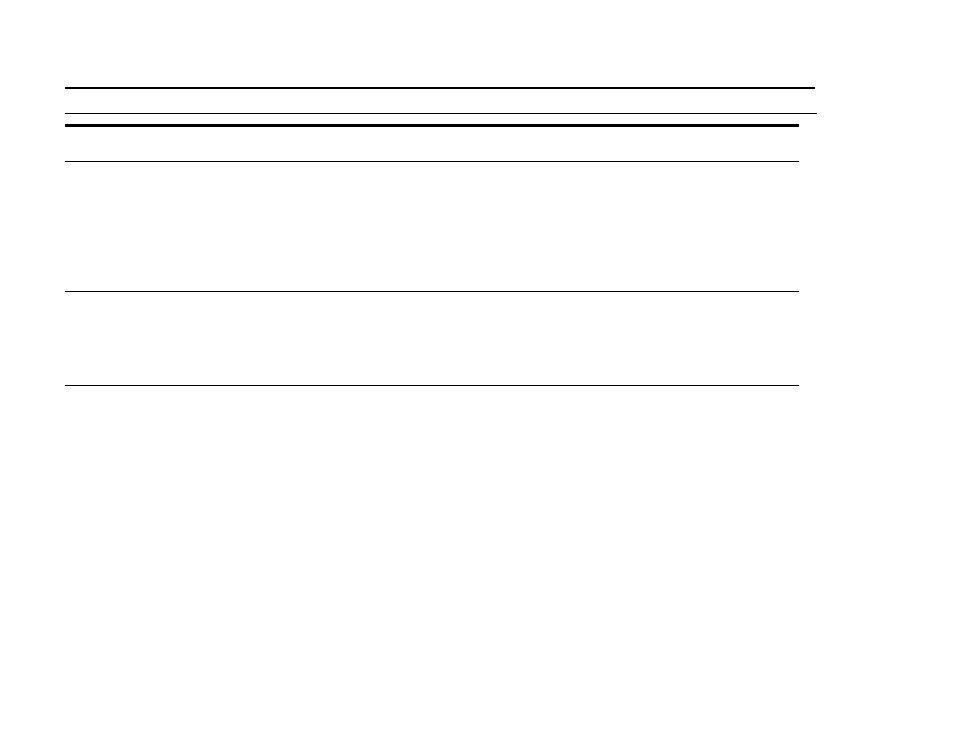
B Control panel menus
199
Configure device menu
COURIER FONT=REGULAR
REGULAR
DARK
Select the version of Courier font to use:
REGULAR
: The internal Courier font available on the HP LaserJet 4
Series printers.
DARK
: The internal Courier font available on the HP LaserJet III Series
printers.
Both fonts are not available at the same time.
WIDE A4=NO
YES
NO
The Wide A4 setting changes the number of characters that can be
printed on a single line of A4 paper.
YES
: Up to 80 10-pitch characters can be printed on one line.
NO
: Up to 78 10-pitch characters can be printed on one line.
PRINT PS ERRORS=OFF
ON
OFF
Select
ON
to print the PS error page when PS errors occur.
Item
Values
Explanation
This manual is related to the following products:
