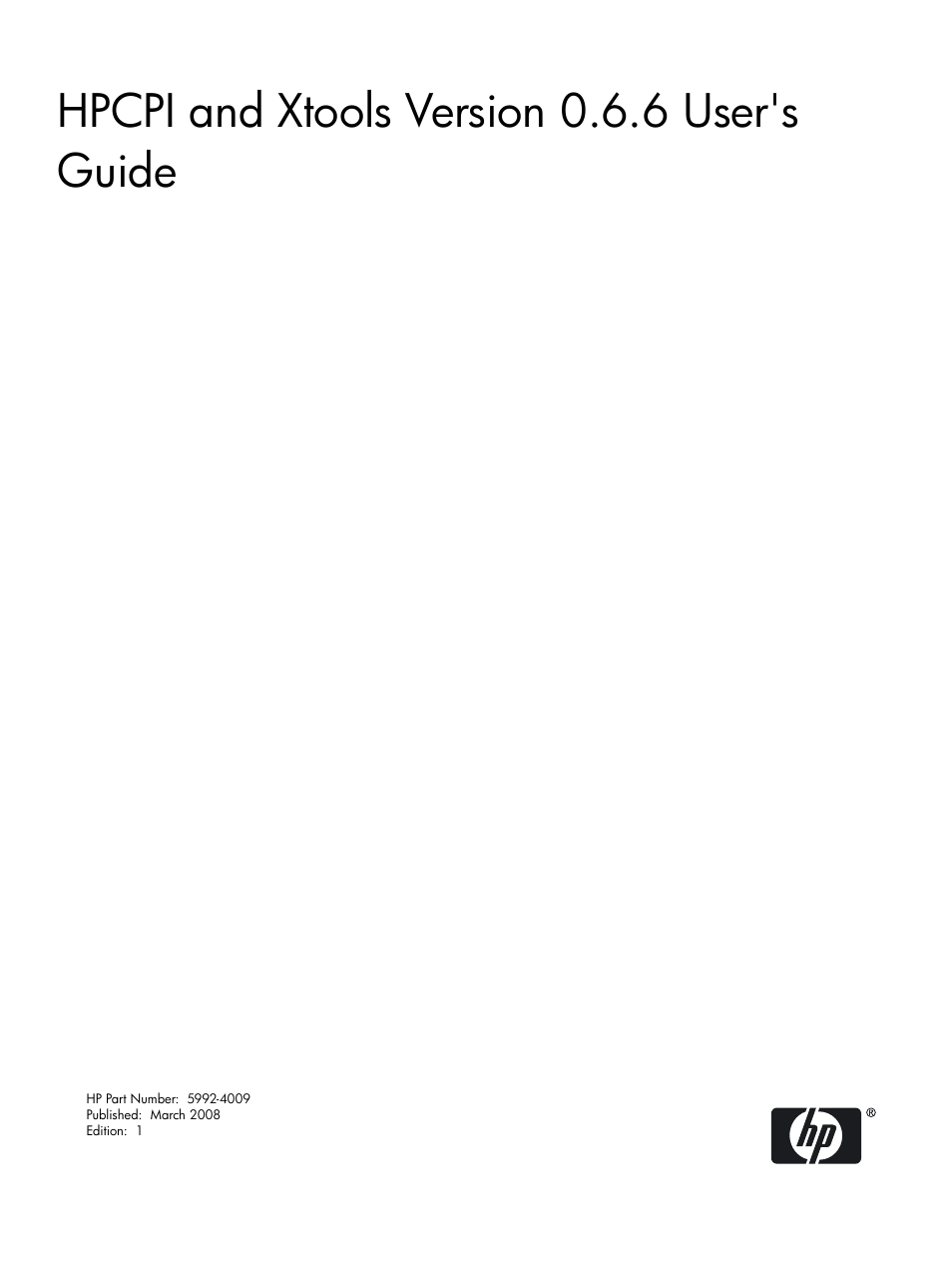HP XC System 3.x Software User Manual
Hpcpi and xtools version 0.6.6 user's guide
Table of contents
Document Outline
- HPCPI and Xtools Version 0.6.6 User's Guide
- Table of Contents
- About This Document
- 1 Introduction
- 2 Installing HPCPI and Xtools
- 3 Getting Started with HPCPI
- Simple HPCPI Session
- Step 1: Loading the HPCPI Environment
- Step 2: Setting the HPCPI Database Environment Variable (HPCPIDB)
- Step 3: Creating the HPCPI Database Directory
- Step 4: Starting the HPCPI Daemon
- Step 5: Running the Code You Want to Analyze
- Step 6: Flushing the HPCPI Data to Disk
- Step 7: Viewing Per Image Statistics for the System
- Step 8: Viewing Per Procedure Statistics for the Application
- Step 9: Viewing Per Instruction Statistics
- Step 10: Stopping the HPCPI Daemon
- 4 Using HPCPI
- Starting HPCPI
- Running an Application for Analysis
- Controlling the Daemon with hpcpictl
- Viewing Data with hpcpiprof, hpcpilist, and hpcpitopcounts
- Viewing Per-Image Data: hpcpiprof
- Viewing Per-Procedure Data: hpcpiprof image_name
- Viewing Per-Instruction Data: hpcpilist procedure_name image_name
- Listing the Instructions with the Highest Event Counts: hpcpitopcounts
- Listing Instructions in an Image: hpcpitopcounts image_name
- HPCPI Utility Options
- Tips and Best Practices for Using HPCPI
- 5 Using HPCPI Labels
- 6 Using HPCPI on an HP XC Cluster
- 7 Using Xtools
- Xtools Overview
- Using xclus and xcxclus
- Starting xclus and xcxclus
- Viewing xclus and xcxclus Displays
- Viewing xclus (Enhanced) Itanium Icons
- Viewing xclus (Enhanced) Single-Core and Dual-Core AMD Opteron Node Icons
- Viewing xclus(Enhanced) Native Quad-Core AMD Opteron Node Icons
- Viewing xcxclus (Generic) Node Icons
- Showing Statistic Names and Descriptions
- Showing Bandwidth or Utilization Rates
- Showing HyperTransport Data Statistics or Data and Control Statistics
- Changing the Refresh Rate
- Hiding Statistic Values
- Suspending the Display
- Modifying the Display Size and Layout
- Using Enhanced (xclus) Menu Options
- Using Generic (xcxclus) Menu Options
- Recording, Replaying, and Plotting xclus and xcxclus Data
- Starting xperf or xcxperf from xclus or xcxclus
- Viewing Grouped Nodes
- Using xperf and xcxperf
- Starting xperf and xcxperf
- Viewing xperf and xcxperf Displays
- Viewing Itanium xperf (Enhanced) Statistics
- Viewing AMD Opteron xperf (Enhanced) Statistics
- Viewing xcxperf (Generic) Statistics
- Displaying Color Legends and Creating Tear-Away Legends
- Hiding or Showing Graphs
- Showing I/O Bandwidth or Utilization Rates
- Showing Cycles Per Instruction or Instructions Per Cycle
- Modifying Graph Colors and Line Widths
- Using xperf (Enhanced) Menu Options
- Using xcxperf (Generic) Menu Options
- Starting an HPCPI Label from xperf
- Recording, Replaying, and Plotting xperf and xcxperf Data
- Displaying System Information with xperf or xcxperf
- Viewing Generic Data with xclus or xperf
- Viewing Enhanced Data with xcxclus or xcxperf
- Xtools Daemons
- A Product Specifications
- B HPCPI Quick Reference
- C Xtools Quick Reference
- Glossary
- Index