Xtools overview, Using xclus and xcxclus, Xtools overview using xclus and xcxclus – HP XC System 3.x Software User Manual
Page 76
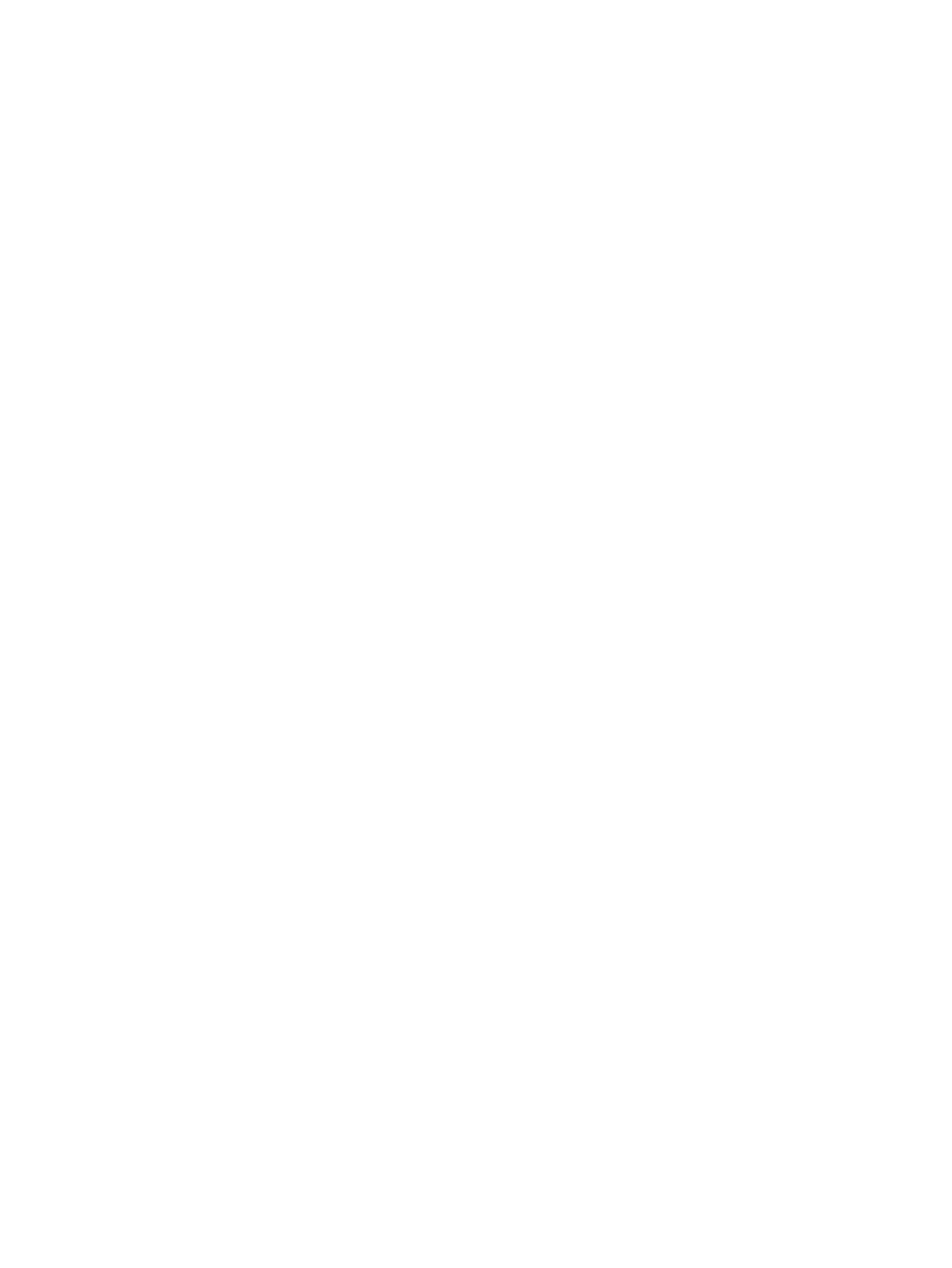
Xtools Overview
The Xtools utilities are X11 clients with GUIs that enable you to monitor the performance of
multiple systems and individual systems. The Xtools bundle consists of the following utilities:
•
xclus
and xcxclus
The xclus and xcxclus utilities enable you to monitor performance and resource utilization
for multiple systems or nodes in a cluster. By default, xclus displays processor-specific
statistics (enhanced statistics) for the processors listed in
, and xcxclus
displays processor-independent statistics (generic statistics) for the processors listed in
lists the statistics that xclus and xcxclus display.
On cluster systems, the xclus and xcxclus utilities monitor only the nodes in your job
allocation by default. When monitoring nodes in your job allocation, the utilities verify that
the nodes in its display are in your job allocation. When the utilities detect that a node is no
longer in your job allocation, they stop displaying information about that node. When a
utility detects that you have no nodes in your job allocation, it terminates.
•
xperf
and xcxperf
The xperf and xcxperf utilities enable you to monitor performance and resource utilization
for individual systems. By default, xperf displays enhanced statistics for the processors
listed in
, and xcxperf displays generic statistics for the processors
listed in
lists a summary of the statistics that xperf and xcxperf display. For
detailed lists of xperf and xcxperf statistics, see
“Viewing Itanium xperf (Enhanced)
“Viewing AMD Opteron xperf (Enhanced) Statistics” (page 98)
, and
“Viewing xcxperf (Generic) Statistics” (page 101)
The Xtools also include the following daemons:
apmond
clusmond
The Xtools also use the following HP XC daemons:
mond
supermon
For more information about these daemons, see
Using xclus and xcxclus
The following sections describe general procedures for using xclus and xcxclus. The xclus
and xcxclus utilities are very similar, and the procedures for using them are the same, except
for the following differences:
•
The xclus utility displays processor-specific (enhanced) data by default. The xcxclus
utility displays processor-independent (generic) data by default.
lists
the information displayed by each utility.
The sections
“Viewing Generic Data with xclus or xperf” (page 109)
and
Enhanced Data with xcxclus or xcxperf” (page 110)
describe how to display alternate
data sets.
•
The xclus and xcxclus utilities support the -unrestricted-nodes option that enables
you to specify and monitor nodes outside your job allocation. The xcxclus utility requires
superuser privileges to use the -unrestricted-nodes option. The xclus utility does
76
Using Xtools
