Viewing hpcpi data, Controlling input and output for hpcpi utilities – HP XC System 3.x Software User Manual
Page 118
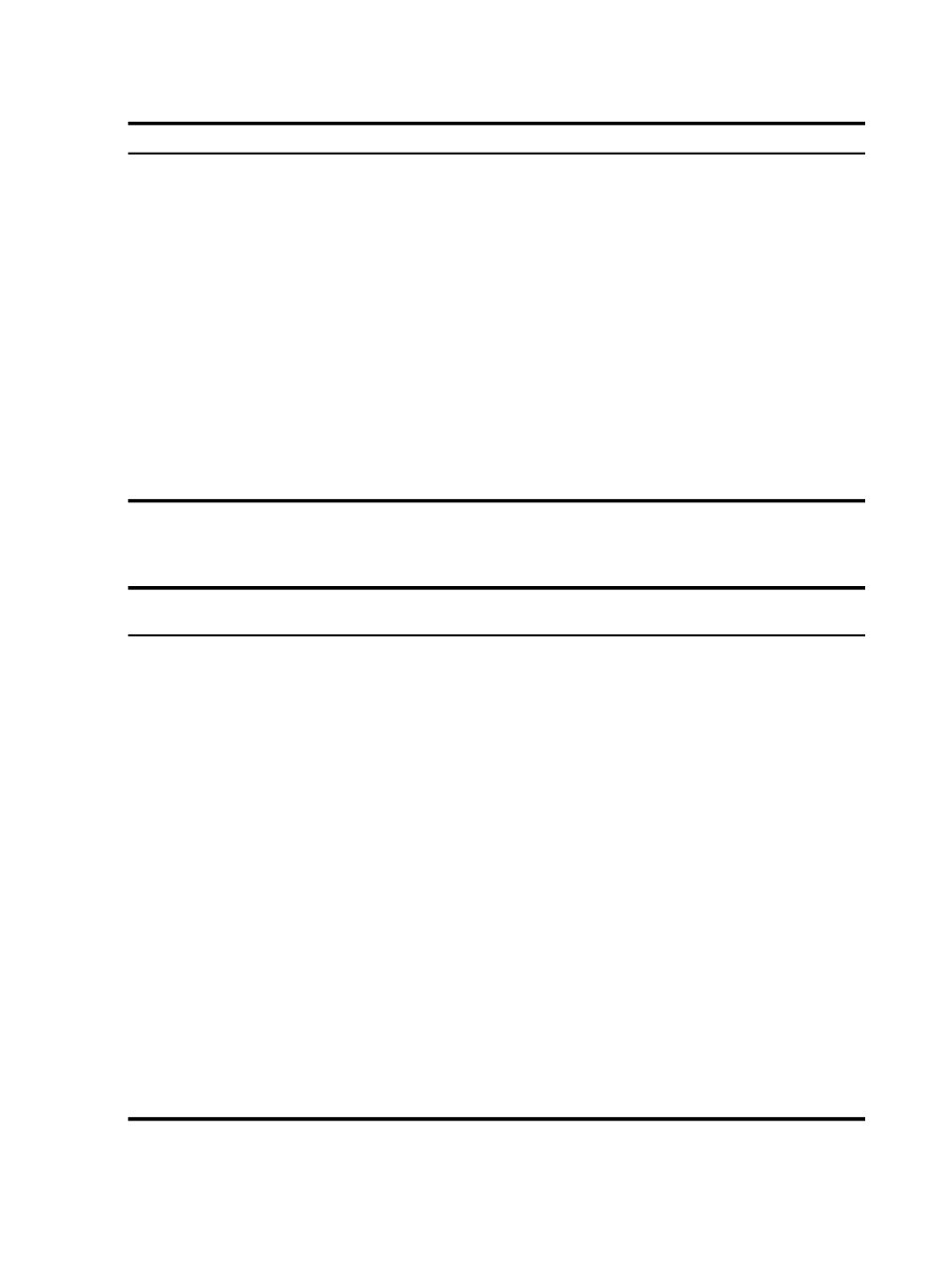
Viewing HPCPI Data
Table B-3 Viewing HPCPI Data
Reference
Use this Command
To Perform this Task
“Viewing Per-Image Data:
hpcpiprof
hpcpiprof
Display per-image data
“Viewing Per-Procedure Data:
hpcpiprof image_name
hpcpiprof image_name
Display per-procedure
data
“Viewing Per-Instruction Data:
hpcpilist
procedure_name
image_name
hpcpilist procedure_name image_name
Display per-instruction
data
“Listing the Instructions with
the Highest Event Counts:
hpcpitopcounts
hpcpitopcounts
Display the instructions
with the highest event
counts
“Listing Instructions in an
Image: hpcpitopcounts
image_name
hpcpitopcounts image_name
Display the instructions
with the highest event
counts in an image
hpcpicat(1)
hpcpicat
Display raw profile data
Controlling Input and Output for HPCPI Utilities
Table B-4 Controlling Input and Output for HPCPI Utilities
Reference
Use this Option with hpcpiprof, hpcpilist, or
hpcpitopcounts
To Perform this Task
“Specifying an Alternate
Database” (page 51)
-db db_directory
Specify an alternate
database
“Specifying an Alternate
Epoch” (page 51)
-epoch name
-epoch latest-k
Select an epoch
“Selecting Data by System”
(page 51)
-hosts hostname[,hostname]...
-hosts all-hostname[,hostname]...
Select output by system
“Selecting Data by Label”
(page 52)
-label label_name [-label label_name...]
Select output by label
“Specifying Events to Display”
(page 52)
-event event[,event]...
-event all-event[,event]...
Select output events
“Specifying an Alternate Sort
Key” (page 53)
-st event_name
Specify an alternate sort
key
“Limiting the hpcpiprof
Output” (page 54)
-keep percentage
(Only valid with the hpcpiprof command.)
Limit hpcpiprof output
by cumulative percentage
“Displaying Raw Values”
(page 53)
-raw-numbers
Display raw values
“Additional Options” (page 54)
-output-format html
Create HTML output
“Additional Options” (page 54)
-no-header
Suppress header output
118
HPCPI Quick Reference
