Starting xperf or xcxperf from xclus or xcxclus, Viewing grouped nodes, Viewing individual node icons – HP XC System 3.x Software User Manual
Page 92: Controlling group displays, Modifying the parameters that define a group, Xclus, Group icon
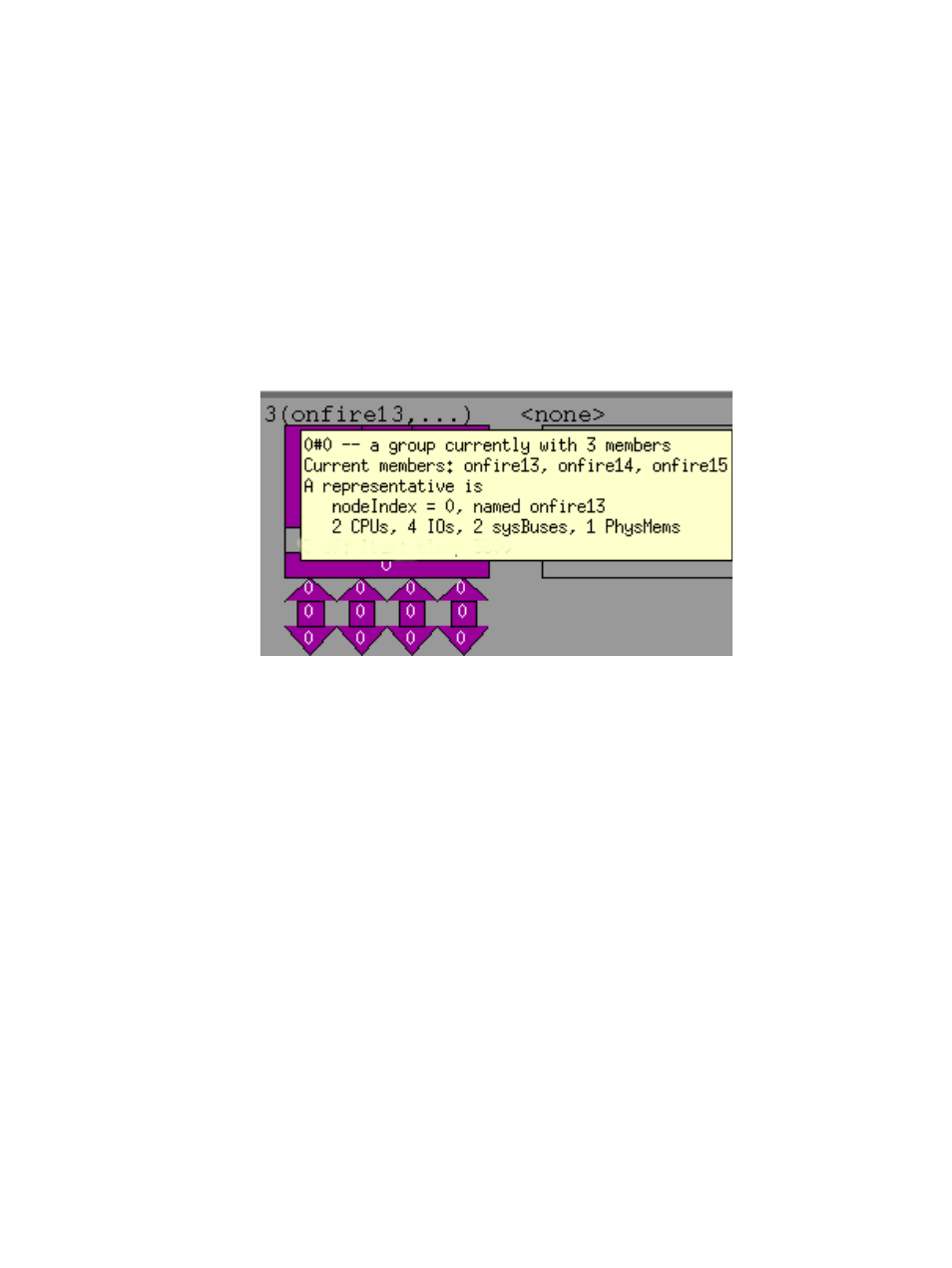
Starting xperf or xcxperf from xclus or xcxclus
To start xperf from xclus or to start xcxperf from xcxclus, click a node icon.
Viewing Grouped Nodes
If you are monitoring a large number of nodes, xclus or xcxclus groups nodes with similar
performance profiles and displays a single icon for the group. The node designator for the icon
is in the format n(node_designators), where n is the number of nodes in the group and
node_designators
is an abbreviated list of the node names or node numbers of the group
members. If you move your mouse over the icon, the utility opens a window with information
about the group, including a complete list of the members.
shows an xclus group icon that represents three nodes, with the information window
for the group.
Figure 7-8 xclus Group Icon
Viewing Individual Node Icons
To view icons for individual nodes in a group icon, click the group icon.
Controlling Group Displays
By default, xclus and xcxclus groups nodes if the number of nodes monitors exceeds the
group threshold number; the default group threshold number is 64 nodes. To change the group
threshold number, specify the -node-grouping-threshold when you start the utility.
To force the xclus or xcxclus utility to group nodes even if the number of monitored nodes
is less than the threshold, specify the -group-nodes option when you start the utility.
To force the xclus or xcxclus utility to not group nodes even if the number of monitored
nodes is greater than the threshold, specify the -no-group-nodes option when you start the
utility.
Modifying the Parameters that Define a Group
The xclus and xcxclus utilities use the following statistics to determine if Itanium processors
are members of the same group:
CPU utilization
FSB utilization
MID bus utilization
I/O bus utilization
The xclus and xcxclus utilities use the following statistics to determine if AMD Opteron
processors are members of the same group:
92
Using Xtools
