Starting the hpcpid daemon, Startup information for hpcpid, Selecting a location for – HP XC System 3.x Software User Manual
Page 36
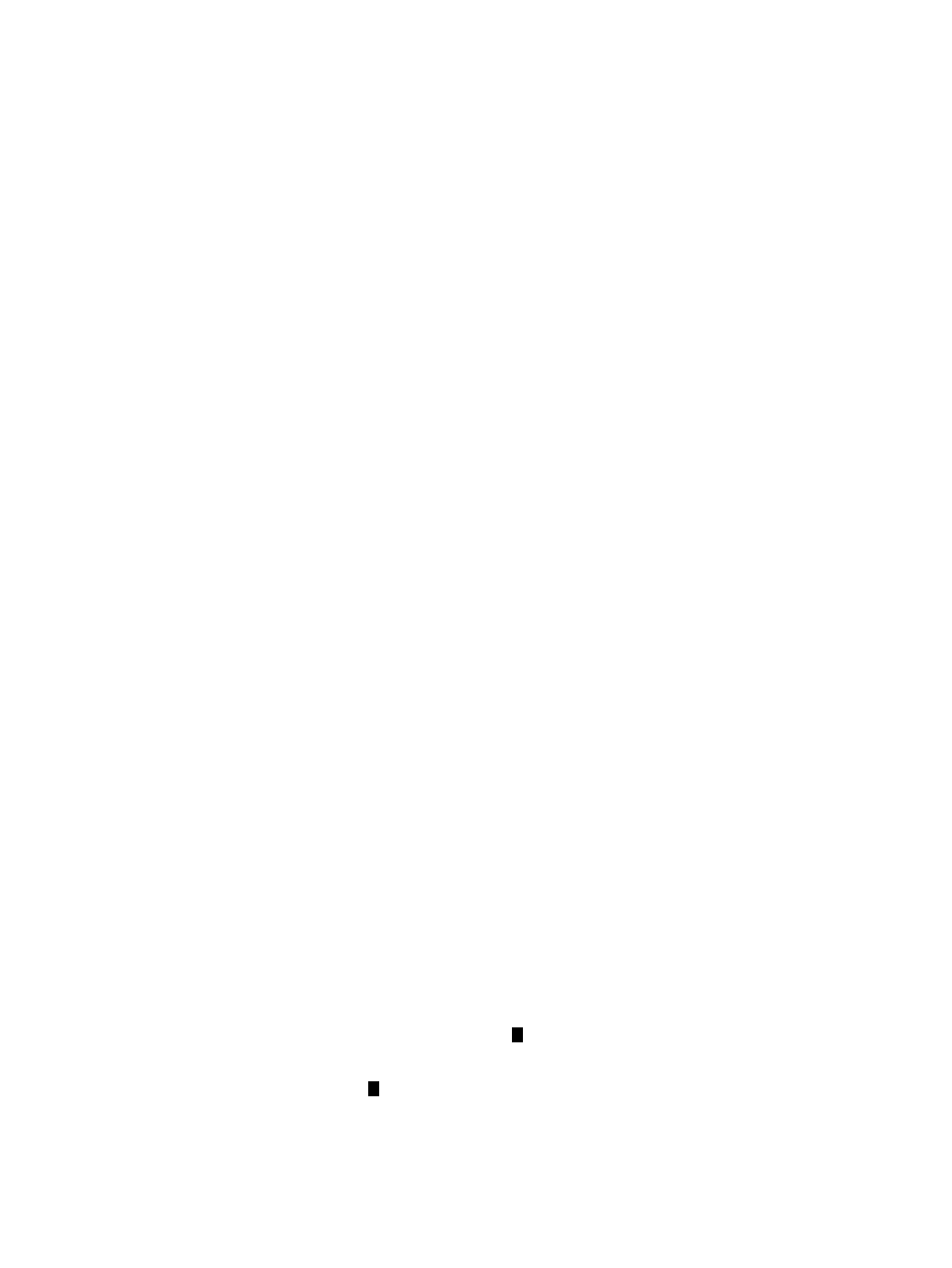
Selecting a Location for the HPCPI Database Directory
The HPCPI database directory contains files with performance data. The files are organized in
subdirectories by epoch date and system name (see
“HPCPI Database Directories and Files”
). The hpcpid daemon writes data to the files and the HPCPI analysis tools
(hpcpiprof, hpcpilist, hpcpitopcounts, and hpcpicat) read data from the files.
When selecting the location for the HPCPI database directory, verify that the directory meets
the following requirements:
•
The directory must be writeable by the who user starts the hpcpid daemon. (The hpcpid
daemon writes the data files with the user ID of the user invoking the daemon, so the
directory must be writable by that user.)
•
The directory must have sufficient space available for the HPCPI data. HP recommends that
you allocate at least 20 MB for HPCPI data.
Setting the Default Database Directory Environment Variable (HPCPID)
The environment variable HPCPIDB enables you to set the default HPCPI database directory for
the HPCPI daemon and HPCPI utilities. For example, the following command sets the HPCPIDB
environment variable to the /tmp/hpcpidb directory:
% setenv HPCPIDB /tmp/hpcpidb
Starting the hpcpid Daemon
To start the hpcpid daemon, enter the following command:
% hpcpid
By default, hpcpid does the following:
•
Runs as a daemon. The hpcpid process places itself in the background, detaches from the
terminal, and redirects its output to its log file.
•
Monitors the CPU cycles used. To monitor other events, use the -events option, as described
in the next section (
“Selecting Events to Monitor” (page 37)
•
Starts a new
, or time period in the database. Epochs provide a method for partitioning
data by time, and by default hpcpid creates a new epoch each time it starts.
The daemon creates a new subdirectory below the database directory. The directory name
is based on the Greenwich Meantime (GMT) timestamp for the start of the epoch, in the
format YYYYMMDDHHMM (year-month-day-hours-minutes). For more information, see
Database Directories and Files” (page 113)
The hpcpid command supports options that affect its behavior, including options to select the
events to be monitored, specify the database directory, and run the hpcpid as a foreground
process (instead of as a daemon). For more information, see hpcpid(1).
Startup Information for hpcpid
When hpcpid starts, it displays information similar to the following:
*
* HP ONLY -- This program and its usage is HP PROPRIETARY
*
Image build time: 14:33:11 Dec 10 2007
1
Using info for 'Itanium 2 (model 0x1f)' PMU
1 tags, user definition:
2
pretty formal interval duty randomize
------ ---------- -------- ------ ---------
Cycles CPU_CYCLES 60000 always no
maintainVCT = false
36
Using HPCPI
