Xperf and xcxperf tasks, Starting xperf or xcxperf, Modifying xperf and xcxperf displays – HP XC System 3.x Software User Manual
Page 121: Xperf, And xcxperf tasks, Modifying xclus or xcxclus displays
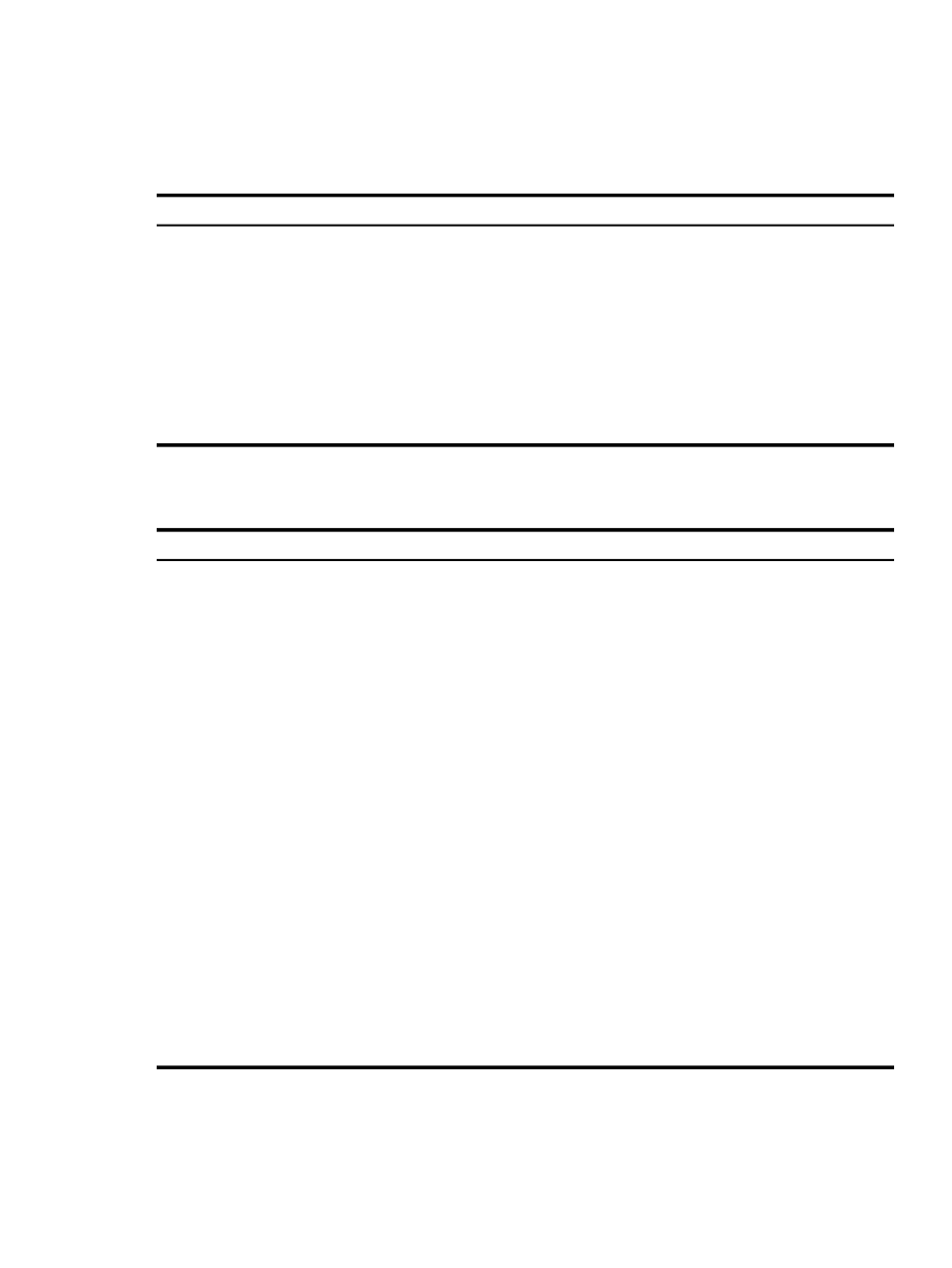
xperf
and xcxperf Tasks
This section contains quick reference information for basic xperf and xcxperf tasks.
Starting xperf or xcxperf
Table C-4 Starting xperf or xcxperf
Reference
Use this Command or Procedure
To Perform this Task
“Step 1: Setting Up the Xtools
Environment” (page 78)
module load xtools
Set up the Xtools
environment
“Step 2: Setting the DISPLAY
Environment Variable”
(page 78)
setenv DISPLAY display_name
(or the equivalent command for your user shell)
Set the DISPLAY
environment variable
“Starting xperf and xcxperf”
(page 94)
Enter the xperf or xcxperf command.
Start xperf or xcxperf
from the command line
“Starting xperf or xcxperf
from xclus or xcxclus”
(page 92)
Click on a node icon from the xclus or xcxclus
display.
Start xperf or xcxperf
from xclus or xcxclus
Modifying xperf and xcxperf Displays
Table C-5 Modifying xclus or xcxclus Displays
Reference
Use this Procedure
To Perform this Task
“Displaying Color Legends and
Creating Tear-Away Legends”
(page 104)
Select the graph name from the menu at the top of the
display.
Display the color legend
for a graph
“Displaying Color Legends and
Creating Tear-Away Legends”
(page 104)
Select the graph name from the menu at the top of the
display, then select the tear-away icon (the perforated
line) from the submenu.
Create a tear-away
legend for a graph
“Hiding or Showing Graphs”
(page 104)
Select the menu option Options
→Hide/Show, then
toggle the setting for the graph name.
Hide or show graphs
“Showing I/O Bandwidth or
Utilization Rates” (page 104)
Select the menu option Options
→I/O→Bandwidth
.
Show I/O bandwidth
rates instead of utilization
rates
“Showing Cycles Per
Instruction or Instructions Per
Cycle” (page 104)
Select the menu option Options
→Instructions→CPI.
Show cycles per
instruction instead of
instructions per cycle
“Modifying Graph Colors and
Line Widths” (page 104)
Modify the X11 resource *xperf*graph_name.colors
or *xperf*graph_name.lineWidth for the graph
before starting xperf or xcxperf. To determine the
graph name, enter the command xperf -graphs or
xcxperf -graphs
.
Modify graph colors or
line widths
“Viewing Generic Data with
xclus
Specify the -generic option when you start xperf.
Display generic data with
xperf
“Viewing Enhanced Data with
xcxclus
Specify the -enhanced option and either the -apmond
or -clusmond option when you start xcxperf.
Display enhanced data
with xcxperf
xperf and xcxperf Tasks
121
