HP XC System 3.x Software User Manual
Page 93
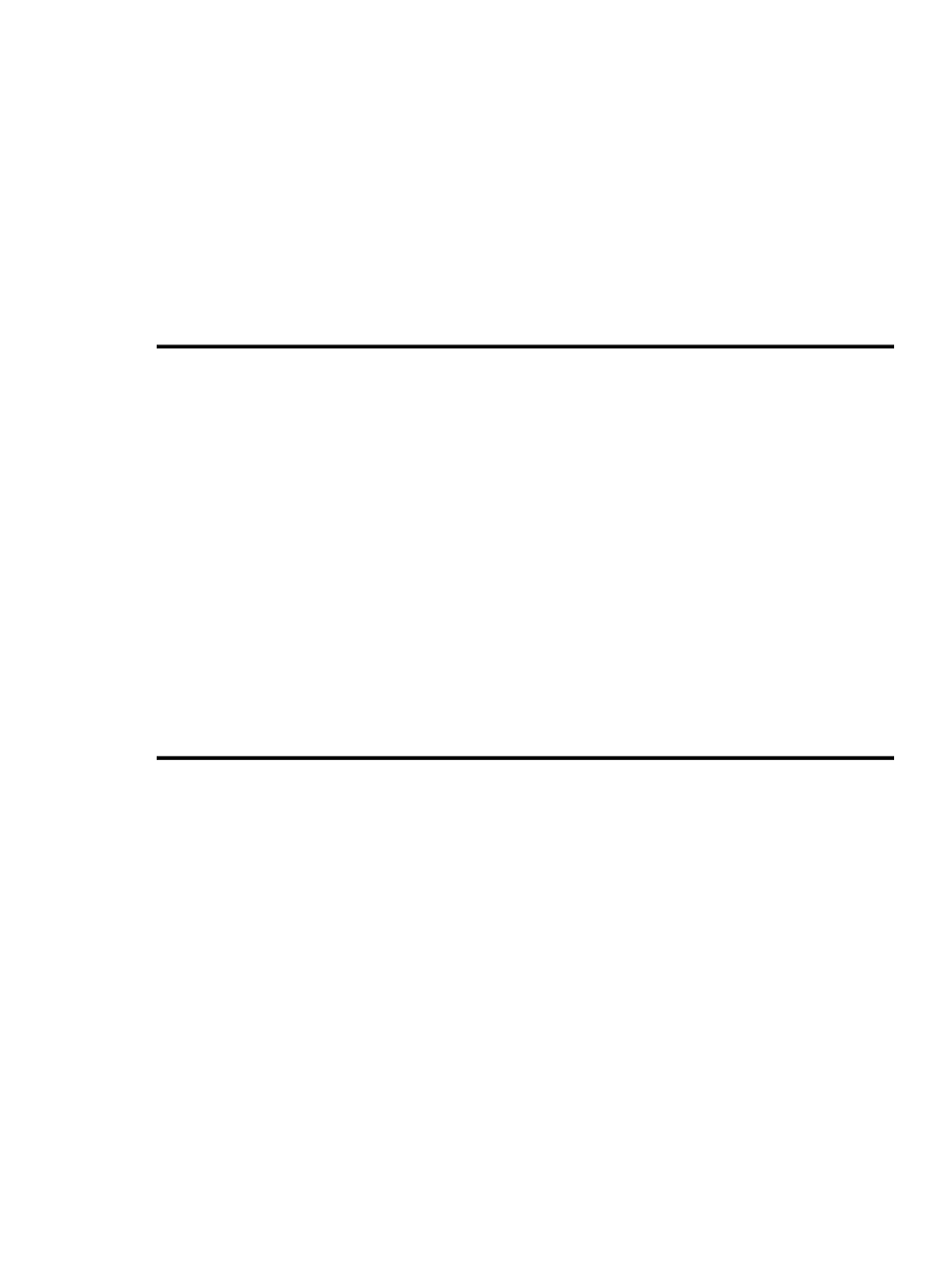
CPU utilization
DRAM utilization
HyperTransport link utilization (processor-to-processor)
HyperTransport link utilization (to external devices)
If all the above utilization rates (for a given processor type) are the same within a tolerance range,
the nodes are placed in the same group. The default tolerance is 7%, so an Itanium node with a
50% CPU utilization rate and an Itanium node with a 53% CPU utilization rate are in the same
group if the other Itanium grouping parameters (FSB utilization, MID bus utilization, and I/O
bus utilization) also differ by 7 percentage points or less.
To modify the tolerance and other parameters that determine the proximity of the statistics for
grouping, select Option
→Group Control... from the menu.
The Group Control dialog box contains the following options:
The allowed difference in the utilization percentages in the same group.
Range: 0 - 100%
Default: 7%
Tolerance
The extended tolerance for existing members of a group. The utilization rates for nodes
that are members of the same group can differ by the grace value and remain in the same
group.
Range: 0 - 100%
Default: 20%
Grace
The number of update cycles (specified in seconds) that nodes with statistics out of the
tolerance range but within the grace range can remain grouped together. When the grace
delay is exceeded, the utility regroups the nodes into groups that are within tolerance.
Range: 0 - 10 seconds
Default: 3 seconds
Grace Delay, in
Seconds
The number of update cycles (specified in seconds) that groups can have the same statistics
(within the tolerance value) and not be combined. This causes xclus or xcxclus to
delay combining groups when node statistics are similar for only brief time periods.
Range: 0 - 10 seconds
Default: 3 seconds
Subsume Delay, in
Seconds
Viewing Grouped Nodes
93
