Viewing xclus (enhanced) itanium icons, Itanium xclus display, Viewing xclus (enhanced) – HP XC System 3.x Software User Manual
Page 82
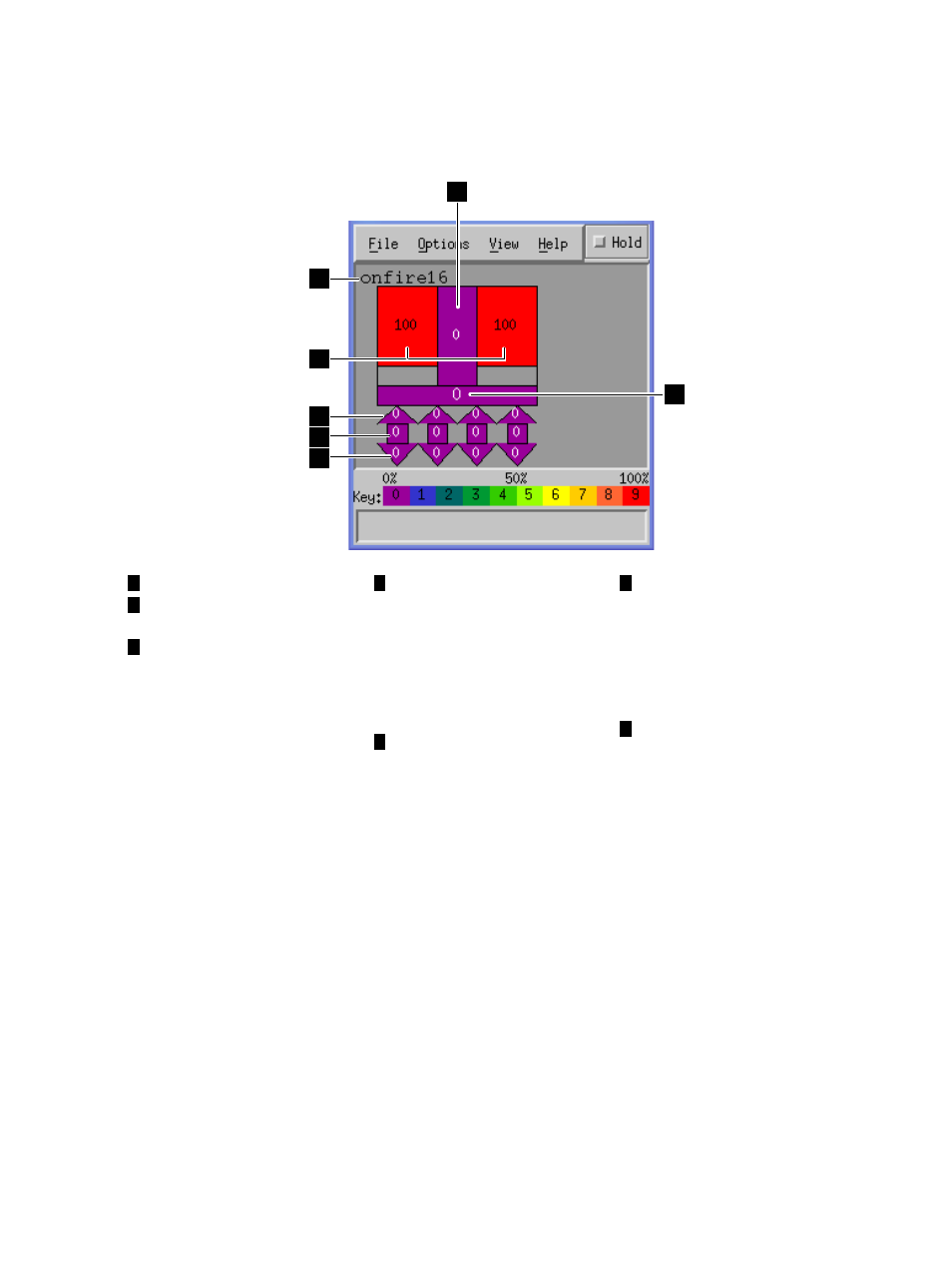
Viewing xclus (Enhanced) Itanium Icons
By default, xclus displays enhanced icons for Itanium processors.
shows an enhanced
icon for a node with two single-core Itanium processors.
Figure 7-2 Itanium xclus Display
1
2
5
6
7
3
4
6
Total utilization rate for this
I/O bus. This includes control
4
MID bus utilization rate.
The dual-headed arrows at
the bottom of this icon each
1
Node designator.
2
Utilization rates for core 0
and 1.
messages, so when displayed
as a transfer rate (Mb/s), the
3
FSB bus utilization rate.
represent an I/O bus. In this
total may be greater than the
example, the left-most
sum of the inbound and
outbound transfer rates.
arrow shows data for I/O
bus 0.
7
Outbound utilization rate for
this I/O bus.
5
Inbound utilization rate for
this I/O bus.
82
Using Xtools
See also other documents in the category HP Software:
- Scripting Toolkit for Linux (68 pages)
- Scripting Toolkit for Windows 9.50 (62 pages)
- Scripting Toolkit for Windows 9.60 (62 pages)
- Storage Area Manager (13 pages)
- Core HP-UX (5 pages)
- Matrix Operating Environment Software (132 pages)
- Matrix Operating Environment Software (74 pages)
- Matrix Operating Environment Software (76 pages)
- Matrix Operating Environment Software (233 pages)
- Matrix Operating Environment Software (61 pages)
- Matrix Operating Environment Software (232 pages)
- Matrix Operating Environment Software (70 pages)
- Matrix Operating Environment Software (120 pages)
- Matrix Operating Environment Software (36 pages)
- Matrix Operating Environment Software (99 pages)
- Matrix Operating Environment Software (192 pages)
- Matrix Operating Environment Software (198 pages)
- Matrix Operating Environment Software (66 pages)
- Matrix Operating Environment Software (95 pages)
- Matrix Operating Environment Software (152 pages)
- Matrix Operating Environment Software (264 pages)
- Matrix Operating Environment Software (138 pages)
- Matrix Operating Environment Software (137 pages)
- Matrix Operating Environment Software (97 pages)
- Matrix Operating Environment Software (33 pages)
- Matrix Operating Environment Software (142 pages)
- Matrix Operating Environment Software (189 pages)
- Matrix Operating Environment Software (58 pages)
- Matrix Operating Environment Software (68 pages)
- Matrix Operating Environment Software (79 pages)
- Matrix Operating Environment Software (223 pages)
- Matrix Operating Environment Software (136 pages)
- Matrix Operating Environment Software (34 pages)
- Matrix Operating Environment Software (63 pages)
- Matrix Operating Environment Software (67 pages)
- Matrix Operating Environment Software (128 pages)
- Matrix Operating Environment Software (104 pages)
- Matrix Operating Environment Software (75 pages)
- Matrix Operating Environment Software (245 pages)
- Matrix Operating Environment Software (209 pages)
- Matrix Operating Environment Software (71 pages)
- Matrix Operating Environment Software (239 pages)
- Matrix Operating Environment Software (107 pages)
- Matrix Operating Environment Software (77 pages)
- Insight Management-Software (148 pages)
