Viewing per-image data: hpcpiprof, Hpcpi header, Hpcpiprof image data table – HP XC System 3.x Software User Manual
Page 44: Hpcpi header hpcpiprof, Image data table
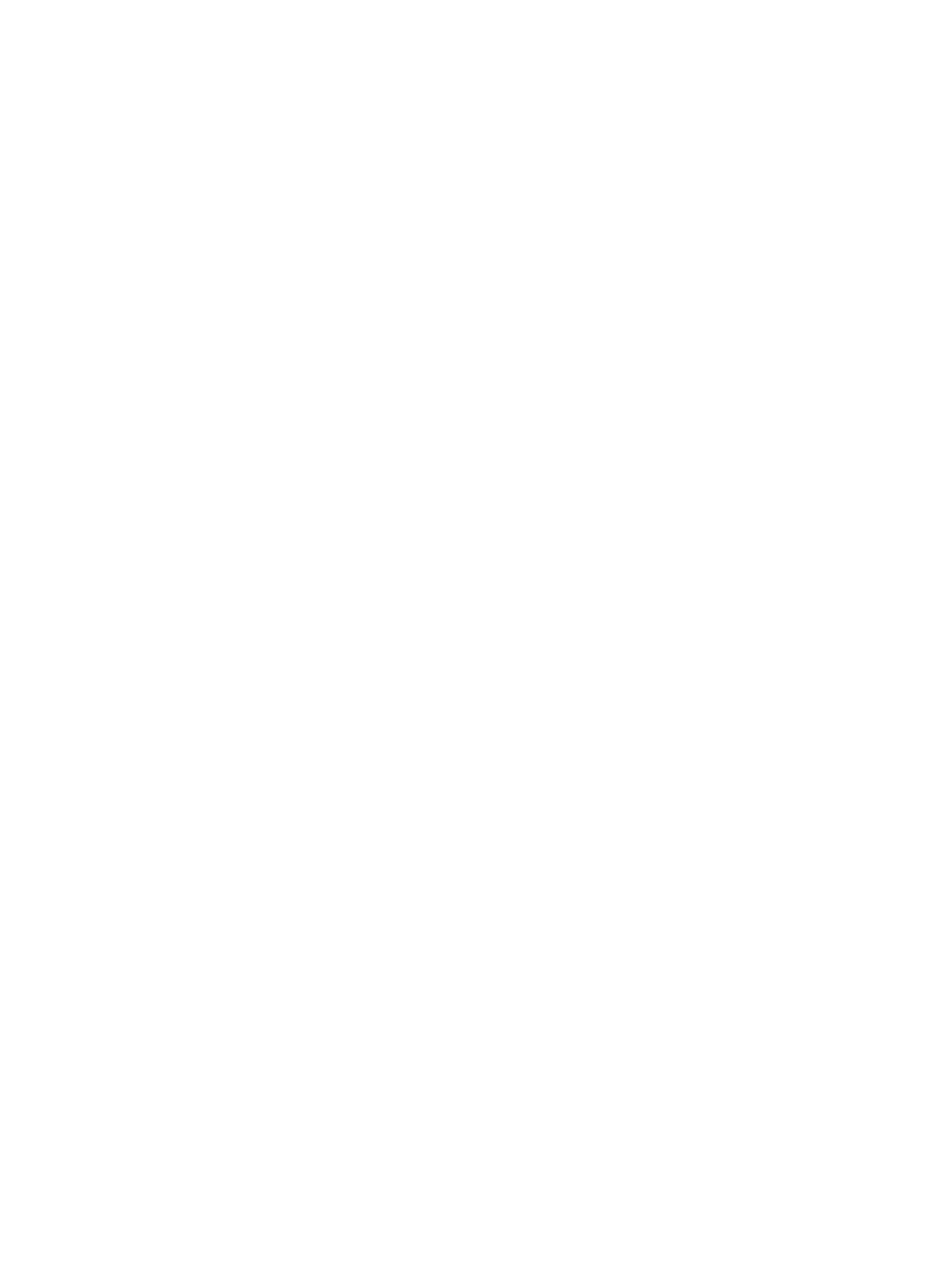
Viewing Per-Image Data: hpcpiprof
If you run hpcpiprof without an image name, it displays statistics for the system, partitioned
per-image. For example:
$ hpcpiprof
Event Name Events Period Samples
---------- ------------- ------ ---------
CPU_CYCLES 7969037220000 60000 132817287
CPU_CYCLES % cum% image
---------- ----- ------ ----------------------------
385649e7 48.4% 48.4% vmlinux-2.6.9-34.7hp.XCsmp
198708e7 24.9% 73.3% libm-2.3.4.so
192510e7 24.2% 97.5% myApp
10636e7 1.3% 98.8% libperl.so
4963e7 0.6% 99.4% libc-2.3.4.so
:
:
The output consists of a header and a data table, as described in the sections that follow.
HPCPI Header
The output for HPCPI utilities starts with a header that summarizes the events selected for
display. By default, the utilities display statistics for all events monitored. For example:
Event Name Events Period Samples
---------- ------------- ------ ---------
CPU_CYCLES 7969037220000 60000 132817287
The header contains one entry for each event. The columns are as follows:
Event Name
Lists the event name.
Events
Lists the count for the event as calculated by HPCPI. This is the number
of sampled events times the sample interval. If the HPCPI daemon
sampled more events than the number of performance counters, HPCPI
adjusts the event count for the fraction of duty groups in which the event
was active.
Period
Lists the sampling interval for the event.
Samples
Lists the total number of samples HPCPI recorded for the event.
Active Fraction
The fraction of time the event was active in the PMU, expressed as a
percentage. This column is present only if the number of events sampled
was greater than the number of performance counters in the PMU.
hpcpiprof
Image Data Table
The image data table contains one entry per image. The entries are listed in descending order
according to the event count for the image.
The columns contain the following information:
event_name
Lists the count for the event (such as CPU_CYCLES) that occurred in the image,
as calculated by HPCPI. This is the number of sampled events multiplied by
the sample interval. If the HPCPI daemon sampled more events than the number
of performance counters, HPCPI adjusts the event count for the fraction of duty
groups in which the event was active.
By default, the HPCPI utilities displays values in exponential notation, scaled
uniformly so that the largest value has six significant figures. To display the
values using raw numbers, specify the -raw-numbers option, as described in
“Displaying Raw Values” (page 53)
44
Using HPCPI
