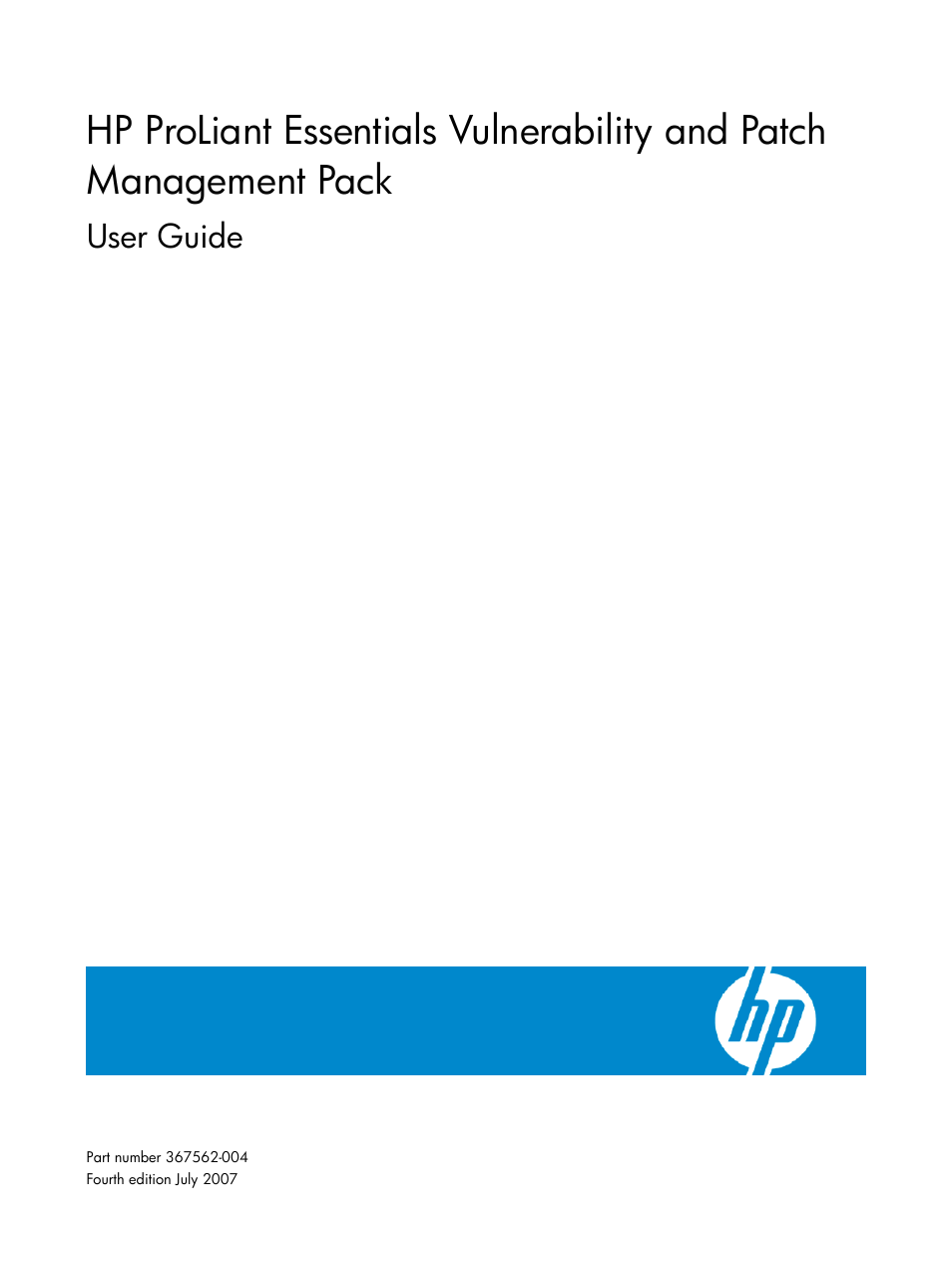HP Insight Vulnerability and Patch Manager Software User Manual
User guide
Table of contents
Document Outline
- HP ProLiant Essentials Vulnerability and Patch Management Pack User Guide
- Notices
- Contents
- About this guide
- Introduction
- Requirements
- Installation and configuration
- Installation location
- Configuring Microsoft Internet Information Services
- Installing Vulnerability and Patch Management Pack
- Post-installation configuration
- Licensing
- Vulnerability scanning
- Deploying patches and fixes
- Important information about patches and fixes
- Deploying patches and fixes based on a vulnerability scan
- Deploying patches without a vulnerability scan
- Viewing the patch repository
- Viewing the patch reboot status
- Viewing patch installation status
- Validating installed patches
- Deploying the VPM Patch Agent
- Removing patches
- Troubleshooting
- Vulnerability and Patch Management Pack installation and configuration
- Viewing Vulnerability and Patch Management Pack installation logs
- Vulnerability and Patch Management Pack installation updates MDAC and MSDE
- An error occurs when installing MSDE files from a Remote Desktop session
- Vulnerability and Patch Management Pack installation fails with There Are No Configuration Files error
- STAT Scanner WSI Requires IWAM and IUSR error occurs during Vulnerability and Patch Management Pack installation
- Installation fails with Product RMS not installed: Service RMS error. The specified service does not exist as an installed service (0x424)
- Vulnerability and Patch Management Pack installation fails
- Cannot modify VPM acquisition settings to acquire updates from a local repository
- Required open ports
- Modifying firewall configuration settings
- Configuring a DNS server
- All target systems do not have the same administrator credentials
- Multiple VPM servers
- Administrator credentials have been changed
- Changing the IIS IWAM user name and password
- The IIS Certificate has expired and the Vulnerability and Patch Management Pack connection must be reconfigured to use an HTTP connection
- Uninstalling Vulnerability and Patch Management Pack
- Reinstalling Vulnerability and Patch Management Pack
- Radia uses installation account instead of local account
- Vulnerability scans
- Patches and configuration fixes
- VPM Patch Agent install fails
- A patch acquisition was started, but no patches are seen
- HTTP 300 errors received during patch acquisition
- Patches appear in a scan report but are not successfully deployed
- Patch installation status reports are not current or do not match information displayed in scan reports
- Other tools report that a Windows system is patched, but Vulnerability and Patch Management Pack reports patches needed
- Patch source for vendor patches is Microsoft* or Red Hat*
- Multiple events listed in HP SIM for patch deployments
- STAT Scanner update error listed in the HP SIM event log
- Radia internal error listed in the HP SIM event log
- Abuse of Service error occurs when attempting to acquire Red Hat Patches
- Validate Installed Patches event does not complete
- HP SIM integration
- Vulnerability and Patch Management Pack installation and configuration
- Vulnerability and Patch Management Pack provided scan definitions
- Using the Change VPM Credentials Utility
- Backing up and restoring Vulnerability and Patch Management Pack
- Vulnerability and Patch Management Pack events
- HP services and technical support
- Index